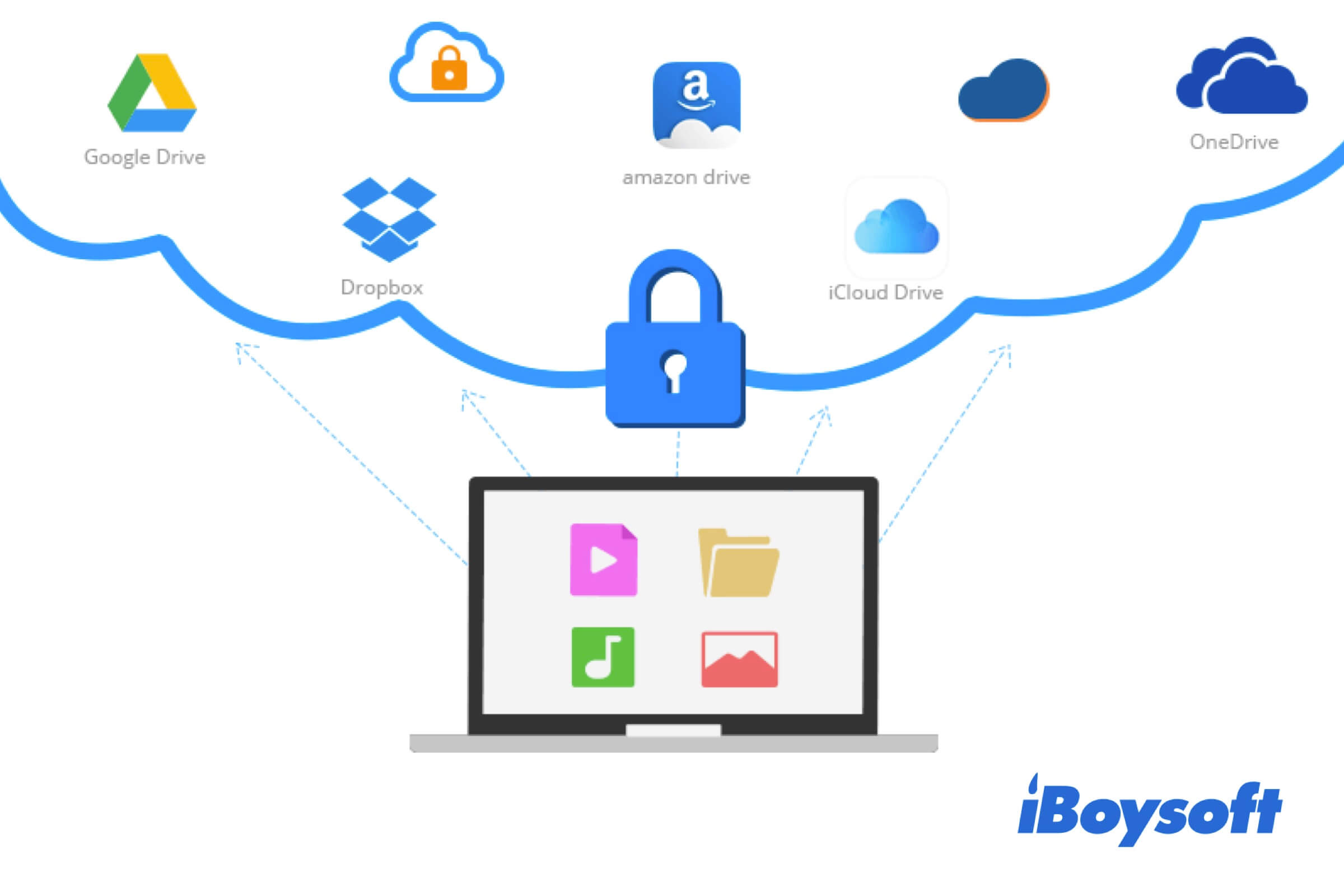Cloud-based storage services are nothing new today. They have been greatly extended storage to free up the computer's internal hard disk storage and to decrease the need for physical portable drives. Unlike physical disks, files uploaded to cloud storage like Dropbox, Google Drive, OneDrive, iCloud, or Amazon S3 can be accessed at any time and at any place.
With the popularity of cloud storage services, the increasing number of data breaches has made users start to worry about the data security and data privacy of their cloud files. People like you begin to find a solution to encrypt the files before uploading them to the cloud.
In this post, we review the three best free cloud encryption tools for you. But first, let's get started on why you should encrypt your cloud storage.
Why should you encrypt cloud storage?
Your files stored on the cloud are more vulnerable than they should be. Many people (probably including you) don't feel safe and confident enough to upload their most secret and most private files, videos, or pictures to the cloud.
The first and biggest threat is from hackers. Hackers can break into the cloud storage servers and steal users' files. Then they will sell the files they find or spread information maliciously. Those data leakages not only destroy users' privacy but also hurt those cloud storage providers.
In addition, almost all cloud storage services encrypt users' data on their servers for data security's sake, but, on the other hand, it means they have the keys to access users' data. When they need to analyze those data for profits, your personal files are in their hands.
Another reason why you should encrypt cloud storage is that all cloud storage providers are subject to government data requests. Once the officers from the FBI or Homeland Security knock on the doors of data centers of those cloud storage providers, they have to turn in the data (may include yours) for investigation without you knowing it.
Therefore, it is time for you to take your sensitive personal files and business data including documents, photos, videos, audio, etc. into your hands by encrypting the files before uploading them to the cloud.
But how can you encrypt your cloud files? Keep reading to the next section to find the best cloud files encryption tool in 2020 we conclude.
Top 3 free cloud encryption software
To help you better understand the pros and cons of the cloud encryption software reviewed below, we want you to understand Zero-Knowledge encryption first.
What is Zero-Knowledge encryption?
Zero-Knowledge encryption, also called private encryption or end-to-end encryption, means only the end users like you have the keys to encrypt and decrypt the cloud files, and the keys won't be stored on cloud storage services' servers. In other words, the end users like you will be the only resource to unlock and access the cloud data not even the providers you store your cloud files with.
This is a great encryption method to protect your cloud data from unauthorized access, but it has one big downside. Since you are the only person who can access your cloud files, once you lose your password you won't be able to reset the password. That is to say, your encrypted cloud files will not be able to be decrypted and then become inaccessible without a correct password.
After understanding this, you can keep reading the brief review of the three best free cloud storage encryption software.
1. Boxcryptor
Boxcryptor is a professional German-based cloud encryption software both for individuals and teams.
Advantages:
- Zero-Knowledge encryption
- Filename encryption
- Can encrypt a single file or a whole folder
- Secure file sharing between groups
- Can be used as a hard drive or portable disk encryption software to store files securely
- Two-factor authentication
- Supports more than 30 cloud storage providers including Dropbox, Google Drive, OneDrive, iCloud Drive, Amazon S3, and so on
- Support one cloud account on two devices with the free version
- Supports various devices: desktops, laptops, tablets, and smartphones
- Supports various platforms: macOS, Windows, iOS, and Android
Disadvantages:
- No password reset or recovery
- Needs to upgrade to a commercial plan if you want to manage more than one cloud account, filename encryption, or secure file sharing

Things You Should Know about OneDrive Encryption
This article introduces MS OneDrive, how it protects your files and folders, and if it is worth using this tool. Read more >>
2. Cryptomator
Cryptomator is an open-source cloud files encryption tool.
Advantages:
- Encrypts files individually
- Filename encryption
- Without any subscription or registration
- Creates a virtual hard drive called "Vault" to access and synchronize the cloud files
- Transparent encryption allows files to be encrypted or decrypted automatically during downloading or uploading to cloud storage
- Can be used as a hard drive or portable disk encryption software to store files securely
- Allows to change passwords
- Supports multiple cloud storage providers including Dropbox, Google Drive, OneDrive, iCloud Drive, Amazon S3, and so on
- Supports various devices: desktops, laptops, tablets, and smartphones
- Supports various platforms: macOS, Windows, Linux, iOS, and Android
Disadvantages:
- No password recovery
- Android version is paid
- Slow speed of encryption and decryption
3. Tresorit
Tresorit is another professional cloud storage application. It is a Swiss-based company working for data security.
Advantages:
- Zero-Knowledge encryption
- Filename encryption
- Can encrypt a single file or a whole folder
- Secure file sharing between groups
- File restore and previous version recovery
- Two-factor authentication
- Supports multiple cloud storage providers including Dropbox, Google Drive, OneDrive, iCloud Drive, Amazon S3, and so on
- Supports various devices: desktops, laptops, tablets, and smartphones
- Supports various platforms: macOS, Windows, iOS, and Android
Disadvantages:
- Free for 14 days and expensive to maintain the service
- No password reset or recovery
- Complex to use
Which cloud encryption software is the best?
The three free cloud storage encryption tools have many in common but some features are very unique. You can choose one from them to better fit your needs. For example, if you are looking for a totally free encryption tool to secure your cloud files, Cryptomator might be a better choice.
The Verdict
To secure sensitive personal and company data on cloud storage, you can't just rely on the cloud storage services because they can access your data without your permission as well as cybercriminals and the government. The best way to protect your privacy is to encrypt files before uploading them to cloud storage on remote servers. The cloud encryption software can help you achieve Google Drive encryption, Dropbox encryption, OneDrive encryption, and other cloud encryption easily.
People may also doubt how safe and private an encryption software is and who can ensure the encryption software developers won't access your data. Well, it is hard to convince you that your data is very safe with zero-knowledge encryption and they are beyond the reach of those developers since data is encrypted by a password created by you. If you still feel uncomfortable to use cloud encryption software, the best way to protect the sensitave and valuable files will be storing them in local drives and lock the drives in your safe box.
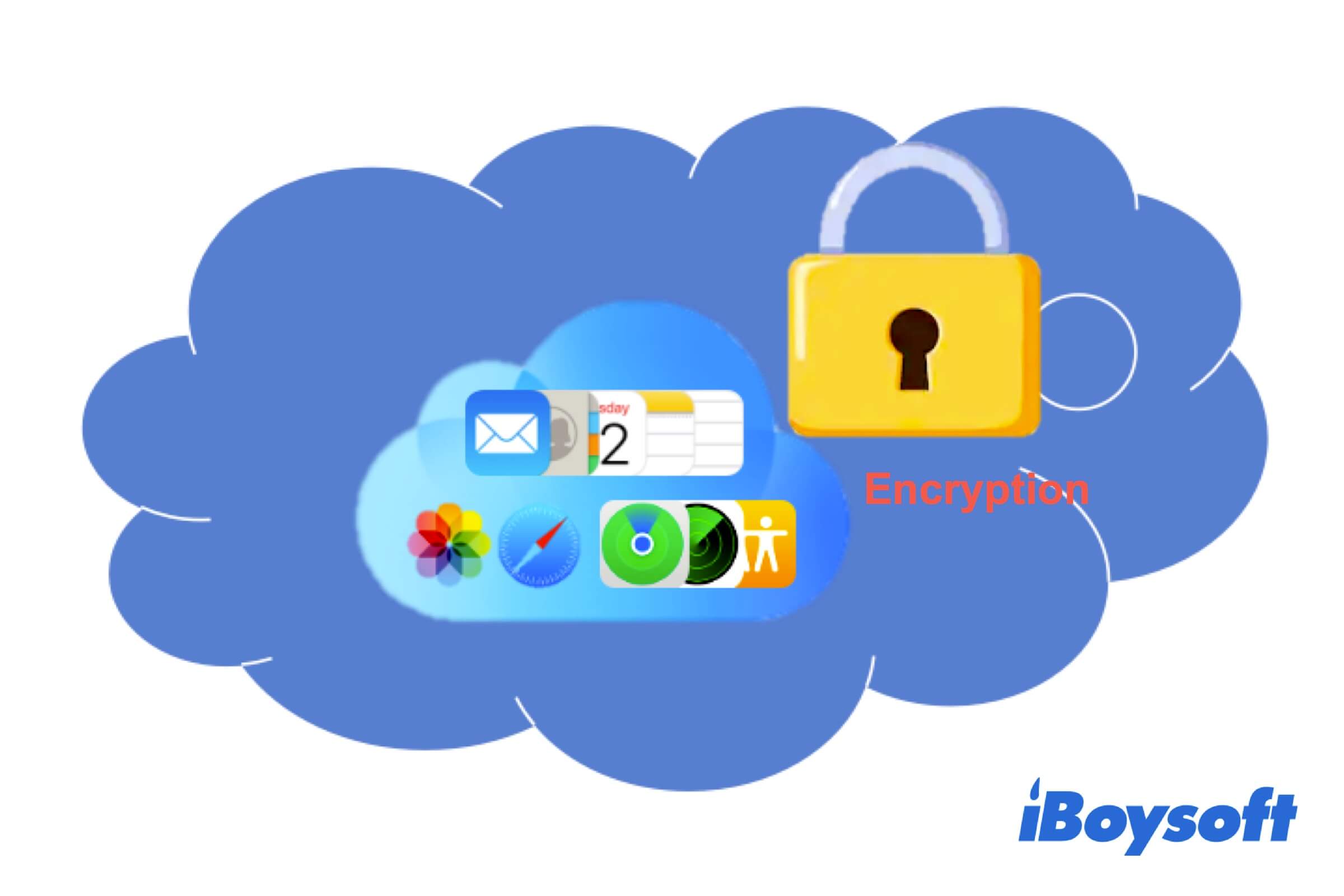
iCloud Encryption and Security: Everything You Need to Know
In this article, you will not only gain an insight into iCloud's encryption mechanism but also learn the exclusive advantages of iCloud encryption software. Read more >>