What is Google Drive and how does it work?
Google Drive is a cloud storage service whose main purpose is to enable users to store and access files online. By using its services like Google Docs, Google Slides, Google Sheets, Gmail, Google+, etc., users can sync photos, stories, designs, drawings, recordings, videos, and more across all of the user devices with the same Google account. That is so-called "So wherever you go, your files follow."
What's more, you can also mount your Google Drive on your Mac as a local drive for more functionality. By mapping your FTP Google Drive account locally, you will have better access to your documents, spreadsheets, presentations, etc. That's to say, you can open or move files directly in the Finder as if they were a local drive on your Mac.
To work on Google Drive, users are required to create or sign in with a Google account. Then with a simple search of drive.google.com, your Google Drive will appear. You can either upload files from a computer or create new files directly in Google Drive with 15 GB of free storage.
Why you should encrypt Google Drive files?
What you might know is that you can encrypt an APFS disk in Mac's Disk Utility and change the APFS encryption password whenever you want. Similarly, you can do a whole-partition BitLocker encryption in Windows to protect your data as well. However, you probably are wondering if you can do cloud drive encryption and why it matters for you.
The fact is, even though Google Drive conveniences people in Cloud storage, privacy protection may still be the biggest concern for you because it does not give you a visible secure option. For example, you are unable to encrypt Google Docs with a password in Google Drive. No doubt that you worry about the privacy and security of your data.
Moreover, you should find some ways to encrypt your files on Google Drive to protect your data from various attacks and malware, as well as to prevent theft and misuse of business-critical and sensitive data.
What's worse, phishing emails and documents play smoke and mirrors and make users mistakenly click the links in the email. As a result, the phisher will be granted permission to this Google account and the sensitive data on Google Drive.
So, it's really necessary to doubly protect the files and folders on Google Drive by encryption.
But how?
How can you encrypt files and folders on Google Drive?
Before your data is written to the disk, Cloud storage like Google Drive encrypts your data for free on the server side. By default, Google strives to keep customer data highly protected and encrypted at rest, in transition, and in use.
Besides the encryption from the Google Drive server side, there are some additional ways to encrypt your data from the customer side. You have the following solutions available to encrypt files and folders on Google Drive.
Solution 1:Make sure your Google account is secure
As it was mentioned above, Google Drive requires users to log in with a Google account. So this account is the most simple and efficient way to encrypt your files on Google Drive. If Google regards your Google account as in a not secure condition, you may need to perform account recovery instead.
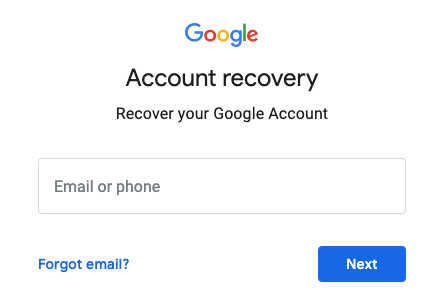
Here are some things you can do to enhance the security of your account.
- Set up a strong password for your Google account.
- Do not share your password and user name with unfamiliar devices or people.
- Enable two-factor authentication.
- Do not click unknown or strange links attached to the emails.
Keep these in mind, and it is the first step to preventing others from accessing your account and data in Google Drive.
Solution 2: Use password protection in Microsoft Office before uploading
However, the first solution still relies on the Google server, and it is possible that their server gets hacked or corrupted. In those situations, your data are not secure still.
Can you set a separate password for your important documents? Of course! You can make your file password protected before you upload it to Google Drive at the cost of online editing abilities. That means you can only download this file from Google Drive, save it on other PCs, and decrypt them before you can finally make changes to this file.
Here takes how to encrypt Microsoft Office Word in Windows 10 as an example:
Step 1: Open the document you want to encrypt in Word.
Step 2: Click File and then choose Protect Document.
Step 3: Then choose Encrypt with Password.
After you set the password for the file, make sure you have kept it in your mind. Then you can upload that file to Google Drive as you usually do.
Solution 3:Use a third-party Google Drive encryption application
For enterprises and individuals, the methods mentioned may not meet their needs. Alliteratively, you can also use a reliable Google Drive encryption application to protect your data from leaking, malware, etc. There are a few options in the market, including some free Google Drive encryption software like Boxcryptor.
Boxcryptor is free cloud drive encryption software for non-commercial use. It can encrypt Google Drive in Windows, macOS, Android, iOS, and other portable devices by using end-to-end encryption technology. So that you can hoard your files with a password as you want.
Some other best cloud encryption software allows users to encrypt a single file or a collection of folders on your Drive, as well as any file or folder that you own in a Team Drive with a password.
The verdict
No matter what method you choose to encrypt your files and folders on Google Drive, one of the most important things you should remember is the password. Most of the cases, if you lose or forget the password or encryption keys, you will lose only access to that file.
For general use, Google Drive encryption at rest is secure enough on the server side, but if you want more privacy, you can also choose Google Drive encryption software for double encryption.
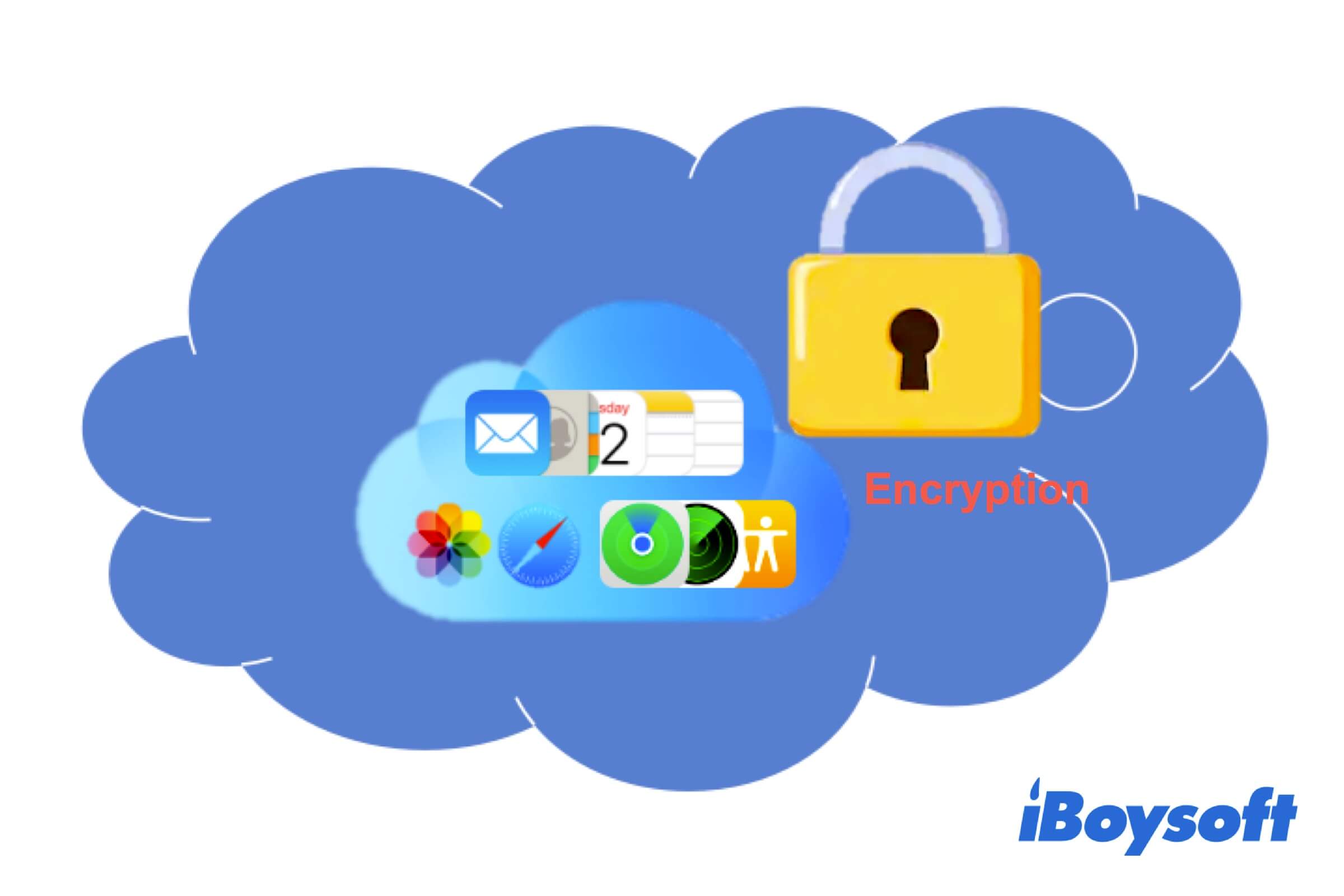
iCloud Encryption and Security: Everything You Need to Know
In this article, you will not only gain an insight into iCloud's encryption mechanism but also learn the exclusive advantages of iCloud encryption software. Read more >>
