Apple WWDC 2025 has wrapped up this June, and it brought a wealth of motivating announcements that will shape the future of the Apple ecosystem.
Our iBoysoft team of technical experts attended that event in person, gathering the latest major reveal and insight directly from the source. Here's a comprehensive, objective breakdown of the main updates unveiled.
If you want to explore macOS Tahoe 26 in advance, read: How to download and install macOS Tahoe 26 Beta.

: Apple has adopted a new, year-based naming scheme for its operating systems, replacing the previous sequential version numbers. The versions slated for late 2025 are designated iOS 26, iPadOS 26, macOS 26...

New design: Liquid Glass
One of the impactful announcements is Apple's new translucent aesthetic look. More than just a visual refresh, Liquid Glass aims to create a seamless, fluid, and immersive experience across Apple's platforms.
The apps and windows appear inside smooth, slightly see-through bubbles. When you scroll or move things, you can see a bit of the background behind them.
Apple has already begun integrating Liquid Glass into macOS 26 Tahoe, iOS 26, and visionOS 26. Developers are encouraged to adopt the new design language using updated SwiftUI components and Xcode 17.

macOS 26 Tahoe
The latest macOS 26, named Tahoe, introduces significant performance enhancements and also uses Liquid Glass. This also seems to mark the final chapter for Intel Macs.
The enhanced Spotlight search will deliver more personalized and relevant results by introducing smarter filters and context-aware suggestions. While Mac Shortcuts app is being upgraded with Apple Intelligence capabilities, allowing users to generate automated routines more efficiently.
Moreover, you can use iOS's Phone app on it, accessing the calling information better on Mac.
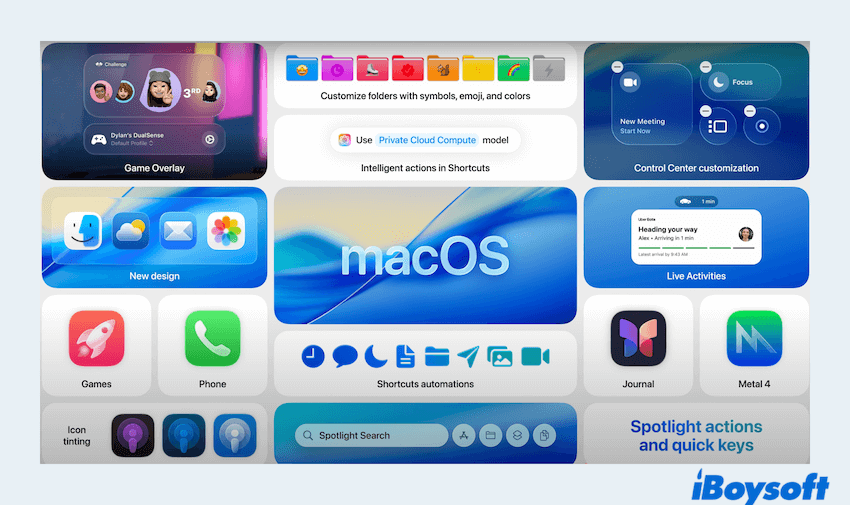
iOS 26
iOS 26 introduces a subtle visual refresh inspired by visionOS, featuring rounded corners, translucent elements, and updated app icons. The biggest change comes to the Phone app and the Message app.
For the Phone app, iOS 26 now features a scrollable interface for contacts, recent calls, and voicemail, along with a translucent quick-access bar. A new feature called Hold Assist mutes hold music but keeps the call active until someone answers.
The Messages app in iOS 26 adds customizable background colors for group chats and built-in polls. In addition, enhanced Apple Intelligence(allows you to ask questions even in a tap in an image), Genmoji, and Live Translation are included, too.
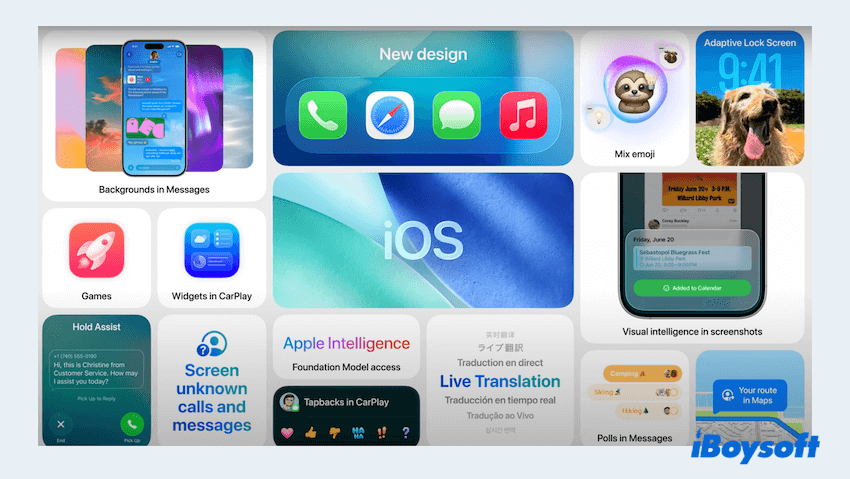
iPadOS 26
iPadOS 26 this time takes a great step that is even more like a Mac. A standout addition is a new menu bar and windowing system that brings a macOS-like multitasking experience, allowing users to resize, snap, and temporarily dismiss windows. This system is optimized for both touch and trackpad input.
iPadOS 26 enhances the Files app with a better list view, custom color themes, and the ability to set default apps for specific file types. It also brings the Preview app to iPad for the first time, enabling native PDF viewing, editing, and annotation.
For content creators, iPadOS 26 introduces new tools such as studio-quality voice recording with AirPods, support for press-and-hold controls to start or stop recordings, ideal for remote podcasting or collaborative video content.
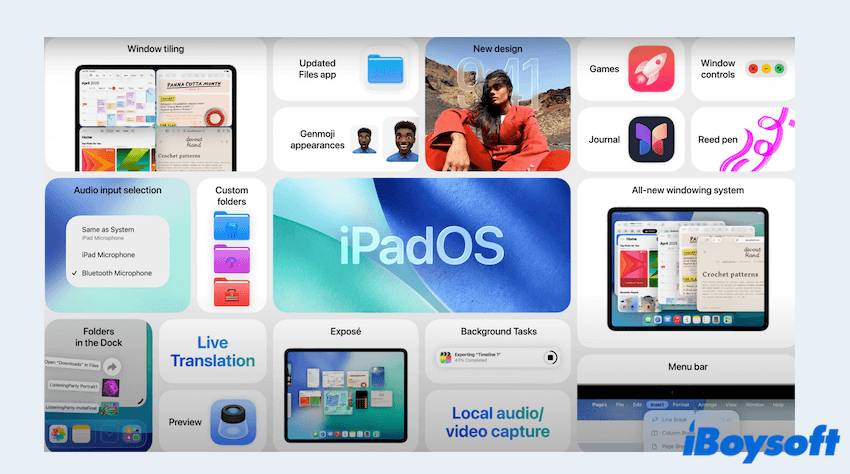
watchOS 26 and visionOS 26
Wearables and spatial computing took center stage with watchOS 26 and visionOS 26:
watchOS 26 is getting a series of updates powered by Apple Intelligence. Highlights include a new wrist flick gesture, live message translation, and Workout Buddy (an AI voice assistant that tracks you and offers feedback via AirPods). Smart Stack is becoming more context-aware, offering smarter app suggestions based on your environment.
visionOS 26 brings key enhancements to the Apple Vision Pro experience. Spatial widgets allow users to place interactive elements like calendars directly in their field of view, staying fixed even as they move. The new Spatial Scenes feature uses AI to animate photos for a more immersive visual experience. Another major improvement is eye-scrolling, which lets users scroll through apps, documents, and webpages using only their eyes.

The end
WWDC 2025 laid out a comprehensive roadmap focused on deeper intelligence, enhanced productivity, refined user experiences, and stronger cross-device integration.
Developers now have access to betas, and the final public releases are expected this fall alongside new hardware. Our team will continue testing and providing in-depth analysis and the related Howto posts as these updates approach release.
Please share our WWDC 2025 post~