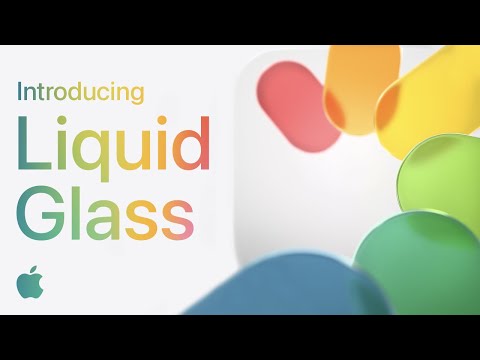At WWDC 2025, the Apple team announced that they will use the "Liquid Glass" technology across its entire family of new operating systems to enhance the UI design.
Liquid Glass is designed to render the elements on the screen, such as buttons, menus, and sliders, easier to see. If you want to learn more details about Apple Liquid Glass - the first major visual renovation that Apple has done to improve its users' experience in the recent decade, follow us.
You can watch the video to get a glance at Liquid Glass.
What is Apple's Liquid Glass
Apple's Liquid Glass is an unprecedented software UI design applied across the operating systems, including iOS 26, iPadOS 26, macOS Tahoe 26, watchOS 26, tvOS 26, and even visionOS. This brand-new feature adds more transparency to on-screen objects, such as buttons, switches, sliders, text, and media controls throughout their interfaces.
Liquid Glass introduces a new UI paradigm built around a translucent, glossy layer inspired by Vision Pro. It reshapes icons, buttons, menus, and interface components into smooth, transparent surfaces that dynamically reveal portions of the background during interaction. This layered effect enhances depth and spatial context while adapting seamlessly to both light and dark system modes.
Here's the Apple Liquid Glass interface:
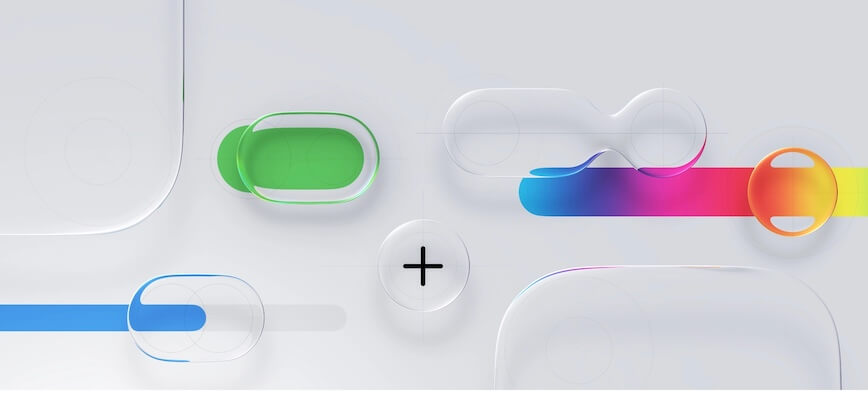
image: Apple
Liquid Glass benefits and drawbacks
Liquid Glass is a broad visual feature that aims to bring a better user visual experience and unify the user experience across the whole Apple platforms. Since every coin has two sides, Liquid Glass also has pros and cons for users.
Liquid Glass benefits
More visual, futuristic, and fresh, appealing for Apple devices. Glass-like translucency and dynamic lighting feel immersive and polished.
Cross-platform consistency. Unified visual language across iOS, iPadOS, macOS, watchOS, tvOS, and visionOS.
Automatic adaptation based on context. Transparency, tint, and depth adjustments based on background content and the light or dark mode you chose.
Flexible Personalization. The visual styles of widgets, folders, and some other elements can be dynamically modified based on the Liquid Glass framework.
Liquid Glass drawbacks
Unfriendly for users with vision issues. Excessive transparency that Liquid Glass brings potentially makes it harder for people with vision issues to find the exact object they're looking for.
Challenges for app developers. Forcing app developers to reduce the use of custom backgrounds in controls and navigation elements, or else, conflicts may occur.
Tell your friends about the Liquid Glass review.
Is Liquid Glass good for an Apple Watch
Yes. The compact display of the Apple Watch is well-suited for visual layering, enhancing the sense of depth. Liquid Glass builds on this by adding dynamic translucency without introducing unnecessary visual noise. With this feature, Notifications, Control Center panels, and interactive buttons achieve a more tactile, responsive feel.
Since watchOS already supports subtle animations and parallax effects, Liquid Glass complements these with polished transparency, elevating the overall interaction experience. Extending this design language to the Apple Watch also reinforces visual consistency across the broader Apple ecosystem.
Will Liquid Glass void Apple's warranty
After Apple claimed at WWDC 2025 that they'll put Liquid Glass into their operating systems, like most other users, you may have the question "Does Apple repair Liquid Glass damage?" in mind.
Liquid Glass is a software feature - a UI aesthetic (or translucent/glass-like appearance) designed in Apple's new operating systems. It is not a physical glass material on the device screen.
Thus, there's no Liquid Glass damage. Updating to iOS 26, macOS Tahoe 26, watchOS 26, iPadOS 26, and other new systems won't affect your hardware warranty.
If you think this post gives you a clear understanding of Liquid Glass for iOS 26, Apple Watch, or so, share it with others.