As a popular external storage device, the SD card is commonly used on Windows PC, Macs, digital cameras, and Android phones to expand the internal capacity and store images, videos, etc. Being one of the giant electronic manufacturers, Sony has introduced a list of SD card series over the years, including the Tough series, G series, and E series.
Although the quality of the Sony SD card doesn't fail most users, there are times when unexpected things happen. For example, files are accidentally deleted or missing on the Sony SD card. Or, the SD card was formatted, and users want to recover a formatted SD card.
How do you rescue the files on your Sony memory card? This post will list two easy ways to help you perform Sony SD card recovery regardless of the specific data loss scenario. Before that, let's take an overview of your Sony SD card.
Is it possible to recover files from formatted Sony SD cards
Yes, it's possible to recover data from an SD card, even if your Sony memory card is formatted or corrupted. When a file gets invisible on your SD card, most of the time, it's not gone or erased without leaving a trace. By using professional data recovery software, you can recover files from formatted SD cards.
Check the two tools below for Sony memory card recovery.
Recover data from the Sony SD card with Memory Card File Rescue
Famous storage manufacturers often have exclusive disk repair or data recovery tools for their products, and so does Sony. Memory Card File Rescue is Sony's in-house SD card data recovery software designed for Sony memory media owners. Here is some information about this tool you need to know.
Supported Sony products:
- Sony CFexpress Type A Memory Card, CFexpress Type B Memory Card, XQD Memory Card, SD Memory Card, and Memory Sick™
- Sony External SSD SL-M series
- Sony USB Flash Drive
Supported file types:
Honestly speaking, you don't have plenty of choices. In addition to general documents, it can support photo recovery and video recovery from the following types.
- Images: JPEG, RAW photo (Sony ARW, Nikon NEF. Canon CR2, and CR3), 3D photo (MPO)
- Videos: MPEG-1(mpg, mpeg), MPEG-4(mp4), H.264/MPEG-4 AVC(mp4, XAVC S, AVCHD(ver2.0), AVCHD 3D, MOV, MXF) H.265/MPEG-H HEVC (XAVC HS)
Supported operating systems:
Windows: Windows 8.1-11
Mac: macOS 10.15/11/12
How to use Memory Card File Rescue to recover a Sony SD card
- Download, install, and launch Memory Card File Rescue on your Windows or Mac device.
- Insert your Sony SD card for recovery and click on Next.

- Select the memory card that contains the memory media you want to restore and click Next.

- The Sony recovery software will verify your SD card and show you the estimated recovery time on the screen. Click on Run to start recovering deleted and lost data from the SD card.

- Once the recovery process is done, you can select files and save them in a specific folder.

End the program, and you can view the recovered photos or videos from your Sony memory card.
Is it working? Please share this method with others!
Disadvantages of Sony Memory Card File Rescue
There are some definite flaws in Sony recovery software after using it for Sony SD card recovery. Check to see if these factors matter to you.
Limited operating systems support. While Memory Card File Rescue offers data recovery for the majority of Windows OS, it has poor support for macOS users.
Only applies to limited SD cards. For example, if you are using a Sony microSD memory card, this tool won't work.
It's hard to recover data from formatted Sony SD cards. Your photos or videos on the SD card that were once formatted might not be recoverable.
Only a small range of file types is supported. This SD card recovery software cannot recover emails, compressed patches, and other rare file types.
Share this post with others if you find it helpful!
Recover data from the Sony SD card with iBoysoft Data Recovery
If you are looking for a more powerful and competent tool for Sony SD card recovery, iBoysoft Data Recovery is your ultimate solution. As one of the best free SD card recovery software, iBoysoft Data Recovery shares the following advantages.
Support a wide range of Windows & Mac operating systems. For Mac users, this data recovery tool can be used on macOS ranging from 10.11 to the latest macOS Ventura. Windows users can run it on Windows 11/10/8.1/8/7/Vista/XP, and more.
Able to recover data in different file types from all kinds of storage media. Be it an external hard drive, internal disk, SSD, USB stick, SD card, or CD, iBoysoft Data Recovery works well with it.
Handle any data loss scenario with ease. No matter if it's a formatted Sony SD card recovery, a corrupted one, or simple data deletion, this SD card recovery tool can deal with it.
Satisfying data recovery results. Thanks to its advanced scanning and recovery algorithm, iBoysoft Data Recovery keeps a high recovery success rate.
How to use iBoysoft Data Recovery to recover Sony SD card
Below shows the process of using iBoysoft Data Recovery for Windows to recover your corrupted SD card or formatted Sony SD card.
Step 1. Download iBoysoft Data Recovery for Windows for free by clicking the button below. After the installation, run the program by following the on-screen instructions.
Step 2. Properly connect your Sony memory card to your Windows computer. Use an SD card reader if needed.
Step 3. Select the Data Recovery module from the main interface to recover files from your Sony memory card.
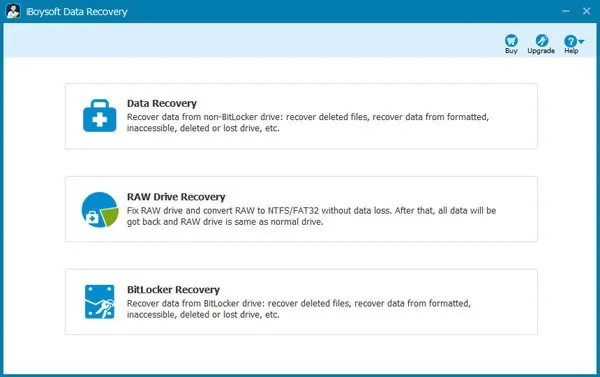
Step 4. Choose the Sony SD card from the drive list and press the Next button to begin scanning.
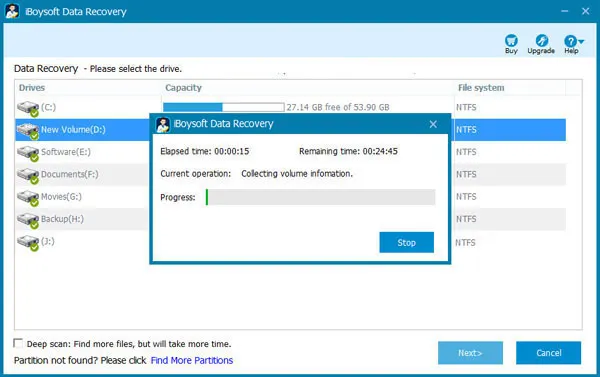
Step 5. When the scan is finished, choose the file you wish to recover and click on Preview to make sure it is recoverable.
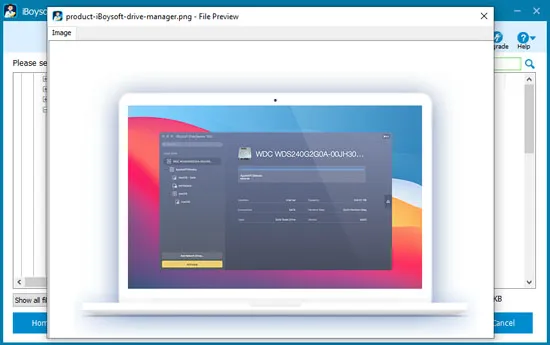
Step 6. Check the boxes next to the files you want to recover and click the Recover button. You are asked to save the files to a different location.
If you are a Mac user, download iBoysoft Data Recovery for Mac by hitting the button below. The Sony memory card file rescue for Mac is pretty much the same as the Windows one.
Does iBoysoft Data Recovery solve your issue? If so, why not share it with others?
Overview of Sony SD card
Although the SD card shares many satisfying advantages, the reliability is always criticized by users. To remedy this flaw, Sony introduced the CFexpress Tough series of SD cards several years back, and it is also the most popular Sony SD card series so far.
Compared with most standard SD cards, Sony CFexpress Tough SD cards are designed to be 18 times stronger and tougher with the ability to be very resilient to most forms of damage, be it a drop, bend, or water.
Besides this series, other lineups of Sony SD cards also receive positive reviews. However, all this doesn't mean the Sony SD card is immune to data loss. Fortunately, you can recover the data through the methods listed above.
Conclusion
This post introduces two ways to fulfill Sony SD card recovery. One is using Sony's data recovery tool, Memory Card File Rescue, and the other is using professional SD card recovery software, iBoysoft Data Recovery. If you are looking for a versatile and efficient data recovery solution for your Sony memory card, choose the latter one.
Any comments are welcome!
FAQs about Sony SD card recovery
- QHow do I recover data from my Sony SD card?
-
A
The best and most effective way to recover data from Sony SD card is using iBoysoft Data Recovery. Simply download and install this SD card recovery software and follow the instructions to recover data from your Sony memory card.
- QCan a damaged SD card be recovered?
-
A
If the SD card is severely physically damaged, it’s not very likely to recover it. However, if it’s logically damaged like a file system corruption, you can recover data from a corrupted SD card using iBoysoft Data Recovery.
- QHow do I fix a corrupted SD card Sony Xperia?
-
A
You can run CHKDSK command, assign a new drive letter, reinstall the driver, or show hidden files on a corrupted SD card Sony Xperia to fix the issue. Moreover, you can format the memory card to have a fresh start.
