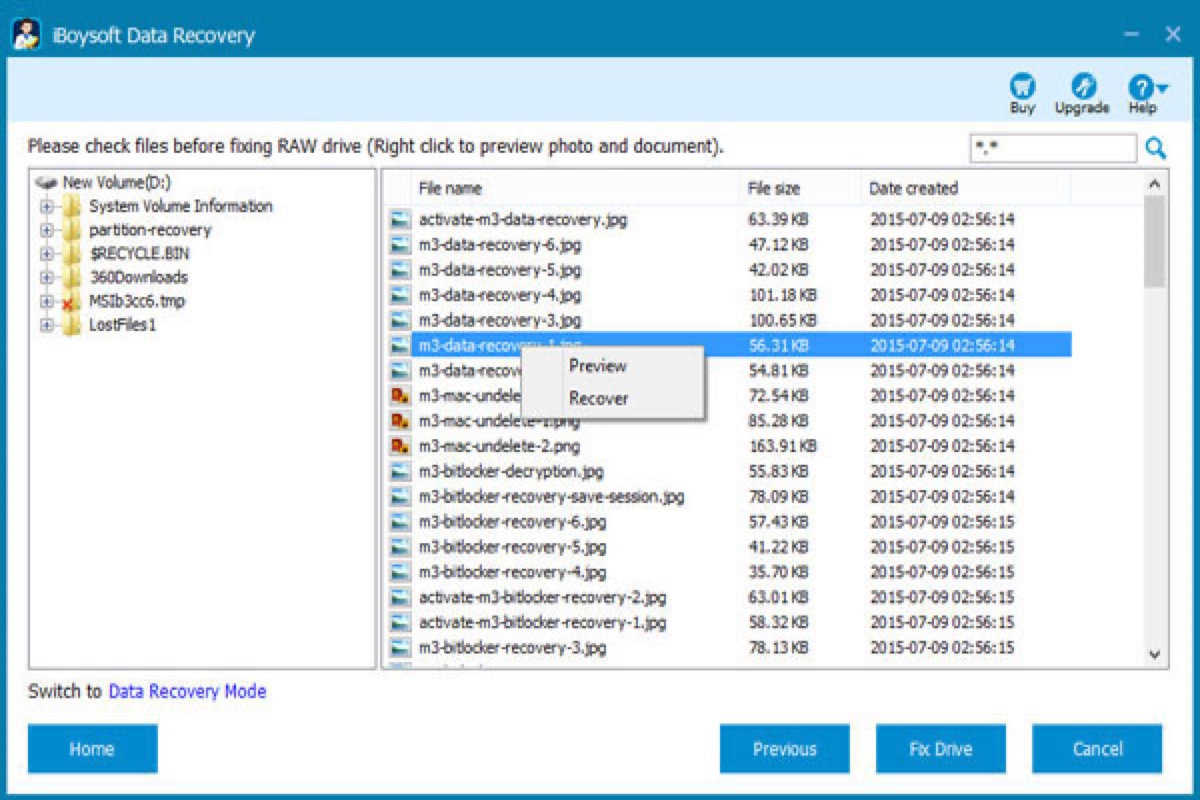With the increasing popularity of SD cards is the need to recover lost data. It's easier than you might think to have your files accidentally deleted, mistakenly formatted, or lost due to disk errors, power failures, viruses, or hardware problems.
Facts: According to the research conducted by Ontrack, 40% of data loss is caused by hardware failure, 29% by human errors, 13% by software corruption, 9% by theft, and the rest by computer viruses and hardware destruction.
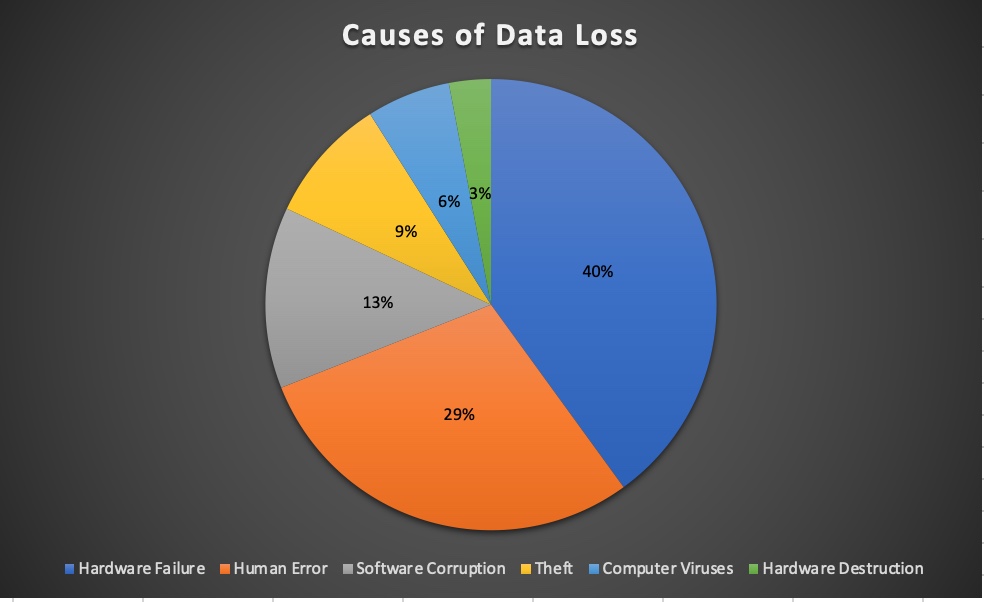
Fortunately, there are numerous SD card recovery software to choose from. However, the diversity of SD card data recovery apps also poses a challenge in picking the one that can actually recover all deleted, formatted, or lost files from your SD card.
To reveal the best SD card recovery app suitable for you, we gathered and tested 20 free SD card recovery software and are able to show you the top 8 in this post with their key features, pros and cons, and user experience.
How do we choose the samples?
When selecting the 20 sampling SD card recovery software, we considered the following criteria:
- Popularity: Although popularity doesn't equal quality, it's still likely a good indicator of an excellent product.
- Features: Some products may be less known, but they are still worth testing if having wonderful features.
- User's rating: We believe real experience is the most valuable factor to consider when deciding which SD card recovery software to test.
After narrowing the dozens of SD card recovery tools down to just 20, we ran tests on them. And we further reduced the number of top-performing best memory card recovery software to 8 based on the overall ranking of the recovery rate under common data loss scenarios, friendliness of interfaces, compatibility, features, scan options, and customer service.
| 🔢 Number of SD card recovery tools tested | 20 |
| ⏰ Time lasting | 6 weeks |
| 💻 OS versions | Windows 11, Windows 10, macOS Ventura, macOS Monterey |
| ⚙️ Data loss scenarios | File Deletion, accidental format, corrupted SD card, Raw drives |
| 💾 Type of memory cards | SD, SDHC, SDXC, microSD |
| 🥇 Best recovery software for SD card | iBoysoft Data Recovery (Winner) |
Comparison Table: Top 8 best recovery software for SD card
| iBoysoft🥇 | PhotoRec | Recuva | EaseUS | Disk Drill | Recoverit | Stellar | MiniTool | |
| Overall rating | 4.8/5 | 3.9/5 | 3.5/5 | 4.5/5 | 4.5/5 | 4/5 | 3.8/5 | 3.7/5 |
| Windows & macOS support | ✅ | ✅ | Windows | ✅ | ✅ | ✅ | ✅ | ✅ |
| Deep Scan | ✅ | ✅ | ✅ | ✅ | ✅ | ✅ | ⚠️ | ⚠️ |
| Quick Scan | ✅ | ⛔️ | ⛔️ | ✅ | ✅ | ✅ | ⛔️ | ✅ |
| Lost partition recovery | ✅ | ⛔️ | ⛔️ | ✅ | ✅ | ✅ | ⚠️ | ✅ |
| Intuitive interface | ✅ | ⛔️ | ⛔️ | ✅ | ✅ | ✅ | ✅ | ✅ |
| Raw SD card recovery | ✅ | ✅ | ⚠️ | ✅ | ✅ | ⚠️ | ⚠️ | ⚠️ |
| Bitlocker-encrypted SD recovery | ✅ | ⛔️ | ⚠️ | ⛔️ | ✅ | ⛔️ | ✅ | ⚠️ |
| Encrypted APFS recovery | ✅ | ⛔️ | ⛔️ | ⛔️ | ⛔️ | ✅ | ⛔️ | ⛔️ |
| macOS Sonoma support | ✅ | ⛔️ | ⛔️ | ✅ | ✅ | ✅ | ✅ | ⛔️ |
| Windows 11 support | ✅ | ⛔️ | ⛔️ | ✅ | ✅ | ✅ | ✅ | ✅ |
| High Recovery rate | ✅ | ⚠️ | ⚠️ | ✅ | ✅ | ⚠️ | ⚠️ | ⚠️ |
| Free preview | ✅ | ⛔️ | ✅ | ✅ | ✅ | ✅ | ✅ | ⚠️ |
| Free Mac recovery | ✅ | ⛔️ | ⛔️ | ✅ | ⛔️ | ✅ | ✅ | ✅ |
| Free technical support | ✅ | ⛔️ | ⛔️ | ✅ | ✅ | ✅ | ✅ | ✅ |
| SD photos recovery | ✅ | ✅ | ⚠️ | ✅ | ✅ | ⚠️ | ⚠️ | ⚠️ |
| SD videos recovery | ✅ | ✅ | ⚠️ | ✅ | ✅ | ⚠️ | ⚠️ | ⚠️ |
| Paid version (yearly subscription) | $69.95 $99.95 | Free | Free | $99.95 $119.95 | $89 $89 | $69.99 $139.99 | $49.99 $69 | $89 $69.99 |
| Supported file system | NTFS FAT32 exFAT APFS HFS+ HFS HFSX | NTFS FAT exFAT ext2/3/4 HFS+ | NTFS FAT exFAT | NTFS FAT32 exFAT APFS HFS+ | NTFS FAT32 exFAT APFS HFS+ | NTFS FAT32 exFAT APFS HFS+ HFS | NTFS FAT32 exFAT APFS HFS+ | NTFS FAT32 exFAT APFS HFS+ |
Note: ✅ = supported & good performance ⚠️ = supported but performance can be improved ⛔️ = not supported
The paid yearly subscription is arranged with the Windows version at the top and the macOS version at the bottom.
iBoysoft Data Recovery (Windows & macOS) 🏆
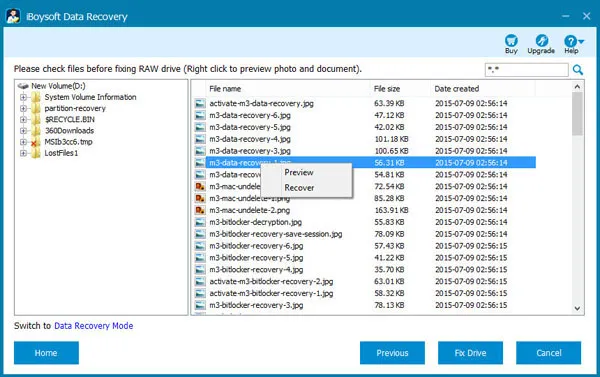
As the best free SD card recovery software, iBoysoft Data Recovery outperforms other recovery tools in many aspects, including its easy-to-use interface, and the ability to deliver professional results for recovering files from RAW SD cards.
It also exceeds many of its competitors in recovering deleted or lost photos from SD cards that are corrupted, inaccessible, formatted, or BitLocker-encrypted.
WOW! My lost data has got back! Thanks for iBoysoft Data Recovery: https://t.co/h8pkeHlP9D 😄
— #RunnerManBeto🥇💯🇲🇽👟 (@roberto_twitt) August 30, 2023
⬇️ SD card data recovery software free download (click the button below to recover files from SD card)
- Pros:
- User-friendly interface
- Recover files from RAW SD cards
- Perform SD card recovery for deleted files
- Recover data from damaged SD card due to improper ejection, system crash, file system errors, etc
- Retrieve data from formatted SD cards, lost partitions, or virus-infected disks.
- Recover lost photos, videos, and over 1000 file formats from SD/SDHC/SDXC and micro SD cards
- Compatible with Windows11/10/8/7/XP/Vista/Server & macOS 14 Sonoma - Mac OS X 10.11 El Capitan
- Support Quick & Deep Scan
- Support NTFS, FAT32, exFAT, APFS, encrypted APFS, HFS+, HFSX, and HFS file systems
- Free scan and free preview files
- Unbootable Mac recovery
- Broken SD card recovery
- Save and resume scanned sessions
- Excellent overall SD card recovery rate
- Read-only, safe & virus-free
- Cons:
- No phone support
- No physically damaged SD card recovery
- No support for Linux
Overall experience:
iBoysoft Data Recovery is an exceptionally versatile memory card recovery app that supports data recovery of all types of memory cards, such as SD, micro SD, SDHC, and SDXC. Apart from memory cards, it can also restore files from internal and external hard drives, USB flash drives, SSDs, CF cards, digital cameras, and other storage devices.
This best free SD card recovery software combines usability with superb data recovery algorithms to serve the needs of average and professional users. It enables two scan modes: Quick Scan and Deep Scan.
The former helps you quickly find recently deleted files, and the latter is capable of searching every corner of your SD cards for older files or files harder to retrieve. One can enable "Deep Scan" to find deleted or lost files from RAW SD cards, formatted SD cards, and files missing names and paths.
With the best memory card recovery software - iBoysoft Data Recovery, you can recover photos, videos, audio files, Office documents, emails, and more than 1000 file formats, regardless of whether the SD card is used on your camera, for extending the storage of your smartphone, or as external storage for your computer.
We also recommend iBoysoft Data Recovery as the best micro SD card data recovery software you must try to secure your files. You can download it now to preview an unlimited number of files before recovery for free.
Editor's Review: iBoysoft Data Recovery combines a mixture of simple and advanced features into an intuitive interface, making it easy to use, even for novices. It helps you recover deleted or lost files of any type from formatted, corrupted, and unreadable drives. -By RAHUL SAIGAL, makeuseof.com
Don't forget to click the button below to share this best photo recovery software for SD cards.
PhotoRec (Windows, macOS, & Linux)
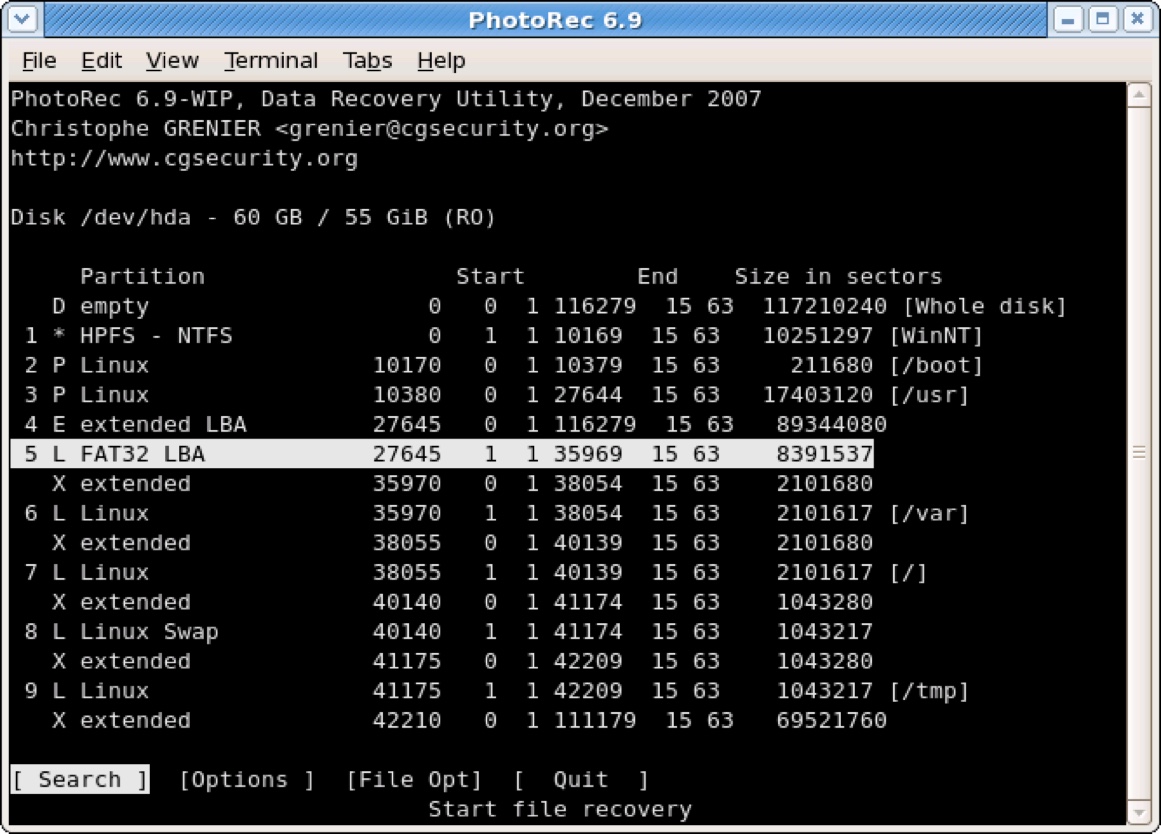
PhotoRec is one of the best photo recovery software for SD cards with a command-line interface. Since it requires knowing commands, it's more suitable for tech-savvy computer users.
Unlike what the name implies, this completely free SD card recovery software is not limited to photo recovery but is able to recover more than 480 file extensions, grouped in about 300 file families, including common document and archive file formats.
- Pros:
- Multi-platform recovery
- Completely free
- Open source
- Does not require installation
- Support FAT, NTFS, exFAT, ext2/3/4, HFS+
- Compatible with Windows 10/8/7/Vista/XP, and Mac OS X
- Cons:
- Command-line interface
- Not applicable for less experienced users
- Doesn't support Windows 11
- Last update was in 2019
- Incompatible with APFS
- Doesn't support newer macOS versions
- No technical support
User experience:
Photorec is an open-source memory card recovery software distributed under the GNU General Public License (GPL v2+). What makes it special is that developers can utilize its source code to create their own version of the software and distribute it under their names.
The biggest downside of this free SD card recovery software is the lack of a graphical user interface. It delivers good results when recovering data from SD cards, but it's not as stable as other tools in this list.
Editor's Review: As a free file recovery solution, PhotoRec does everything a regular home user may expect. However, you wouldn't rely on it for recovering servers and business-critical data. By Sofia Elizabella Wyciślik-Wilson, techradar.com
Recuva (Windows only)
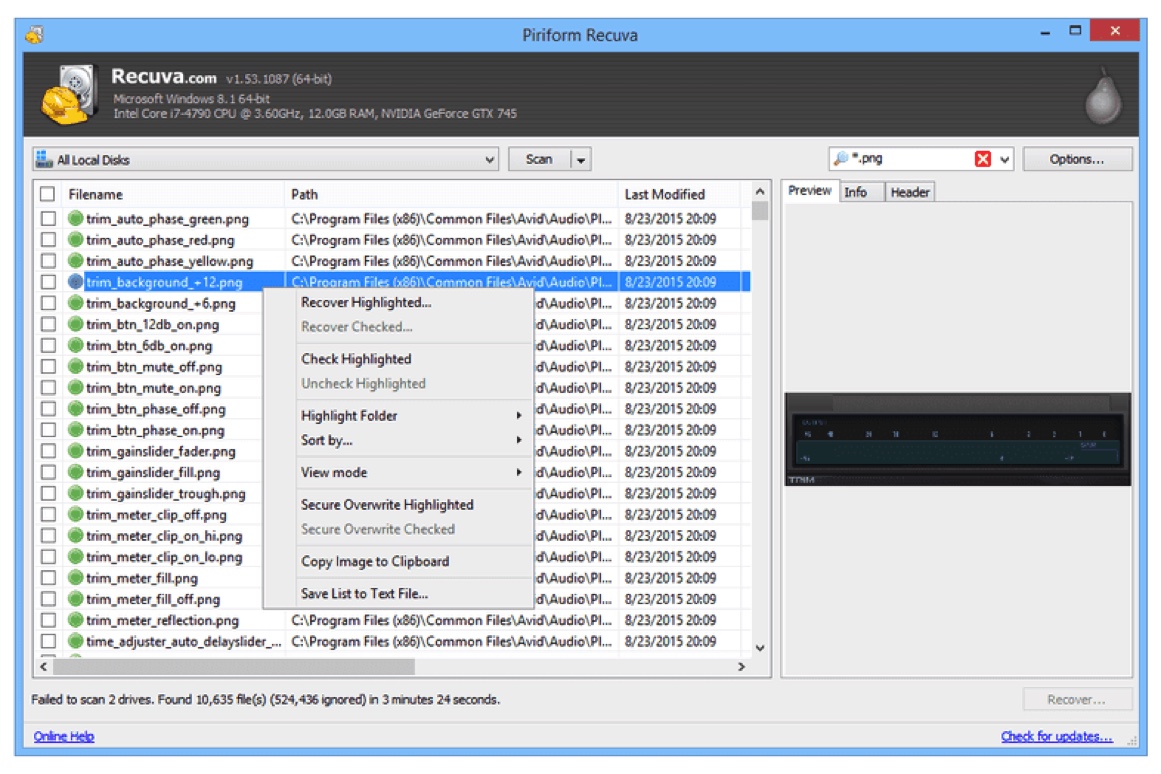
If you are looking for completely free SD card recovery software without a command-line interface, you can give Recuva a try. Just remember that its latest version dates back to 2016, so it's not actively updated anymore and has an interface that came from the Windows XP era.
- Pros:
- Truly free and unlimited data recovery software
- Portable version available
- Support NTFS, FAT, exFAT
- Compatible with Windows 10/8/7/Vista/XP
- Cons:
- Not updated since 2016
- Does not support macOS and Linux
- Unfriendly interface
- Need to configure before starting scanning
- Free version doesn't have support
User experience:
Recuva is a lightweight, free SD card data recovery software developed by the developers of PC optimizer CCleaner. It's known as bundleware that automatically installs CCleaner, so you should pay attention to every step of its installation. This secure digital card recovery tool can also recover deleted data from external hard drives, USB drives, and other storage devices.
It has two versions, Free and Professional. The Free version allows unlimited file recovery. However, the Professional version offers more features, including automatic updates and customer support. It's a good choice for less complicated data loss scenarios but is unavailable for RAW SD card recovery, lost partition recovery, or BitLocker-encrypted SD card recovery.
Editor's Review: Recuva is cheap and easy to use, but it can't recover as many files as other data recovery tools. If you're looking for a file recovery program for someone who's not tech-savvy and doesn't want to spend a lot of money, it could be a good fit. - By Edward Mendelson, pcmag.com
EaseUS Data Recovery Wizard (Windows & macOS)
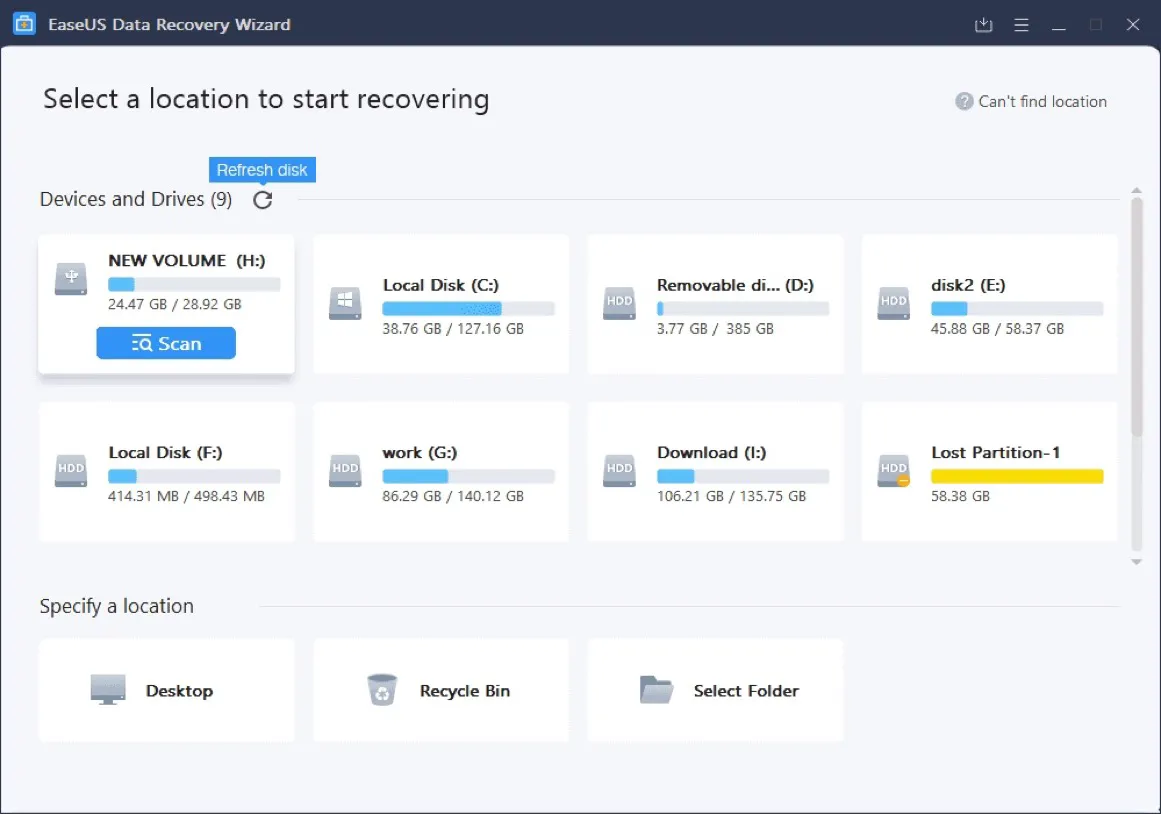
EaseUS Data Recovery Wizard is also one of the best recovery software for SD cards that's available in free and paid versions. Like iBoysoft Data Recovery, it also offers Quick and Deep scan features, allowing users to conduct a more thorough check.
- Pros:
- Simple user interface
- Two scanning modes
- Support various file formats and common file systems
- Good overall performance
- Supports Windows 11/10/8/7 & macOS 14 Sonoma - OS X 10.9
- Support NTFS, FAT32, exFAT, APFS, HFS+, HFSX file systems
- Cons:
- Expensive lifetime upgrades
- No scan time estimation
- Pop-up ads
- limited file format support for preview
- Sometimes runs a slower scan
User experience:
Easeus Data Recovery Wizard is competent SD or micro SD card recovery software with a modern interface and a heavy emphasis on general usability. It's safe to say that it's easy to use, even for users with limited or no experience in data recovery.
Arguably, the most unique feature of this data recovery software is its one-on-one remote data recovery assistance, but it's only available in the paid version, which is more expensive than other tools in this list. It offers a generous 2GB free recovery, but only 500MB is usable if you don't share the application on social media networks.
Compared to other free data recovery software for SD cards of the same tier, it can sometimes take more time to finish a scan. But if you are willing to wait, it's still a viable option.
Editor's Review: EaseUS Data Recovery Wizard Pro is a generally capable tool for file recovery, featuring user-friendly operation but exhibiting slow performance. It comes with a relatively high cost, making it less feasible for individual users and more suitable for small business users rather than large corporations, organizations, and public bodies. - By Daniel Blechynden, techradar.com
Disk Drill (Windows & macOS)
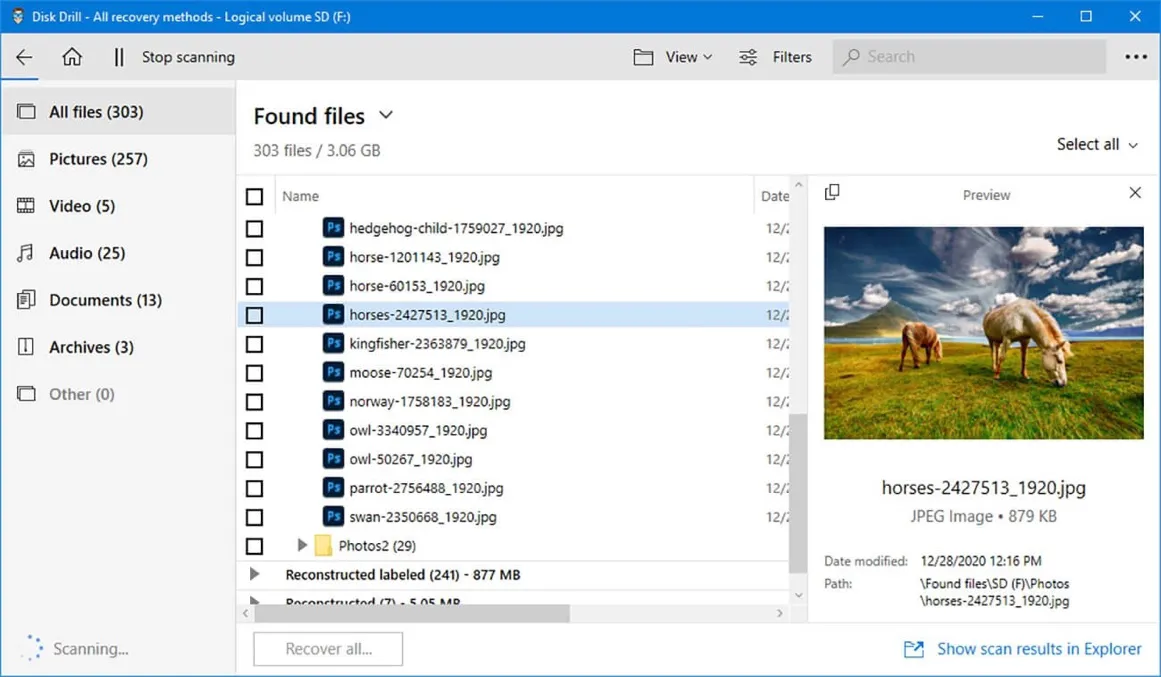
Disk Drill is a user-friendly SD card recovery tool that's capable of recovering data from almost all major operating systems and file formats, such as images, audio files, videos, etc., from not only memory cards, but also USB flash drives, and other storage media.
- Pros:
- Supports a wide range of storage devices
- Two scan modes available
- Easy to use
- Recover data from various file formats
- Supports Windows 11/10 & macOS 14 Sonoma - macOS 10.15.7 (Disk Drill 5)
- Support NTFS, FAT32, exFAT, APFS, HFS+, and HFSX file system
- Cons:
- No free recovery for the macOS version
- Meaningless Recovery Vault folder names
- Quick scan may not find files
- Its latest version is not available on macOS 10.14 or earlier & Windows 8/7/XP/Vista
- Mac version has no free recovery
User experience:
Similar to iBoysoft Data Recovery, Disk Drill can successfully recover most of the deleted or lost data from SD cards too, though you likely need to enable "Deep Scan" before starting recovery, as its "Quick Scan" mode sometimes won't show you any files. Its Windows version allows you to preview files and recover 500 MB of data for free.
It was hard to locate the specific file one wants to recover after a scan with the older version of this free SD card recovery software. However, its latest version (Disk Drill 5) is much improved, though it's only accessible to certain operating systems (Windows 10/11 & macOS 10.15.7 or later).
Editor's Review: Disk Drill is a comprehensive disk recovery solution with an intuitive UI. It's a great recovery option for both Windows and macOS, supporting a wide range of media types and files. However, its Pro version is expensive, and the Recovery Vault folder names are pointless. - By Christian Cawley, techradar.com
Please share this post to help more people start free SD card data recovery!
Recoverit Free Data Recovery (Windows & macOS)
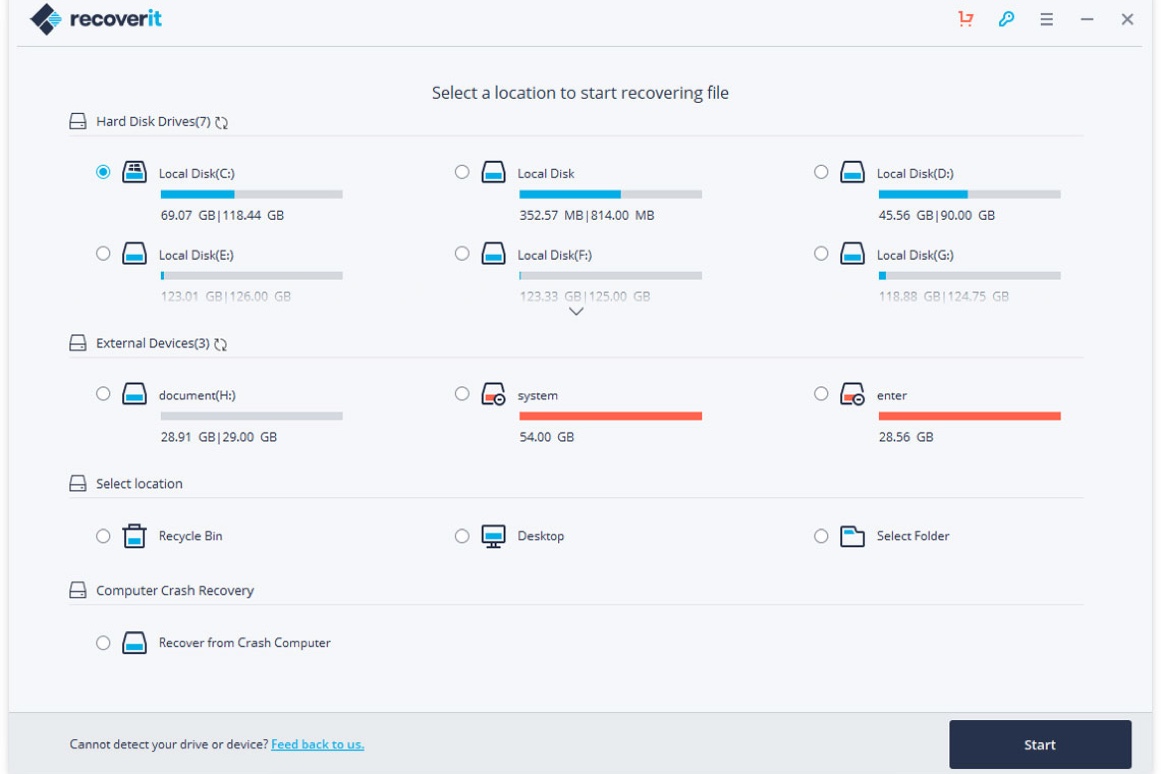
Recoverit Free Data Recovery software boosts a 3-step recovery process with a clean user interface and demonstrated data recovery capabilities. Its free version can recover files of 100MB, which may not be much but gives you a chance to test the software's ability.
- Pros:
- Clean UI
- Deep scan available
- Money-back guarantee
- Recover files from NTFS, FAT, HFS+, and APFS file systems
- Compatible with Windows 11/10/8/7/Vista/XP & macOS 14 Sonoma - macOS X 10.10
- Cons:
- Can only preview limited file types
- No indication of the quality of recoverable files
- Too many versions to choose from
- No recovery time estimation
- Can't filter scan results
- Can't scan the whole disk
User experience:
This popular memory card data recovery software has a good average review score on TrustScore, with users complimenting its quick recovery times, helpful customer service, and money-back guarantee.
However, it failed to find lost data from formatted APFS and HFS SD cards in our test. Another weakness of this memory card recovery is that it doesn't allow users to scan the whole drive or save a scanned session.
Since this SDHC card data recovery software has limited free recovery, you can upgrade to one of its three paid subscriptions: Essential, Standard, or Advanced. As the name suggests, to acquire advanced data recovery features like video recovery, you need to pay for the Advanced version, which is $99.99 per year.
Editor's Review: Wondershare Recoverit is a capable photo recovery solution that works on practically any device. But we were let down by the unavailability of the promised 100MB of free recovery quota, although the 'Preview' feature did allow us to view most file formats. - By Mike Jennings, techradar.com
Stellar Data Recovery (Windows & macOS)
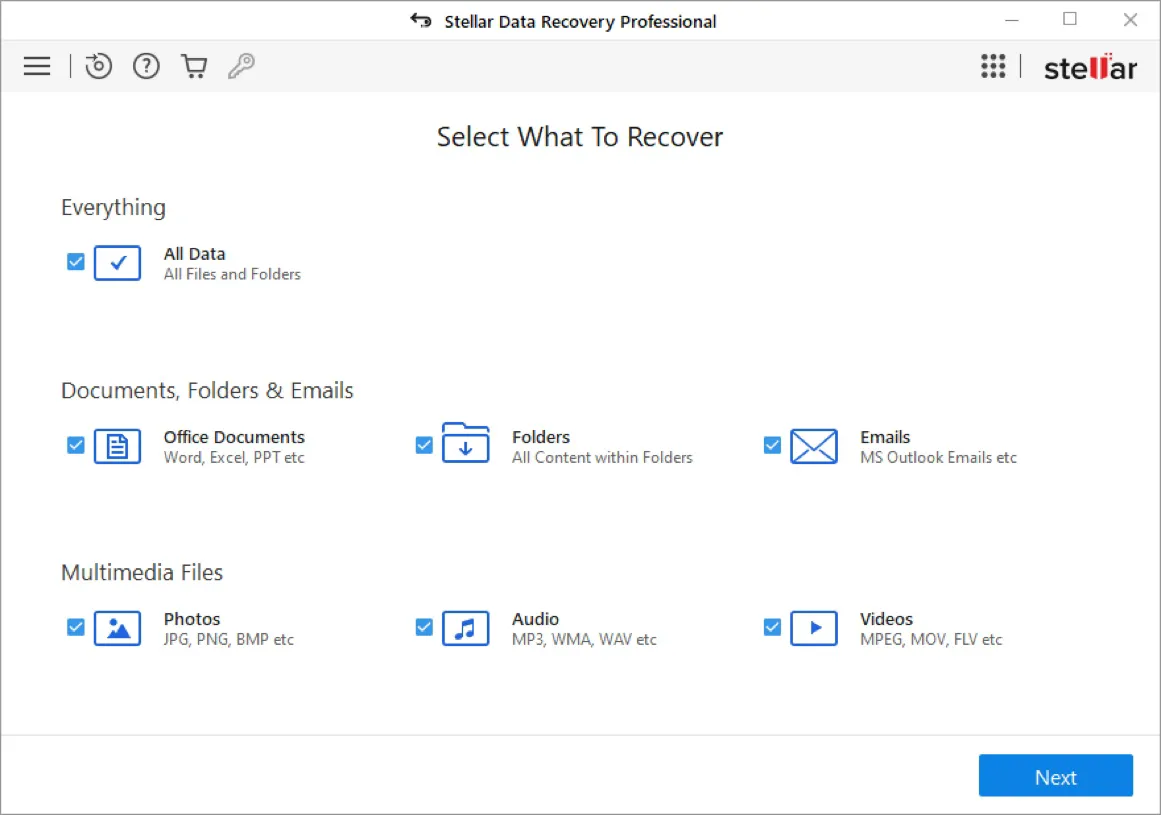
Stellar Data Recovery is yet another SD or microSD recovery software that has been around in the data recovery market for ages. It can recover lost files from USB flash drives, hard drives, SSDs, etc. for photos, emails, videos, and audio files.
Its intuitive interface and well-thought-out organization also make it one of the easy-to-use free data recovery software for SD cards.
- Pros:
- Preview files before recovery
- Intuitive interface
- Retrieve data from BitLocker-encrypted SD cards
- Support NTFS, FAT32, exFAT & APFS, and HFS+
- Compatible with macOS 14 Sonoma or earlier
- Repair photos and videos
- Cons:
- Slow and limited preview
- Slow scanning speed
- Expensive subscription
- Less-than-average performance
User experience:
The free version of Stellar Data Recovery offers a free way to recover deleted files from SD cards but limits the recovery to 1GB. It can deal with about every commonly used file format and SD card of any brand. It has several advanced data recovery features, such as corrupted photo recovery and advanced RAID restoration.
However, these come with a big price. To repair corrupted photos and videos, you need to upgrade to the premium version, which costs $79.99 at a discount. As for recovering files from RAID drives, the monthly subscription tops $199.
Editor's Review: Stellar Data Recovery recovers lost files from all types of devices and informs you beforehand which files are recoverable. Nevertheless, it often can't deliver its recovery promises and has no automatic list for deleted files. - By Edward Mendelsonm, pcmag.com
MiniTool Power Data Recovery (Windows & macOS)
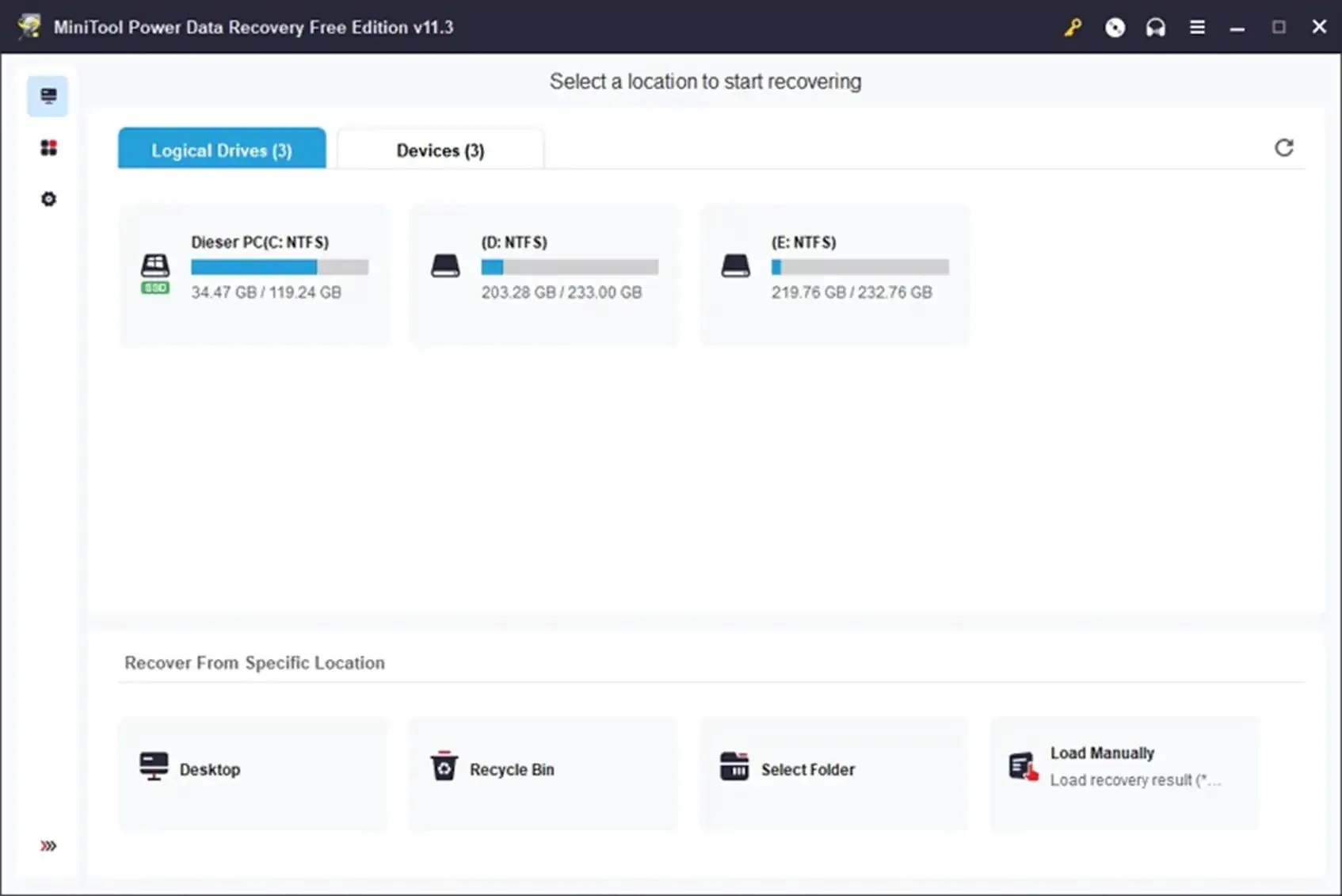
MiniTool Power Data Recovery enables every user to use it for secure digital card recovery with its simplified data recovery process. That's also part of the reason why it's on our list of best recovery software for SD cards.
It's a well-maintained free SD card data recovery app that receives updates regularly, allowing it to perform well when handling new or less-common file formats.
- Pros:
- Intuitive user interface
- Fast scanning speed
- Allow users to create a bootable disk
- Frequently updated
- Support Windows/11/10/8/7 & macOS Big Sur - Mac OS X 10.7
- Compatible with NTFS, FAT32, exFAT, UDF, APFS, and HFS+
- Cons:
- Free version can't fix corrupted videos
- Free version has no built-in file previewer
- Modified settings not saving
- Limited preview features
- Mac version only has 1MB free recovery
- Can't resize the main screen
- Expensive subscriptions
- All file types are not chosen by default
- Fake scan types
User experience:
MiniTool Power Data Recovery can retrieve more than 100 file types, but it only offers the previewing of up to 70 formats, including documents, archives, video, audio files, images, and other files. It has dedicated scan options for the Trash Can, Desktop, and a Selected folder, which is supposed to save a lot of time spent on scanning the whole drive.
Unlike iBoysoft, which can automatically detect Bitlocker-encrypted SD cards, Recoverit Free Data Recovery can only scan BitLocker drives when it's manually unlocked. Also, it's not easy to locate a target partition, as there are no names.
Though it claims to recover data from most of the common SD file systems, including FAT32, exFAT, NTFS, HFS, APFS, and HFS+, it actually has insufficient support for HFS+. If you accidentally formatted an HFS+ SD card, it can't restore the structure.
Nevertheless, this is only a marketing tactic, as it's not possible to scan a specific folder on a drive for lost data. The SD or micro SD recovery software simply runs a quick scan of all your drives. Its Windows version offers 1GB of free data recovery.
However, the free version doesn't allow you to preview any recoverable files without additionally installing a file previewer.
Editor's Review: MiniTool Power Data Recovery does a decent job of recovering mainstream photography files but suffers from an old-fashioned UI design and lacks high-end features. - By Mike Jennings, techradar.com
Conclusion
After comparing the key features and performances of the top 10 best SD card recovery tools, we can conclude that iBoysoft Data Recovery is one of the cheapest SD card recovery software with impressive advanced data recovery features.
This best micro SD card data recovery software empowers you to recover files from even the most difficult data loss scenarios with a few simple clicks.
If you haven't installed it, you can now download it for free and preview your files instantly.
FAQs about the best free recovery software for SD card
- QHow can I recover my SD card for free?
-
A
You can recover your SD card for free with one of the following free SD card recovery software:
1) iBoysoft Data Recovery
2) PhotoRec
3) Recuva
4) EaseUS Data Recovery Wizard
5) Disk Drill
6) Recoverit Free Data Recovery
7) Stellar Data Recovery
8) MiniTool Power Data Recovery
- QWhat is the free SD card recovery software without limit?
-
A
The best free SD card recovery software without limits is PhotoRec. It's completely free and compatible with Windows, macOS, and Linux.
- QWhat is the cheapest SD card recovery software?
-
A
The cheapest SD card recovery software that offers excellent data recovery performance is iBoysoft Data Recovery.
- QHow to recover permanently deleted photos from SD card for free?
-
A
To recover permanently deleted photos from SD cards for free, you need a reliable SD card recovery tool like iBoysoft Data Recovery. You can download it and initiate a scan to find the permanently deleted photos, preview them, and then get them back.