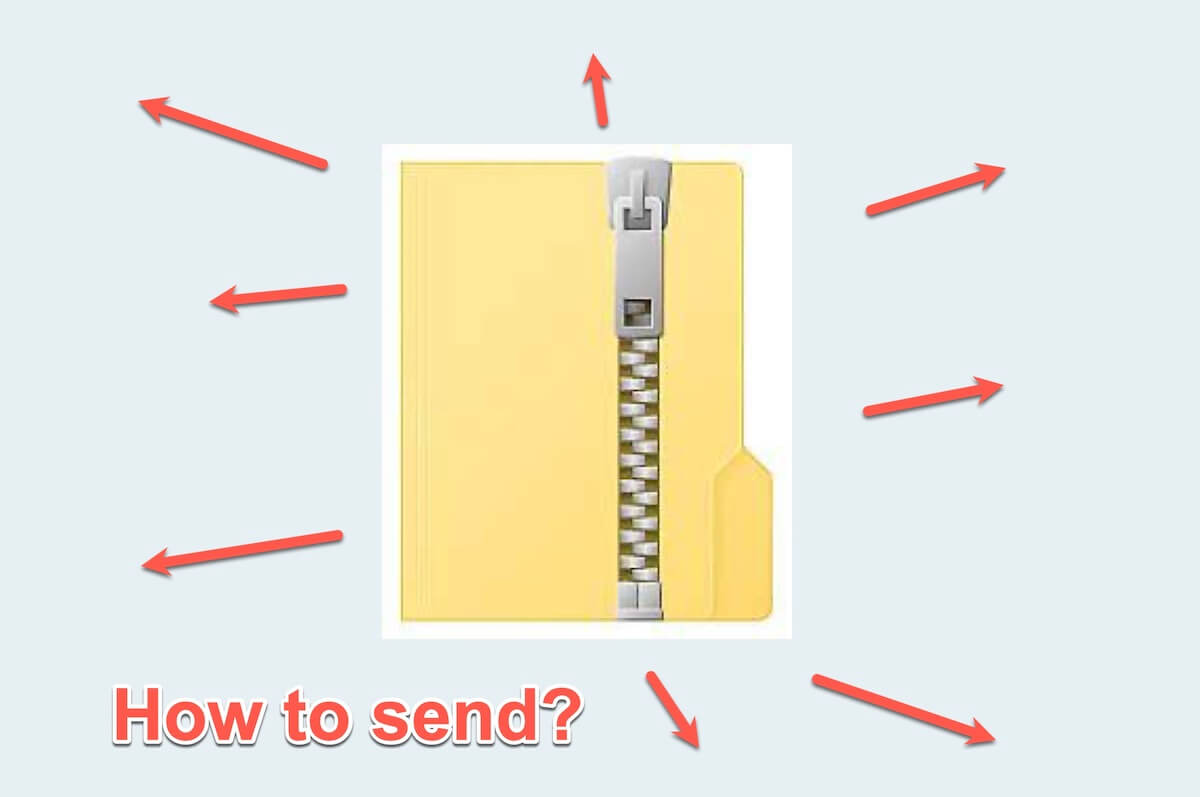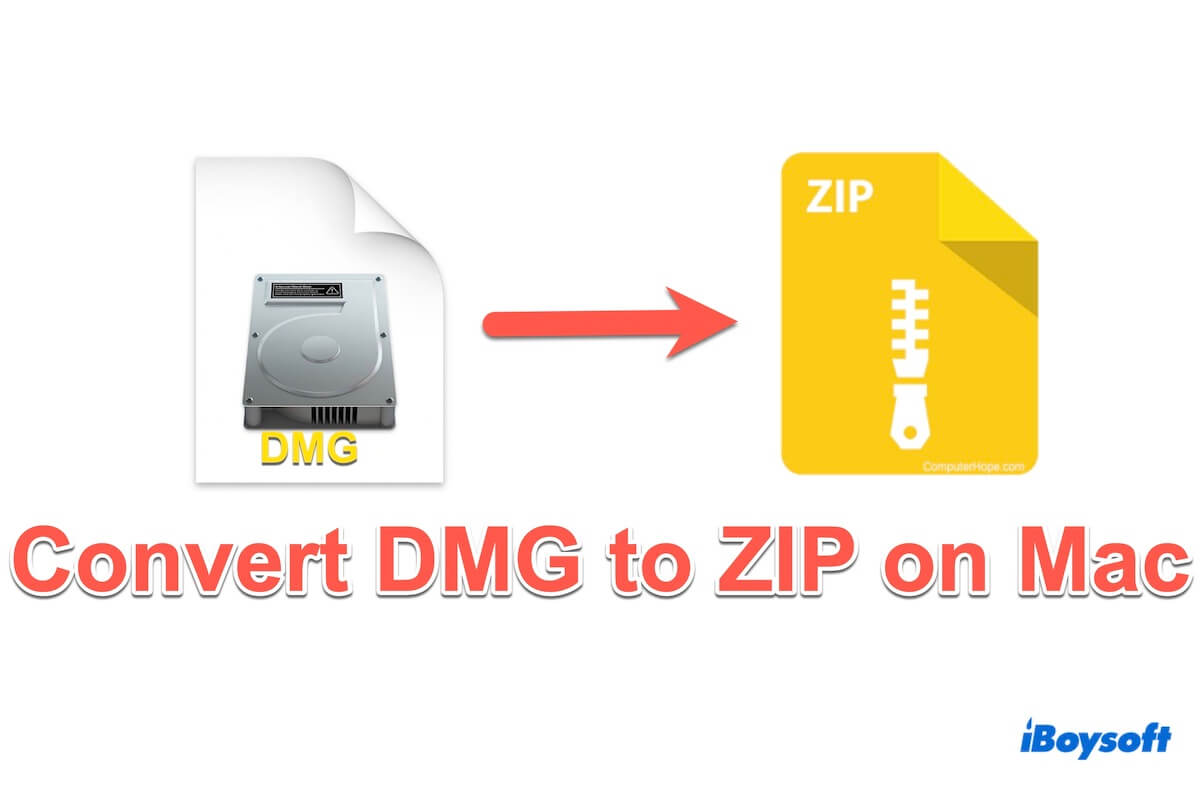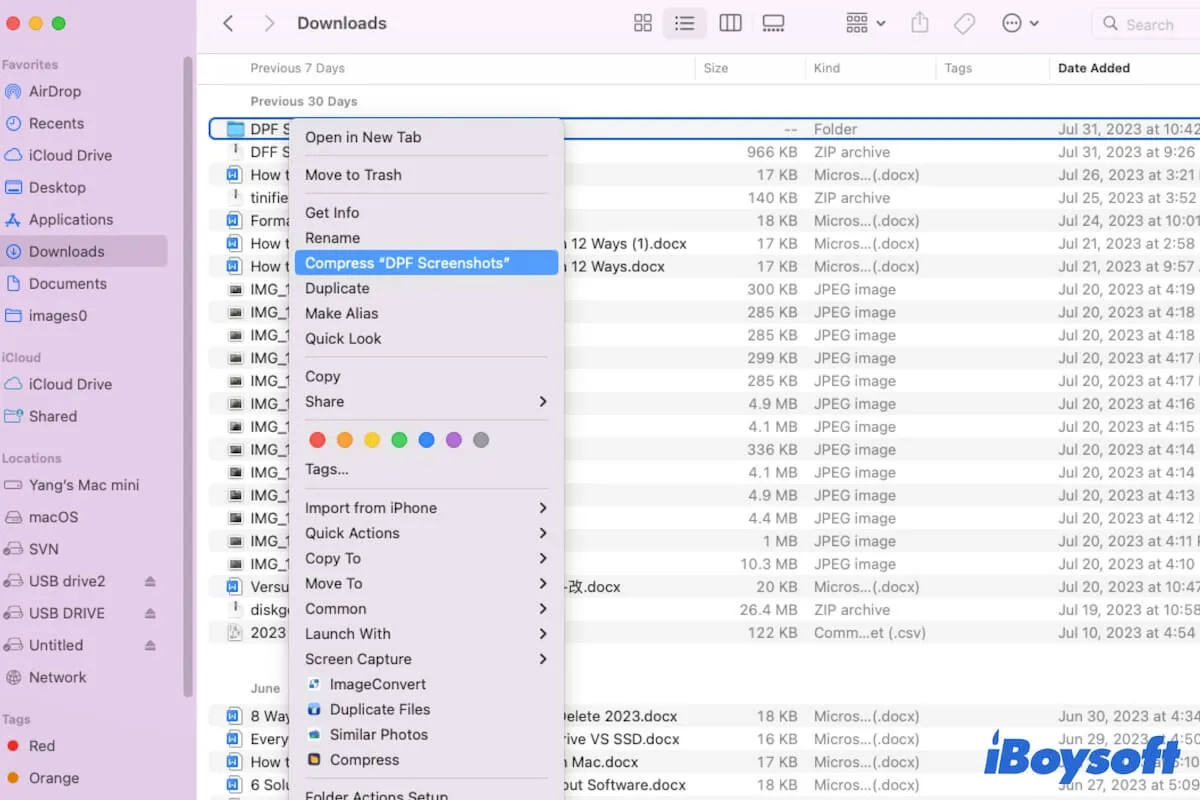JPEG is a lossy compression format that's already compressed, so zipping JPEGs won't result in a noticeable size reduction.
RAW, on the other hand, can be either uncompressed or lightly compressed, depending on the camera and settings. Zipping RAW images can yield a bigger size reduction compared to JPEGs, but the extent of the reduction will vary based on the specific type of RAW file and its inherent compression (if any).
To make the zip file smaller, you can try iBoysoft MagicMenu. It allows you to right-click the image files and choose the high compression level to reduce file size. The compressed file is also in the ZIP format, which can be unzipped to the original size.