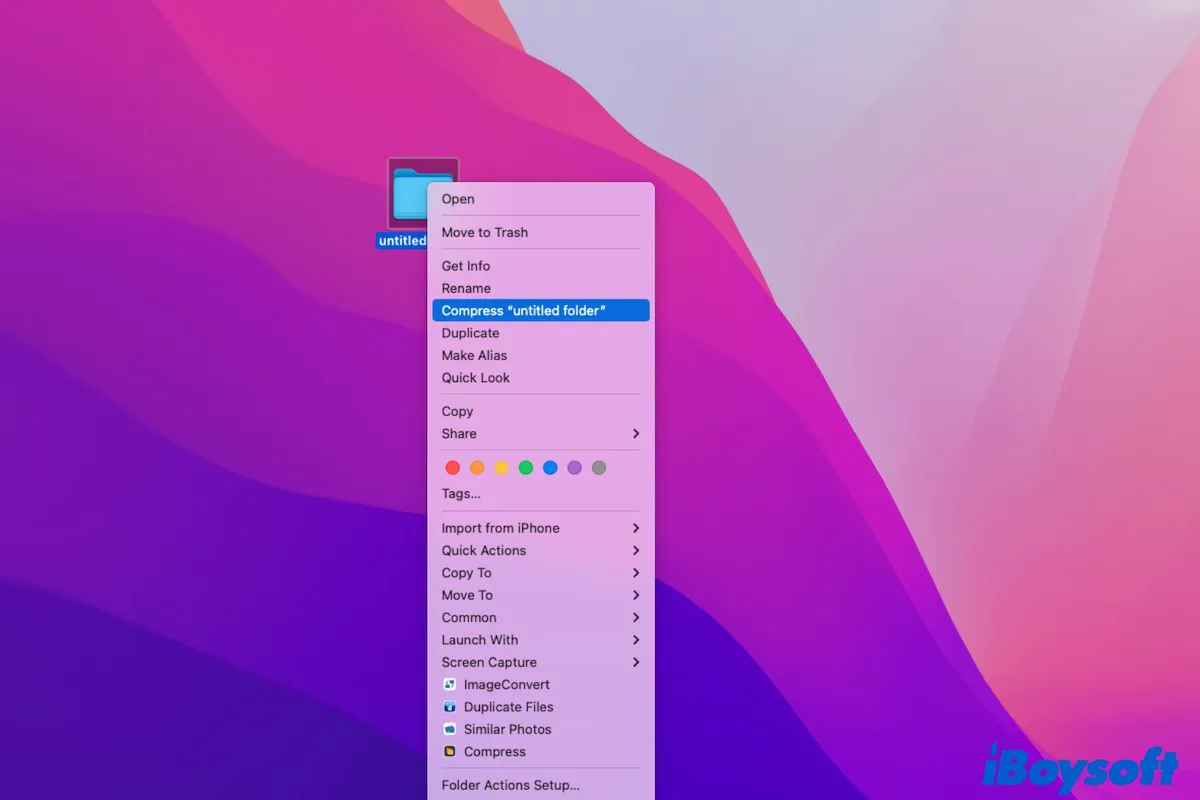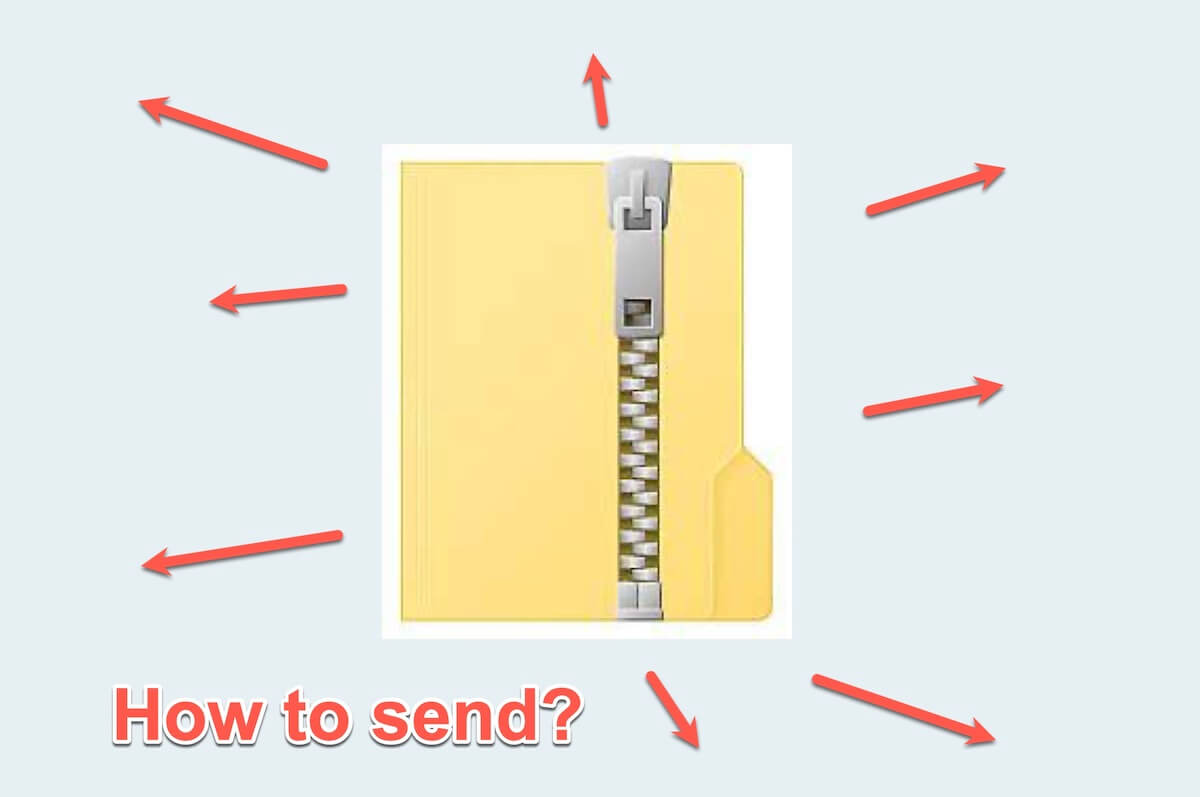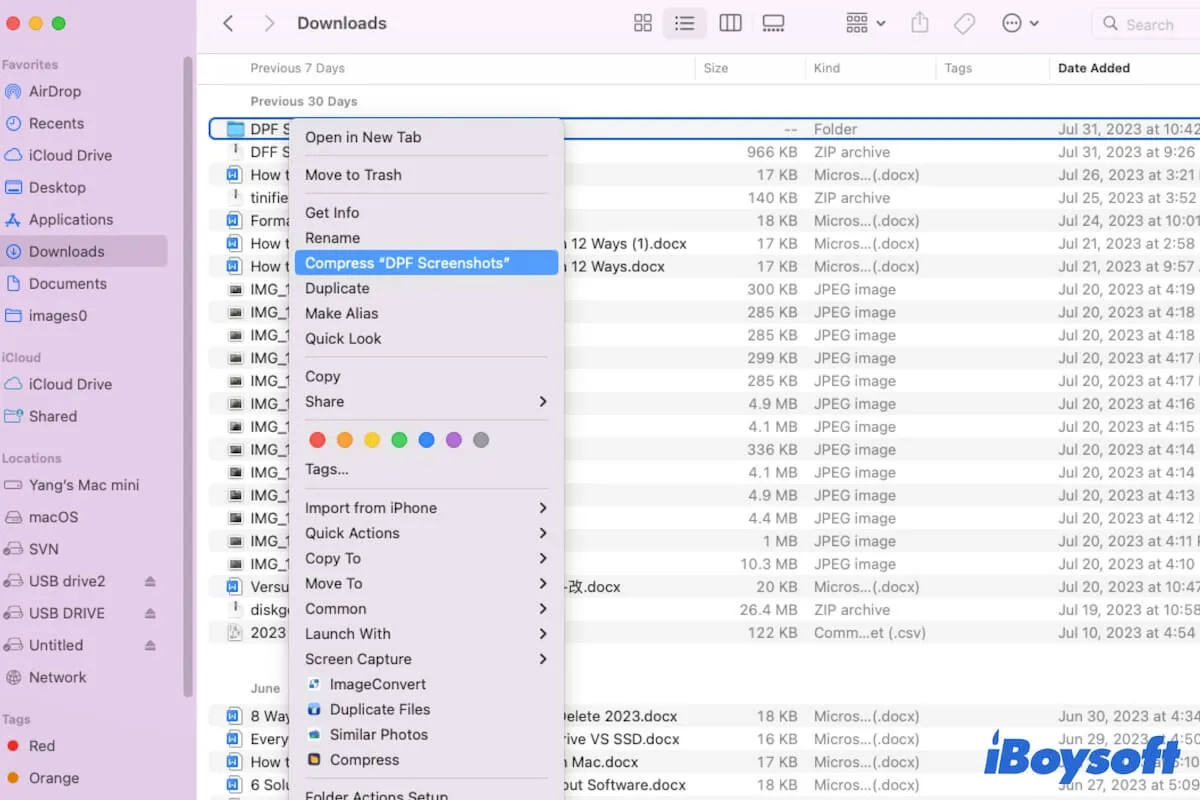Have you tried restarting your Mac computer? Restarting your computer can refresh your system and get rid of any potential errors that make your compressor won't stop compressing.
If restarting your Mac doesn't work for the problem, rename and move the source file, and then in the compressor select the "Reset Background Processing" option. This way helps me out the compressor won't stop compressing issue.
By the way, if you frequently need to compress files and folders for file transferring, you can consider using iBoysoft MagicMenu. This app adds an advanced compressing feature to your context menu. You can use it to compress a specific file or multiple files with customizable options.