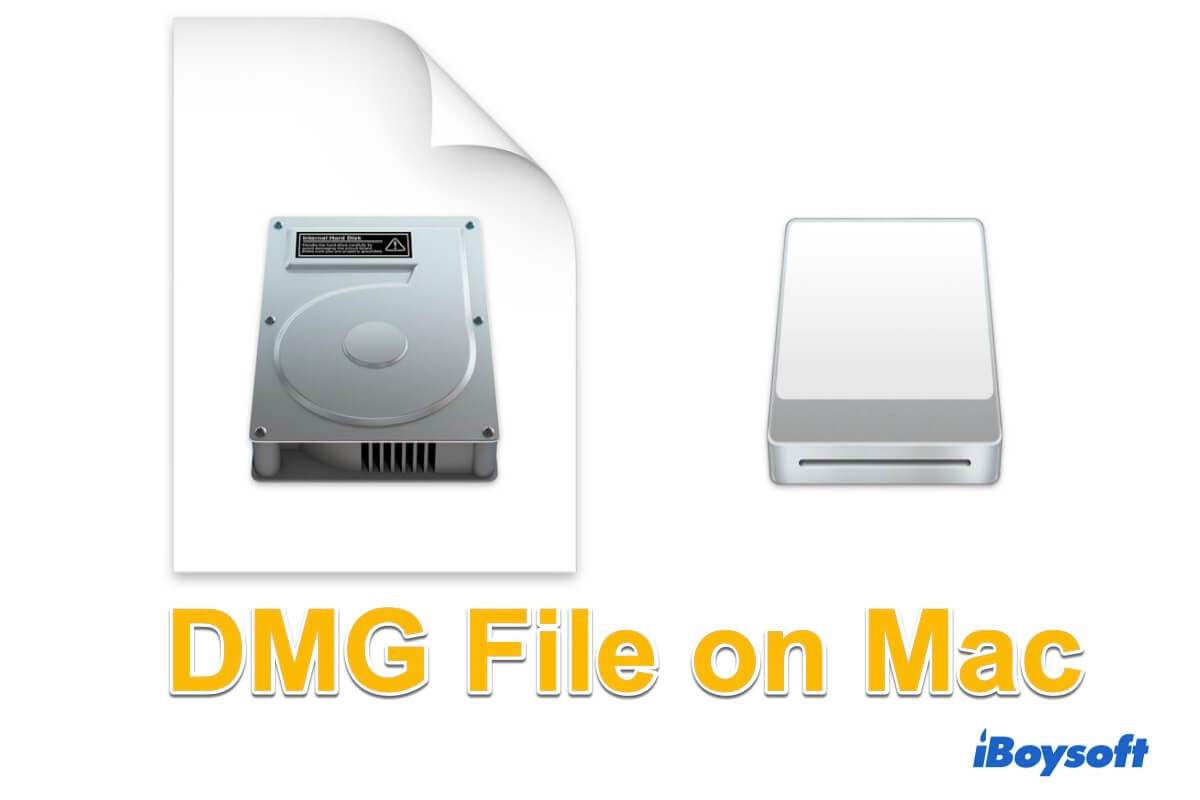It depends. If you are going to store sensitive, private, and important files on your home PC, you should turn on BitLocker to protect your data from potential theft and a common criminal. If there is nothing on your computer that needs to be protected from leaks, you don't need to enable BitLocker drive encryption.
Enabling BitLocker drive encryption only enhances the security of your data without affecting computer performance (Except for Windows 11, BitLocker can slow SSD on Windows 11). So there is no harm if you decide to turn on BitLocker on your home PC. It automatically generates a BitLocker drive encryption recovery key that is used to unlock the system when any unauthorized access is detected.
If you want to test the BitLocker recovery key, you should first make sure you have already backed up the correct one and that it is available from another computer or somewhere else except your home PC. You can try to enter the incorrect PIN many times until it triggers the BitLocker recovery mode/BitLocker recovery screen, asking for entering the BitLocker recovery key. After you enter the recovery key, it should unlock the system and bring you to the desktop.
If you make your decision to enable BitLocker on your home PC, you should first check whether there is a TPM chip embedded on the computer motherboard. And then you can choose the corresponding steps to turn on BitLocker drive encryption on your computer's OS drive with or without TPM.
Read More: How to Use BitLocker Drive Encryption on Windows 10/11?