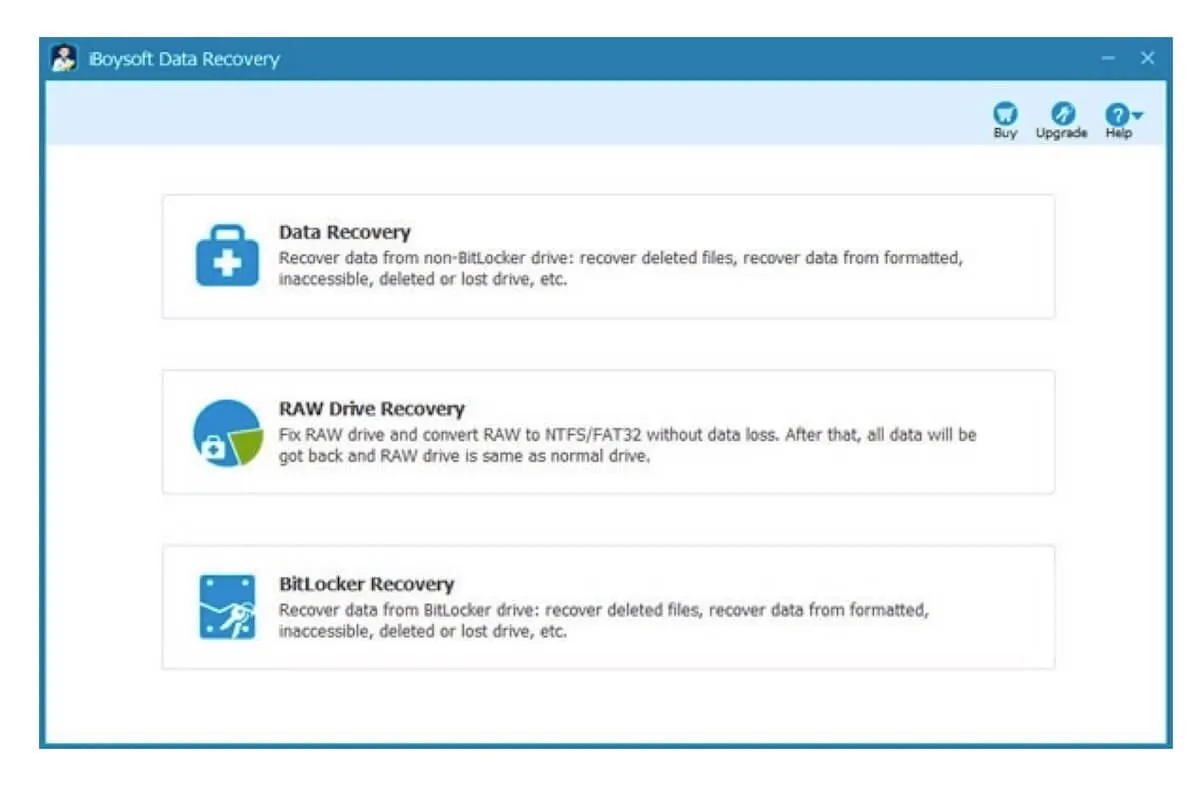BitLocker encryption is a full-volume encryption feature that blocks the data on the hard drive from being unauthorized accessed or modified. But on the other hand, it increases the difficulty to recover lost files from the drive.
If you deleted data from the BitLocker-encrypted drive on your Windows computer, you can open the Recycle Bin to check if they are there and put them back. If not, follow this post to learn how to recover permanently deleted or lost files from a BitLocker encrypted drive on Windows 11/10/8/7.
Guide to recovering deleted or lost files from BitLocker drive:
| Ways | Detailed Steps | Applicable Situations |
| Recover lost data from the Recycle Bin | 1. Open the Recycle Bin on your desktop 2. Browse the files and select the wanted files. 3. Click Restore | Files are deleted by clicking "Delete" or moving to the Recycle Bin. |
| Recover lost data with the BitLocker data recovery tool | 1. Free download, install, and open iBoysoft Data Recovery for Windows. 2. Choose the BitLocker encrypted drive and click Next. 3. Enter the BitLocker password or recovery key to start scanning lost files. 4. After scanning, preview the files and click Recover to restore them to another destination. | Files are permanently deleted by pressing the Shift + Delete keys or emptying the Recycle Bin. Or the deleted files are moved to the Recycle Bin for more than 30 days. |
Free download the BitLocker recovery software - iBoysoft Data Recovery for Windows to recover lost data from BitLocker encrypted drives.
Can you recover the deleted files from a BitLocker drive?
It depends on your situation. If you've mistakenly deleted files from your BitLocker-encrypted drive, you can try to browse the Recycle Bin to find them.
If you've pressed the Shift + Delete keys or emptied the Recycle Bin to permanently deleted files from your computer, or the deleted data kept in the Recycle Bin for over 30 days, you have the chance to use the data recovery tool restore those deleted files only if they haven't been overwritten.
But if you permanently deleted files from a modern laptop that is designed with a solid-state drive (SSD), even the data recovery software couldn't help you rescue data from the PC once it enabled the SSD's TRIM feature.
Moreover, due to the particularity of BitLocker encryption, only the administrator who has the encryption password or recovery key can use the data recovery tool to scan and access the lost files on the encrypted drive.
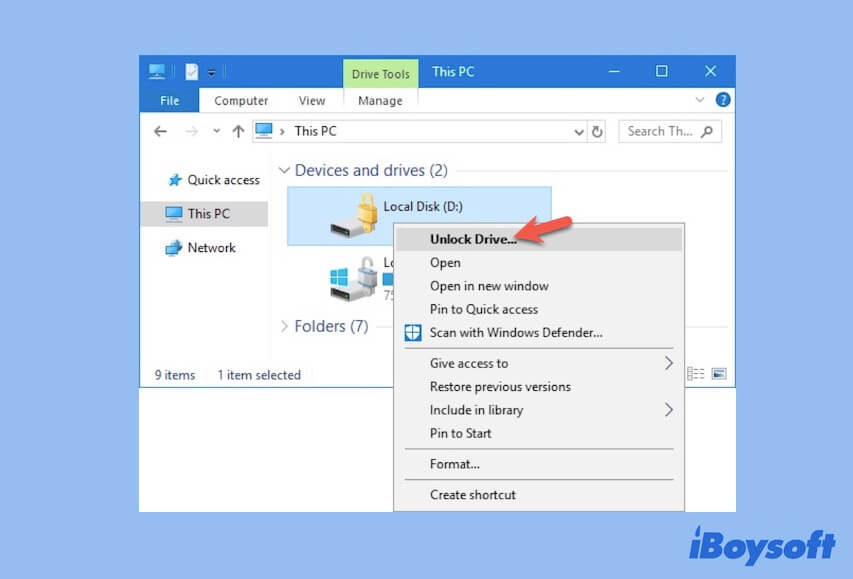
So, whether you can recover deleted or lost files from a BitLocker drive or not depends on which situation you are in.
Can you recover data from BitLocker encrypted drive without the key?
The answer is Yes if you have the BitLocker encryption password. Accessing a BitLocker-encrypted drive requires either the BitLocker encryption password or the recovery key. If you don't have the password and BitLocker recovery key, even a data recovery tool can't help you recover data from BitLocker encrypted drive on Windows 10.
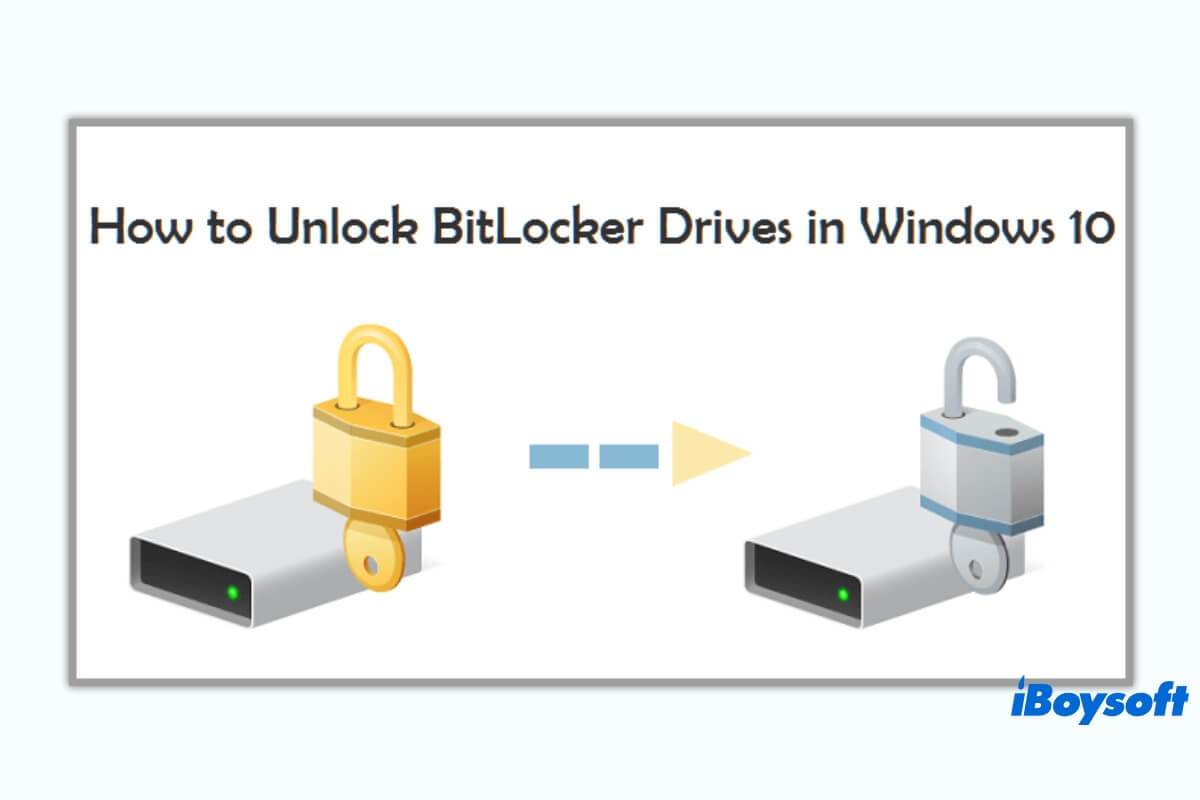
If you forgot the BitLocker password and recovery key, follow this post. It will show you how to unlock BitLocker drive without the password and recovery key.
In fact, every time when you enable BitLocker encryption on the drive, it always automatically generates a recovery key and forces you to save it. And the common places for you to store the BitLocker recovery key are:
- In the Microsoft account.
- In an external backup drive.
- In a document on your computer. Search for “Microsoft Print to PDF” if you've printed the BitLocker recovery key.
- In a .txt file named with the BitLocker encryption identifier like BitLocker Recovery Key 444C8E16-45E7-4F23-96CE-3B3FA04D2189
- On the printed paper.
- In Active Directory (AD).
- In Microsoft Azure account.
How do you recover deleted or lost files from BitLocker drive?
To recover deleted or lost files from BitLocker encrypted drive, you can look through the Recycle Bin or use the BitLocker data recovery software.
Recover the deleted or lost files from BitLocker drive from Recycle Bin
If you just accidentally click "Delete" or drag and drop your files to the Recycle Bin while not emptying the Recycle Bin, it is effortless to recover deleted or lost files from the BitLocker drive.
- Double-click to open the Recycle Bin on your desktop.
- Browse the files in the Recycle Bin and locate your wanted files.
- Right-click on the target files and select "Restore".
Then, the deleted files are back to the BitLocker drive where they were stored before.
Recover the deleted or lost files from BitLocker drive with a data recovery tool
If you emptied the Recycle Bin, press Shift + Delete to delete the files, or the files are moved to Trash over 30 days, it means that the files on the BitLocker drive are permanently removed from your computer.
Under this circumstance, you have no other way but to use the data recovery tool for BitLocker like iBoysoft Data Recovery for Windows to recover the deleted or lost files from the BitLocker encrypted drive.
Notably, under these cases, it is impossible for you to recover data from BitLocker encrypted drive, no matter what data recovery software you use:
Case 1: The deleted data on the BitLocker encrypted drive is overwritten. This particularly happens on the C drive, in other words, the operating system drive. If you keep on using your computer from the time the files are deleted, the deleted files probably are overwritten. So, stop using your computer or external hard drive once you noticed that you've permanently deleted files from it.
Case 2: The deleted files are stored on the laptop which has an SSD with TRIM feature enabled. Once the files are permanently deleted from the SSD, its TRIM function will immediately auto-erase the content of these deleted files. From Windows 7 & later, laptops with an SSD are automatically enabled TRIM.
Case 3: You don't have the BitLocker password and the recovery key. Only by unlocking the BitLocker drive with the password or recovery key first, the data recovery tool can be authorized to scan and recover the deleted and lost files on it.
Tutorial to recover deleted or lost files from BitLocker encrypted drive with iBoysoft Data Recovery for Windows:
It is worth mentioning that iBoysoft Data Recovery for Windows can also support recovering lost files from corrupted, inaccessible, and formatted BitLocker encrypted drives. And this BitLocker data recovery software can also recover data from lost partitions on a BitLocker encrypted drive.
Step 1: Free download and install iBoysoft Data Recovery for Windows on your computer.
If you want to recover lost files from the BitLocker encrypted C: drive, shut down your computer and then use a bootable USB drive to boot it up. After that, free download and install iBoysoft Data Recovery for Windows on this external bootable drive.
Step 2: Open iBoysoft Data Recovery for Windows and select the "BitLocker Recovery" module.
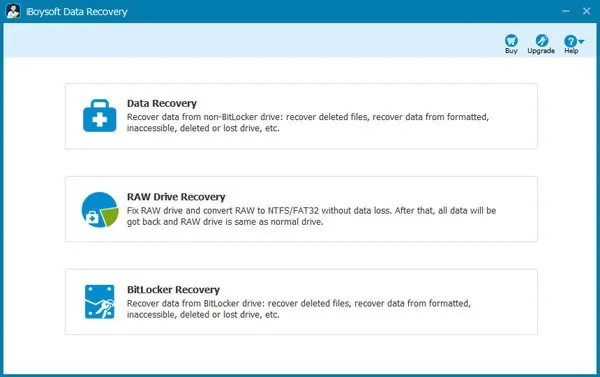
Step 3: Choose the BitLocker encrypted drive where you want to search for the lost data and click "Next".
Step 4: Enter your BitLocker password or the 48-digit recovery key on the pop-up window and click "OK" to start scanning the deleted files.
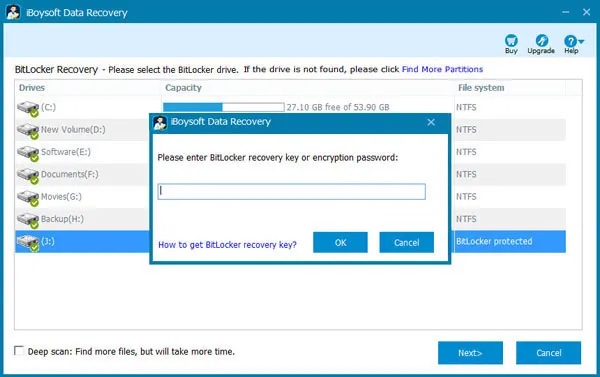
Step 5: After the scanning process completes, preview the found files to check if they are recoverable. If the file itself is corrupted, no data recovery software can help you recover it.
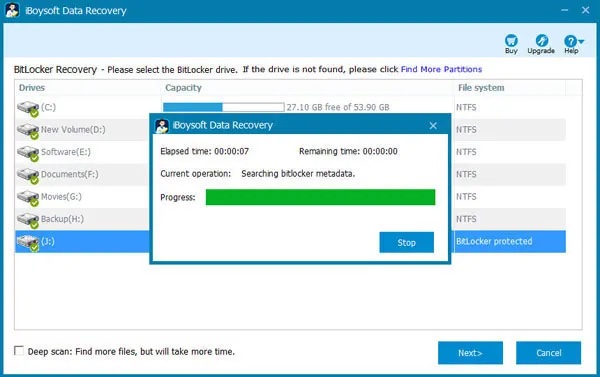
Step 6: Select your desired files and click "Recover" to save them to a different destination.
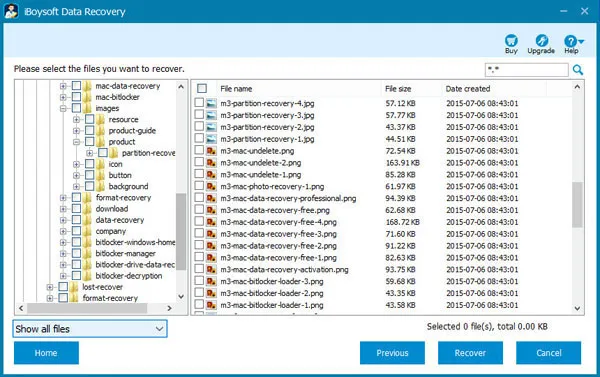
Conclusion
Recovering deleted or lost files from a BitLocker encrypted drive is not an easy job as you need to meet diverse prerequisites. But it is not impossible to recover the permanently deleted files from a BitLocker drive if the lost data is not overwritten and you have the BitLocker encryption password or recovery key. Just follow the methods in this post to get back your deleted data from your BitLocker encrypted drive.
FAQs about recovering deleted or lost files from BitLocker drive
- QHow to recover data from BitLocker encrypted drive with password?
-
A
You need to use a data recovery tool like iBoysoft Data Recovery for Windows. Here are the steps:
1. Free download, install, and open iBoysoft Data Recovery for Windows on your computer.
2. Choose the BitLocker Recovery module on the main interface.
3. Select your BitLocker encrypted drive and click Next.
4. Enter your BitLocker encryption password and click OK to start scanning.
5. Wait for the scanning process to finish and preview the scanning results.
6. Select your wanted files and click Recover to save them to a different destination.
- QHow to recover data from BitLocker encrypted drive without password?
-
A
If you've forgotten the BitLocker password, you can use the BitLocker recovery key to unlock the BitLocker encrypted drive and get your files. To find the BitLocker recovery key, you can check if you've printed it, save it in a document on your computer, save it as a .txt file, or store it in your Microsoft account.