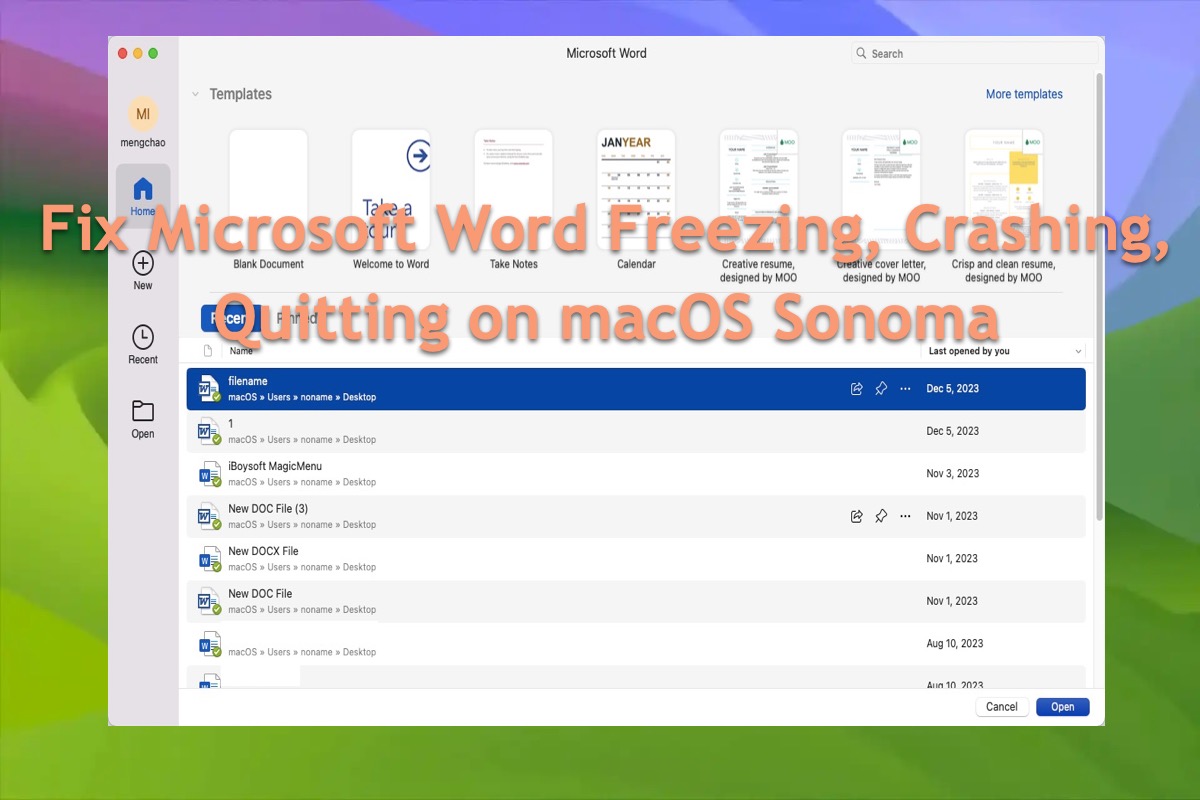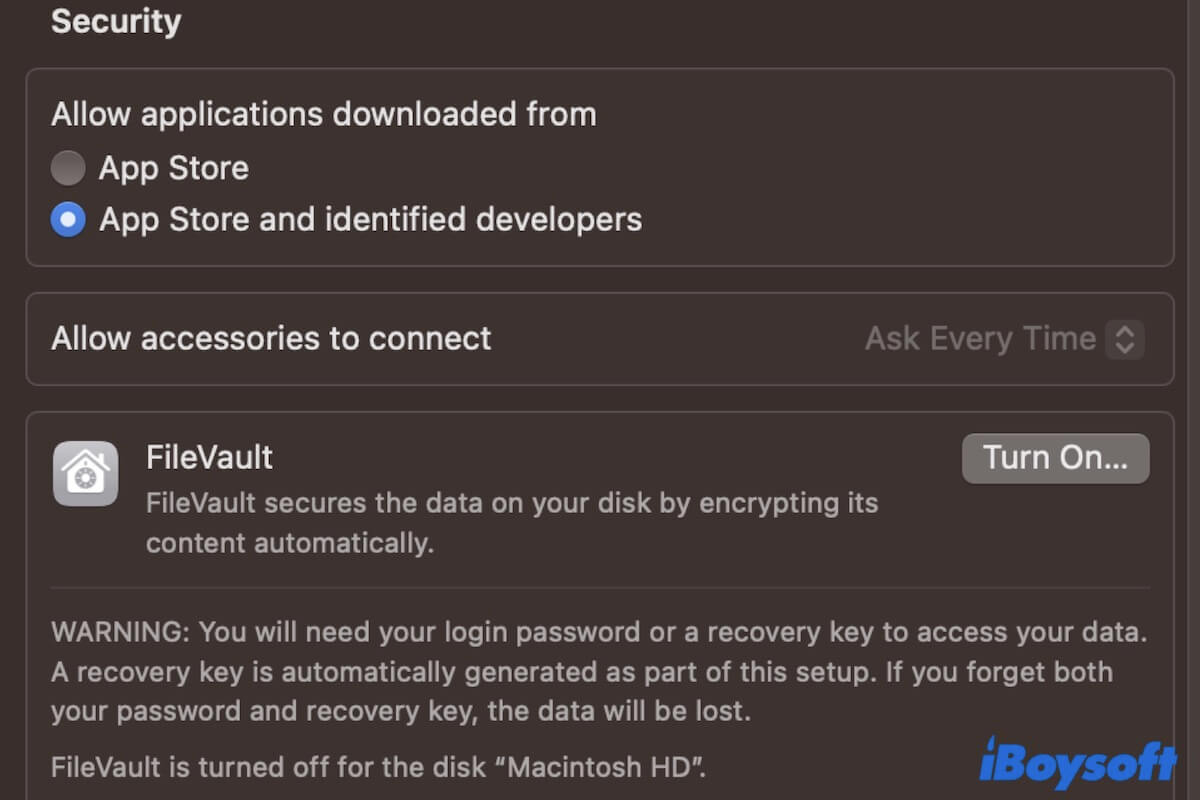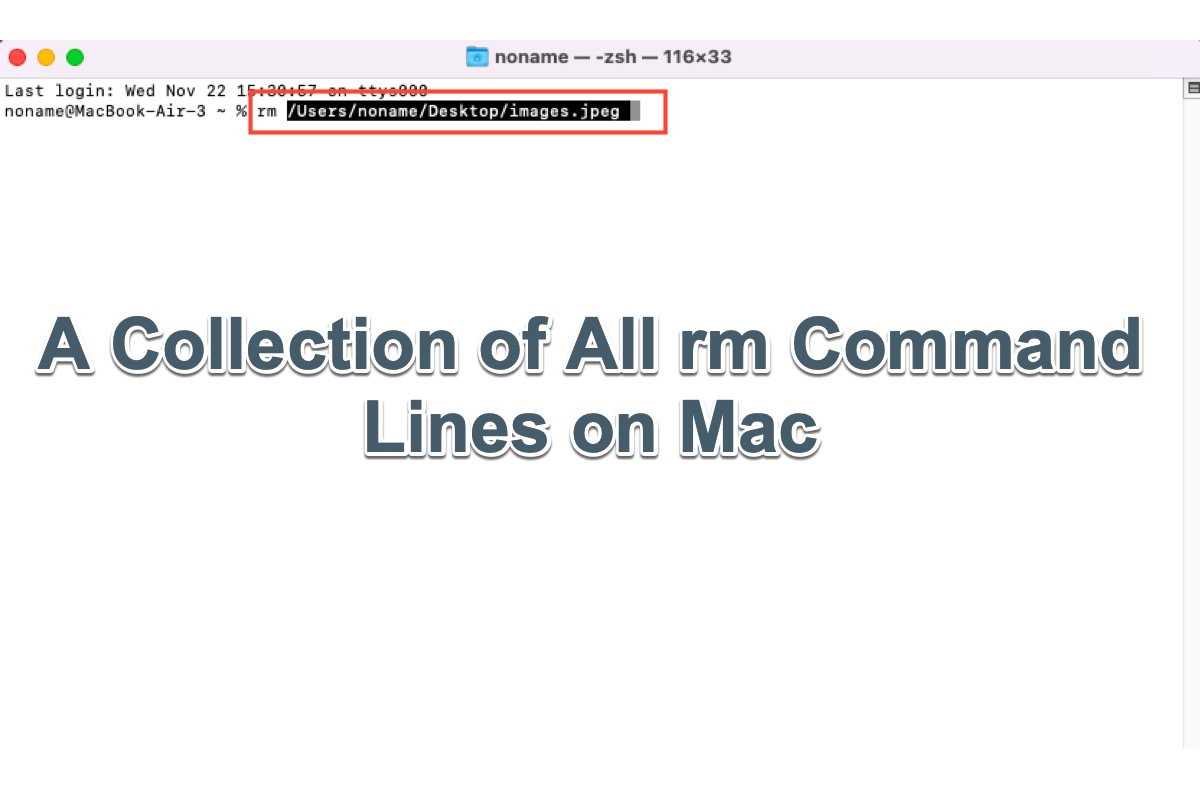Because the format of your Flash drive is FAT32. The maximum size for a file on FAT32 drives or volumes is 4GB, no matter how large the capacity it has.
To enable your USB drive to store files over the size of 4GB, you can reformat it to exFAT or Mac OS Extended. The maximum file size of exFAT is 16EB while Mac OS Extended is 8EB.
The choice I recommend you choose is exFAT as it is compatible both on Windows & macOS. Mac OS Extended is only workable on macOS.
You can move files on your flash drive to your Mac first because formatting a drive will erase all data on it; then reformat your external drive on your Mac.
- Open Launchpad > Other > Disk Utility.
- Select the flash drive on the left sidebar.
- Click Erase.
- Type a name, choose exFAT, and click Erase.