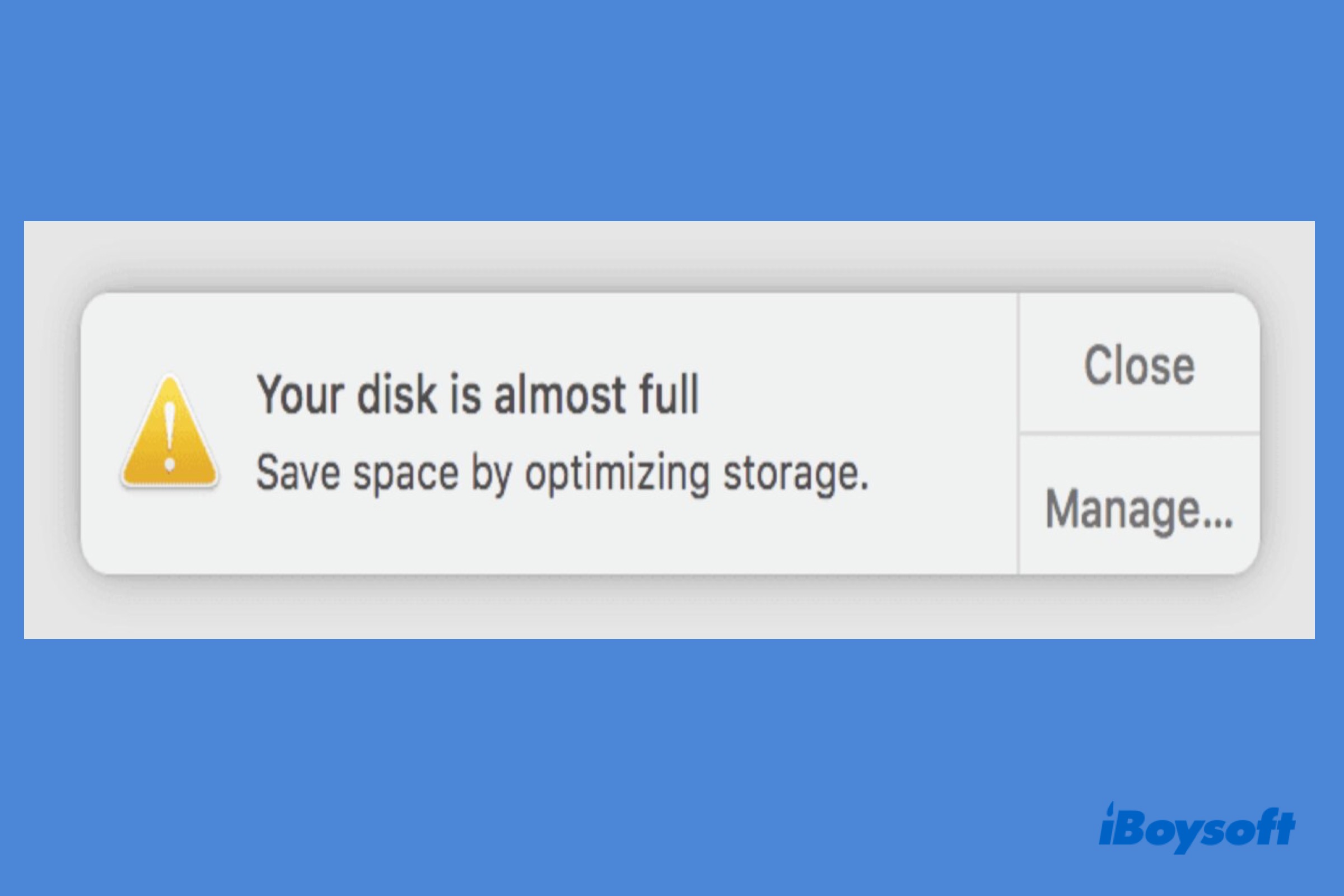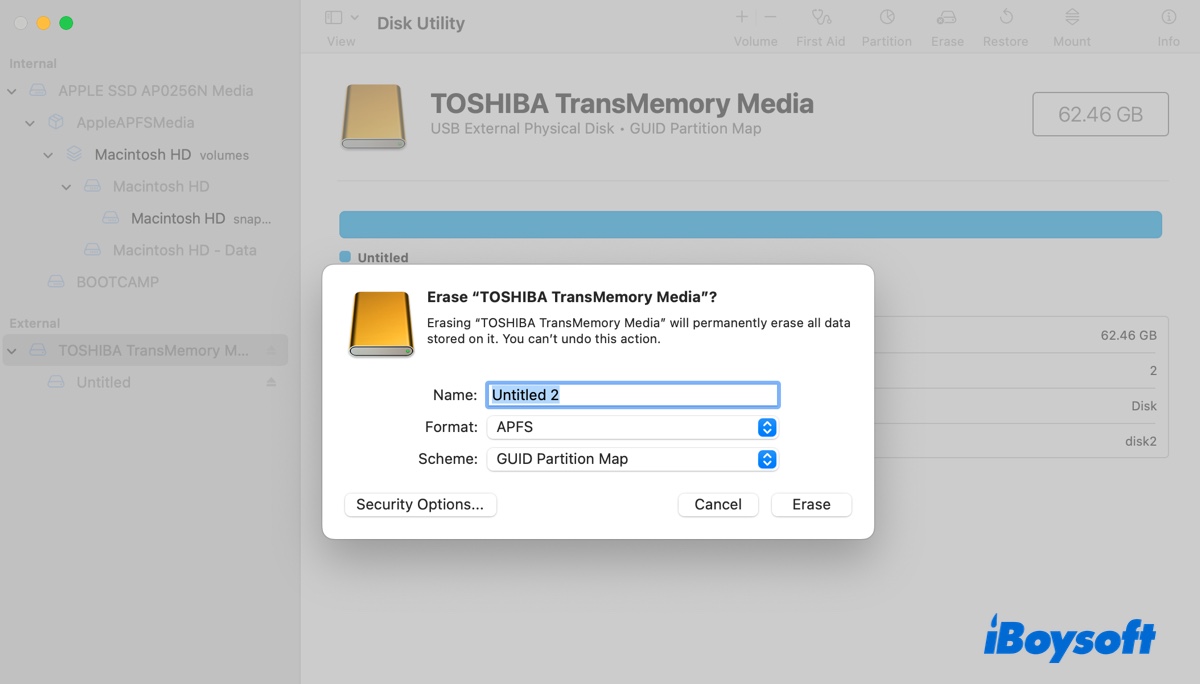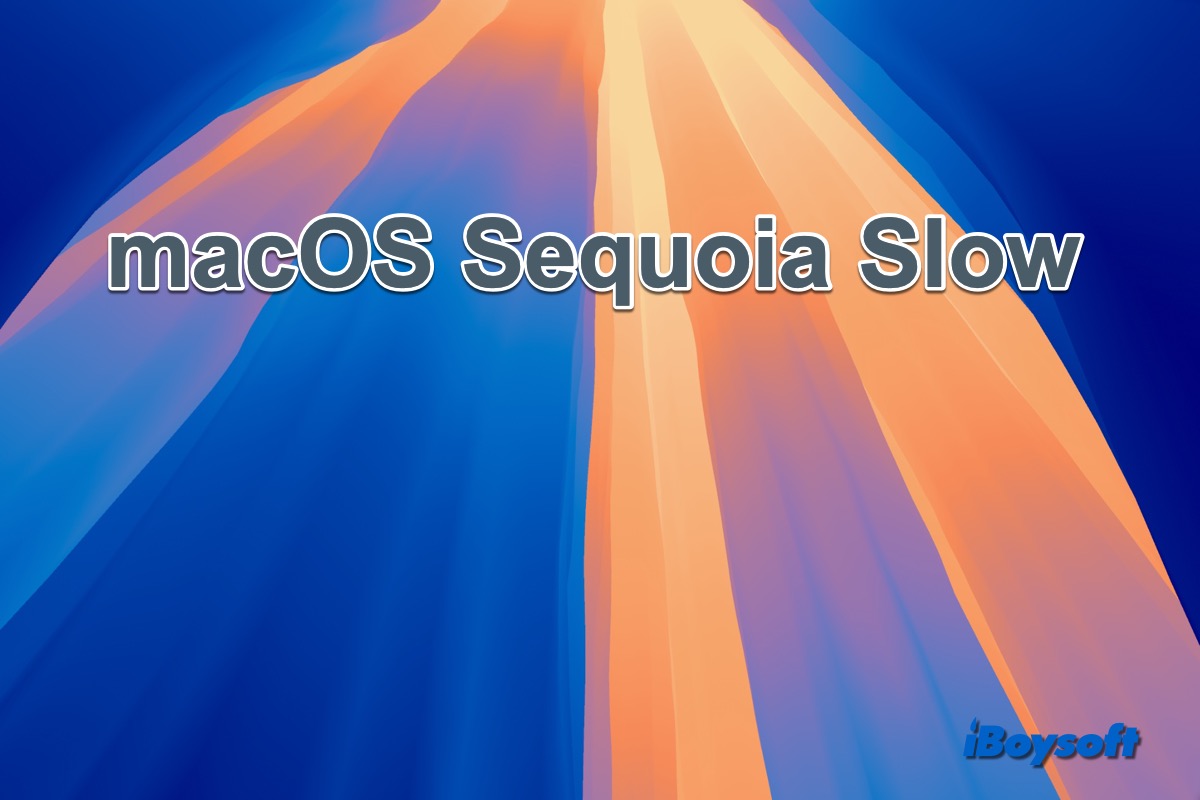Perhaps, you have connected the flash drive to the Mac and deleted unwanted items on the flash drive, but you haven't emptied the Trash can, then directly ejected the flash drive or taken out it from the Mac.
If this is the case, then the deleted items are still using the space on your flash drive, then you need to reconnect the flash drive to your Mac and empty the Trash.