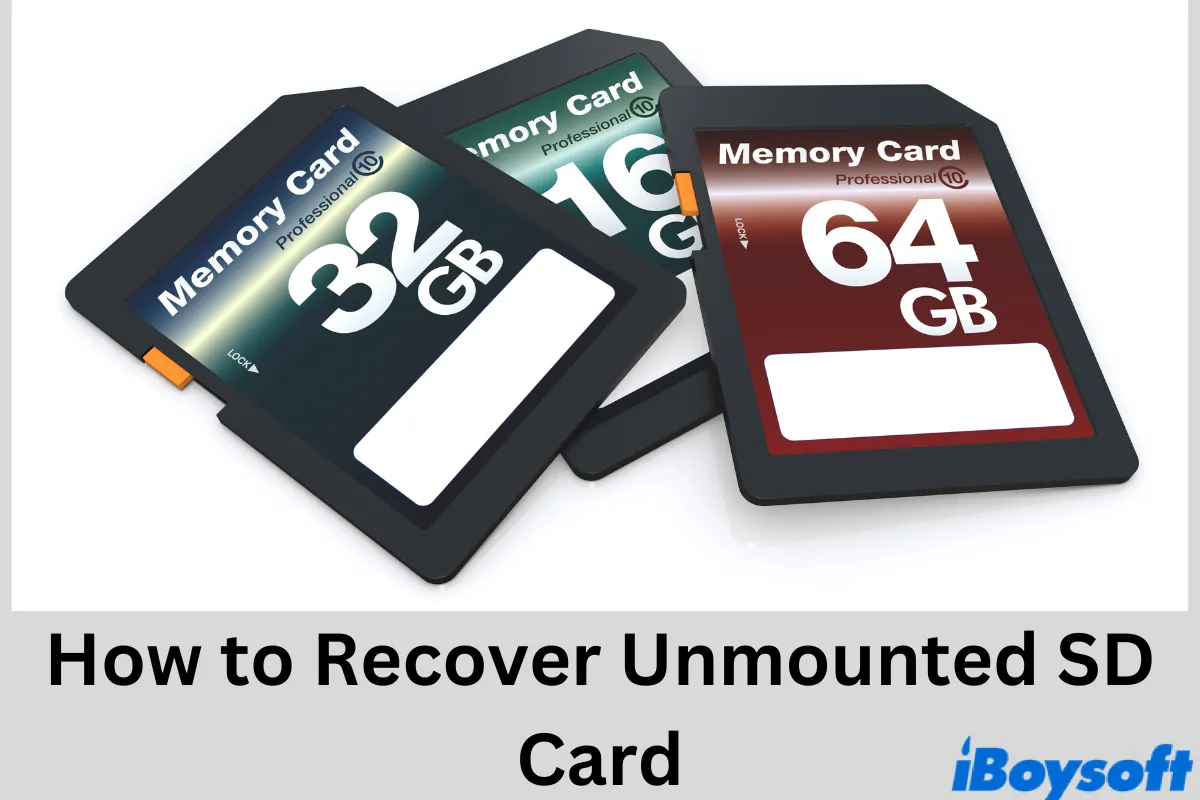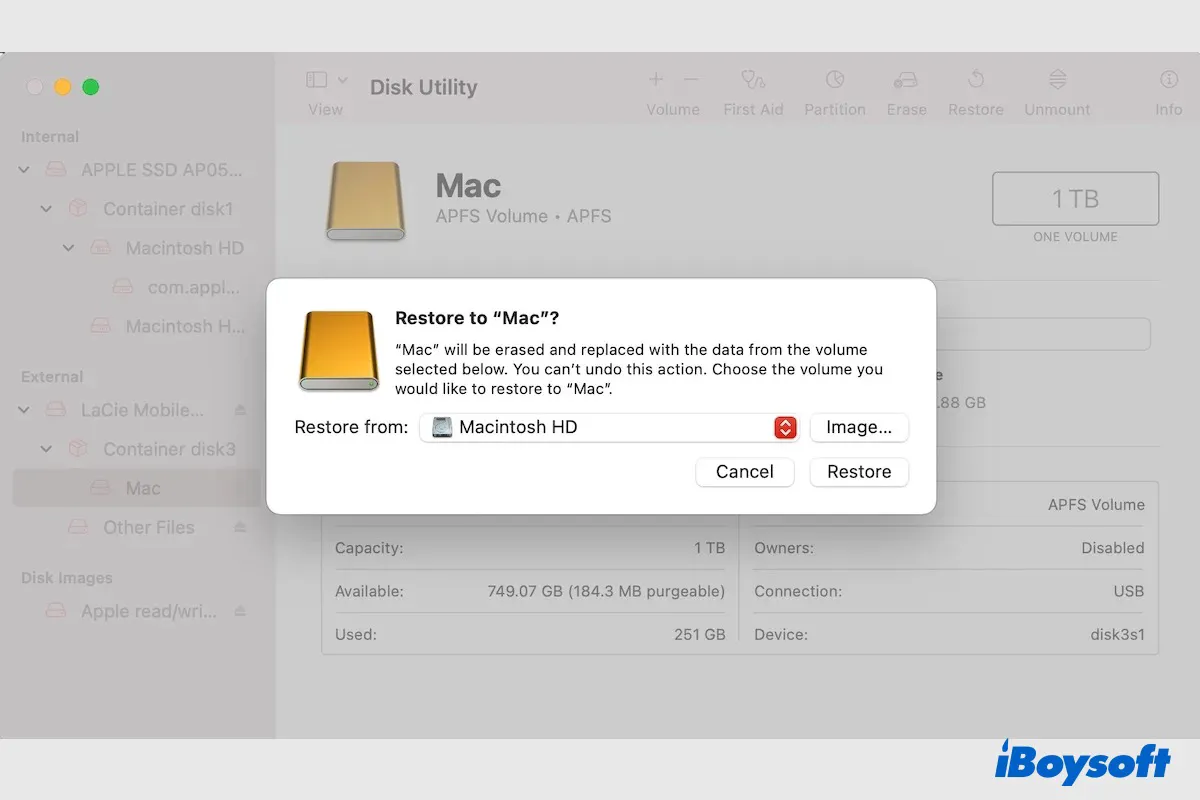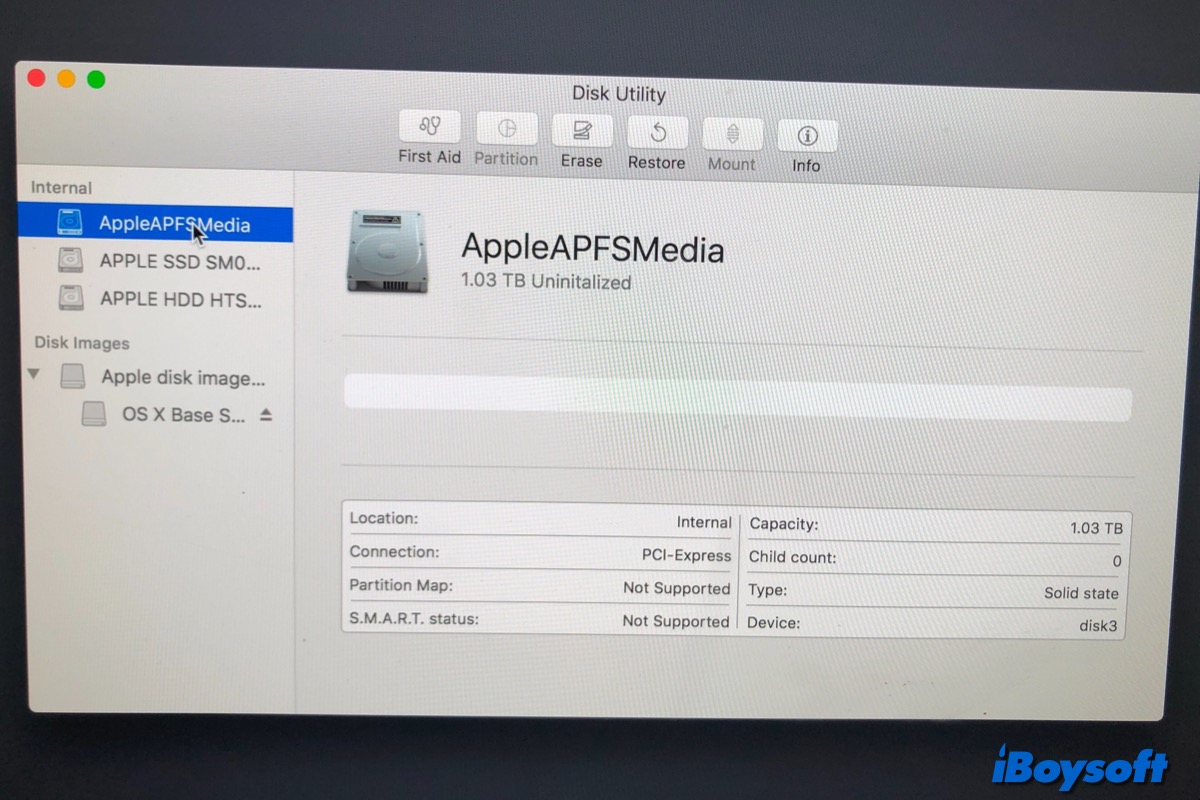If you have backed up your documents before the mistaken deletion with Time Machine, iCloud, etc., you can easily restore those deleted documents. If there is no backup, try data recovery software to recover files from emptied Mac as much as possible and as quickly as possible.
Generally, it should not affect your documents when you delete files from the Downloads folder, so it is highly likely that you accidentally deleted the wrong folder on your Mac. Although you have already emptied the Trash, there is still possible to recover them.
Method 1: Restore deleted documents with Time Machine backup. Connect the backup disk to your Mac, click the icon of Time Machine in the menu bar to enter it, click the up and down arrow to find your desired data, and click Restore to put it back to its original location.
Method 2: Download the documents files from cloud storage. If you have uploaded the documents to your could storage service such as iCloud, One Drive, Dropbox, Google Drive, etc., you can log into your account and download those document files back to your Mac.
Method 3. Recover deleted documents with iBoysoft Data Recovery for Mac. In case you haven't backed up those documents with Time Machine, or any cloud storage, you can try data recovery software. You can recover deleted files from HDD if they are not overwritten. However, for an SSD, it could be hard to recover deleted files due to the enable Trim feature, you can still give it a shot.
Read more: [Guide] How To Recover Data From MacBook SSD