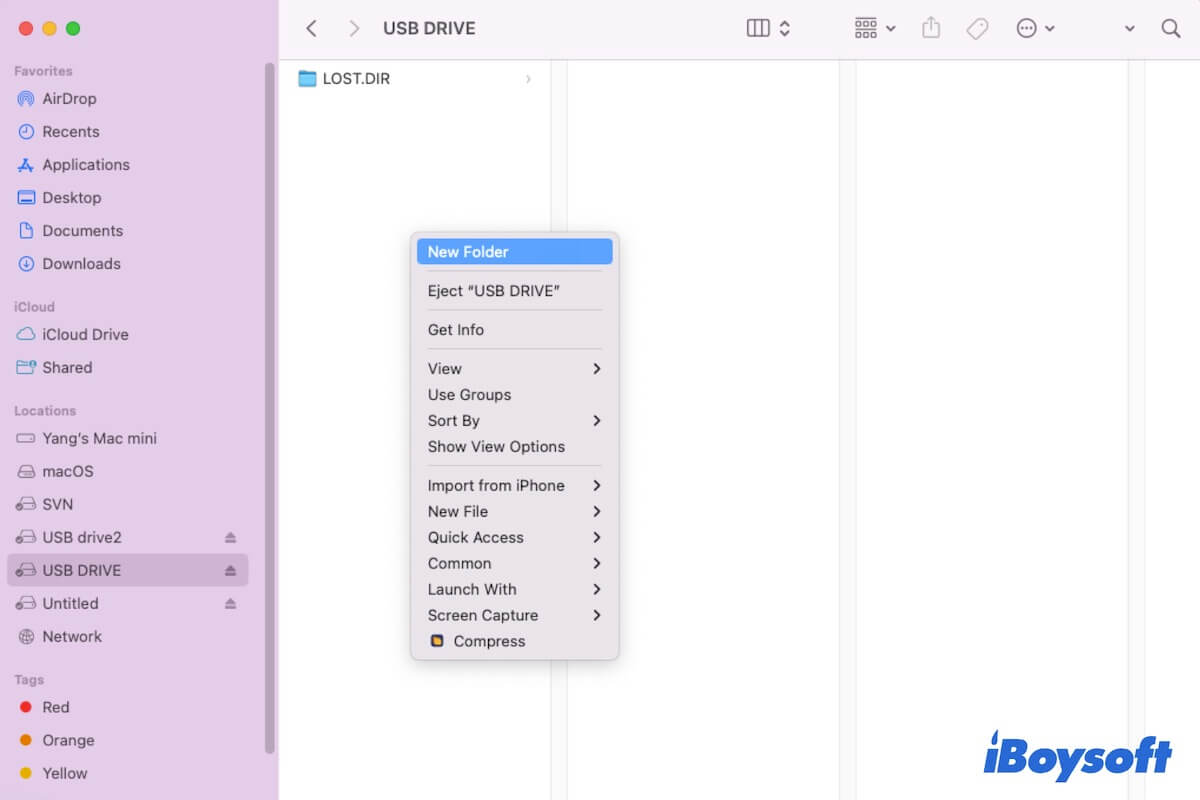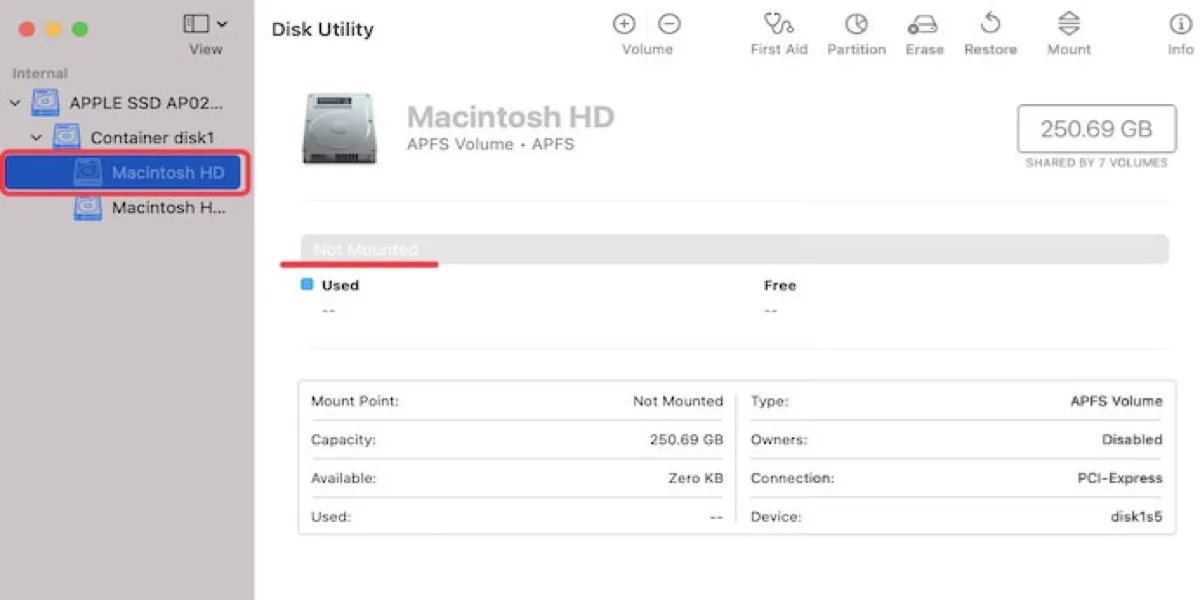You should be logged in with an admin account, and then follow the steps below:
- Open Terminal from Finder > Applications > Utilities.
- Type the command below and press Enter. rm -rf ~/.Trash
- Enter your admin password when it asks, and press Enter.
- Log out and back in, or restart.
If there is no backup and you need to recover deleted files that don't go to the Mac Trash, try professional data recovery software - iBoysoft Data Recovery for Mac to get them back!