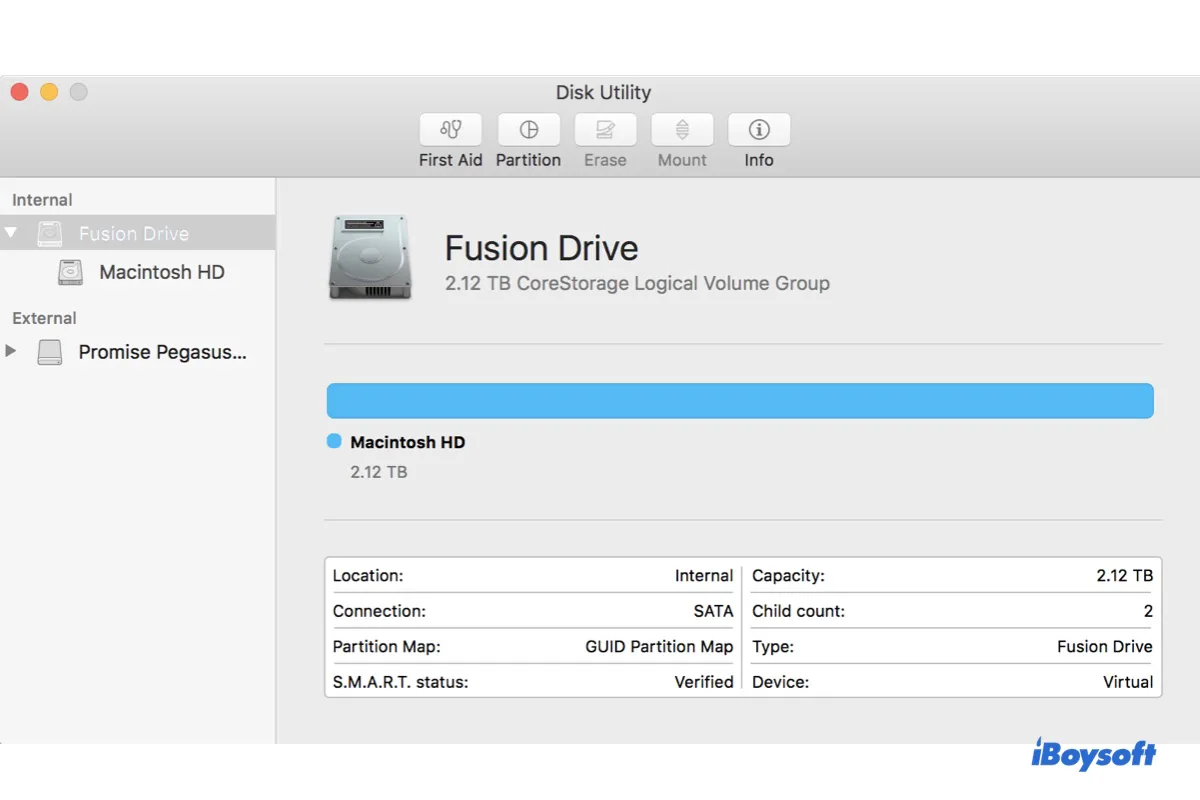Have you run First Aid in Disk Utility to check the startup disk when in macOS Recovery Mode? If not, try this.
Besides, I have to point out that a simple macOS reinstallation may be not workable. You can try a clean macOS reinstallation. That is to erase your Mac hard drive first in Recovery Mode and then reinstall macOS. That can exclude unknown errors that stop you from booting up your Mac mini. Also, erasing Mac before reinstalling macOS can verify if the Mac won't boot up due to insufficient storage space to load the necessary startup items.
But I have to alert you that, erasing your Mac will make permanent data loss. If you don't have a backup, you are suggested to use iBoysoft Mac Recovery Mode to get files off your Mac mini before erasing the whole machine.