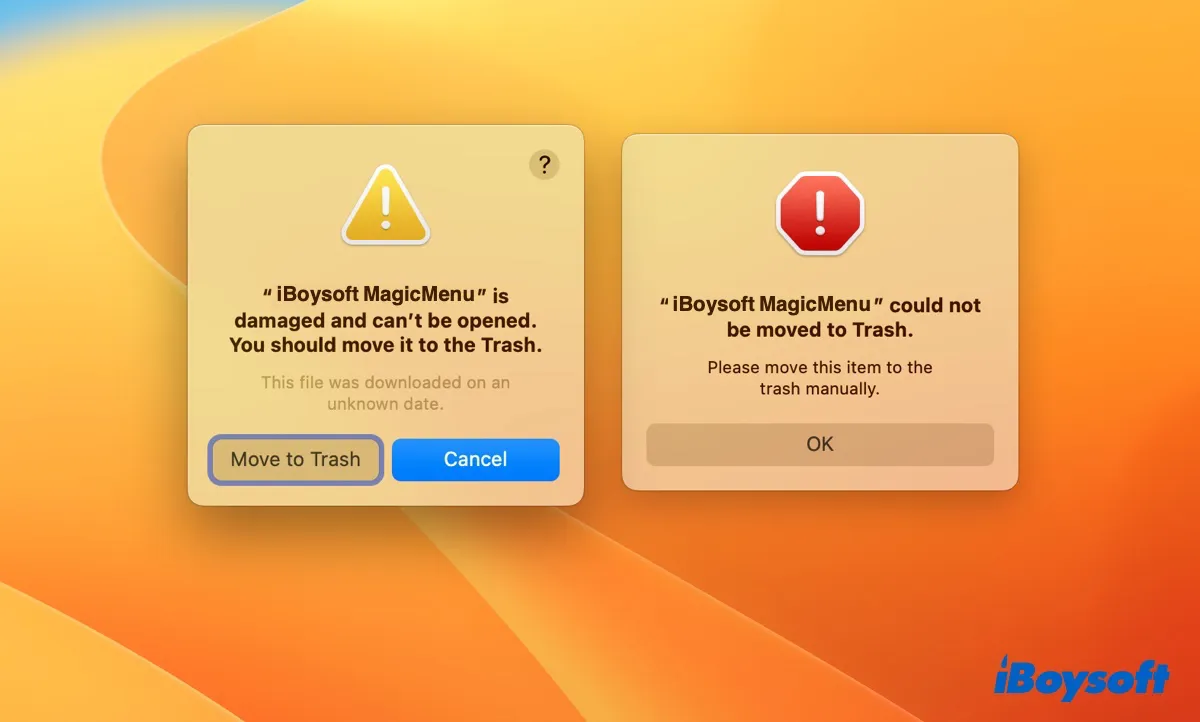The equivalent of Control-Alt-Delete on a Mac for force quitting frozen apps is Option-Command-Esc.
When you press the Control-Alt-Delete keys on a Windows PC, you'll be given the options to lock your screen, switch users, sign out of your account, change a password, and access Task Manager. Among these, terminating unresponsive apps in Task Manager is the most popular usage of the Control-Alt-Delete keys.
However, the same combination does nothing on a Mac. To force quit an unresponsive app on Mac, you can use the Option-Command-Esc keys to activate the "Force Quit Applications" window, then choose the frozen app and click "Force Quit."
Also read:
What is Ctrl+Alt+Delete on Mac: How to Force Quit Programs?
How to Force Quit on Mac to Close Unresponsive Applications?
Force Quit Not Working on Mac, How to Force Quit Frozen Apps