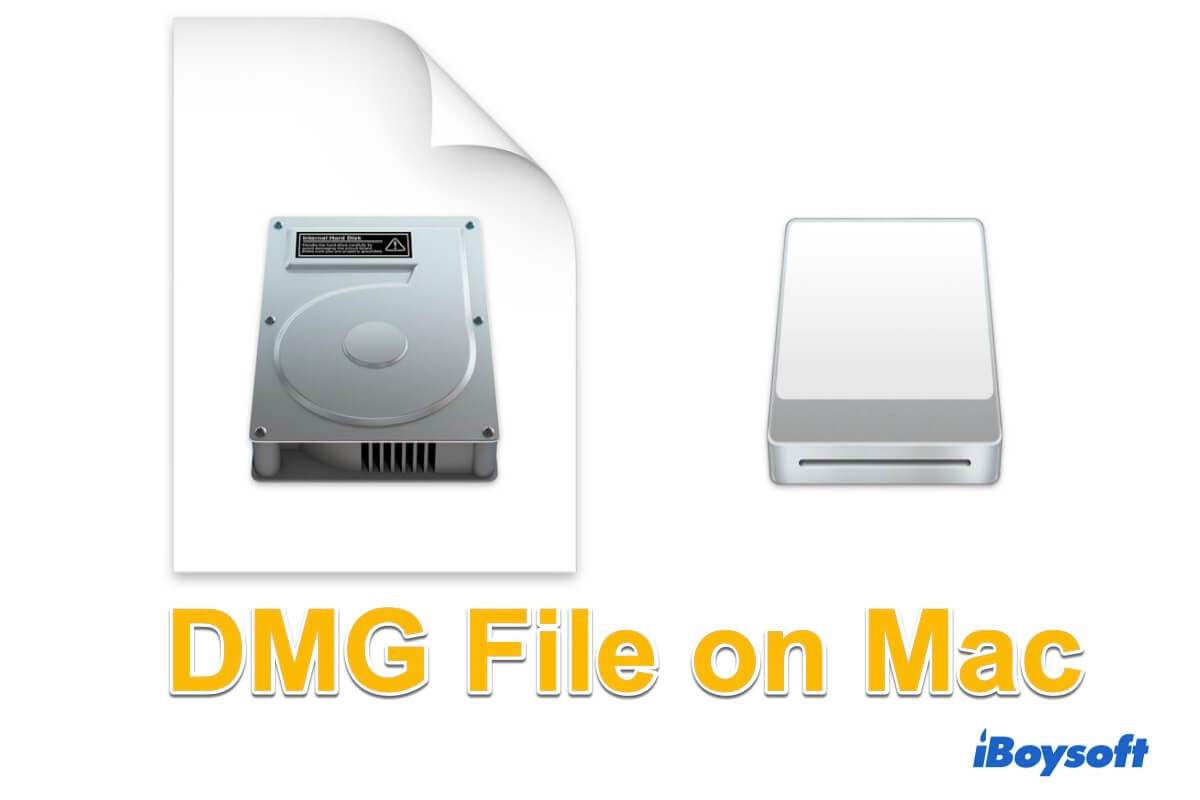It's recommended to select GUID Partition Map as the scheme and exFAT as the format if you want to use the drive on both macOS and Windows.
The sources are correct in that Master Boot Record doesn't support disk size larger than 2 TB. It also only allows a drive to create 4 primary partitions. On the other hand, GUID Partition Map, also called GPT, allows for up to 128 partitions and disk size up to 9.4 ZB. Additionally, it supports UEFI, which is required for booting from a disk larger than 2 TB.
Generally speaking, it's not advisable to use MBR unless you have an older system (Windows XP or earlier or OS X 10.4 Tiger or earlier) and need compatibility with legacy software.
Know more differences between MBR vs. GPT.
To work on macOS and Windows, a drive needs to be formatted in either FAT32 or exFAT. FAT32 is also supported on Linux but it has a maximum file size limitation of 4GB and a maximum partition size of 8 TB. Besides, it's also less efficient at handling larger files sizes and has slower read and write speeds than exFAT. So exFAT is more suitable for storing large files and using with larger storage devices.
Finally, it's best to format your external drive on your Mac rather than a PC, as macOS has stricter allocation unit size limitations. Otherwise, the drive that's formatted on Windows may not work on Mac.
Read Also:
How to Format an External Hard Drive on Mac?