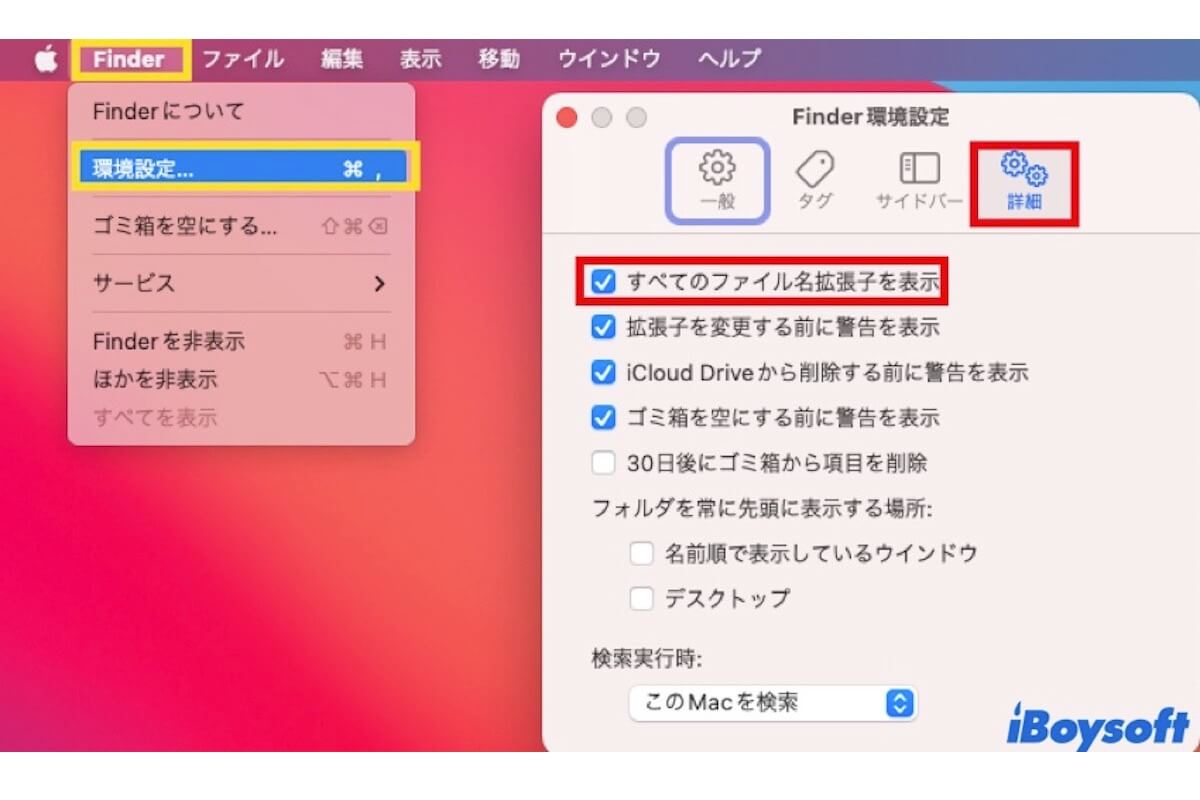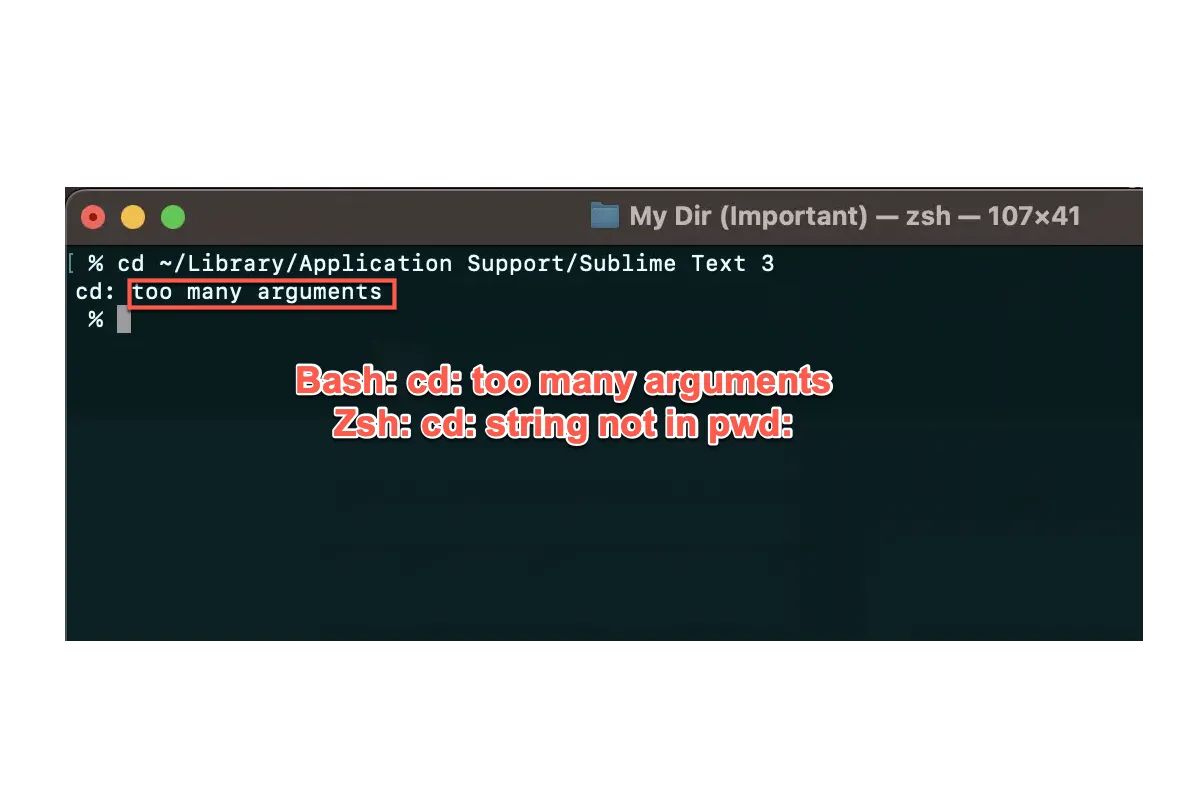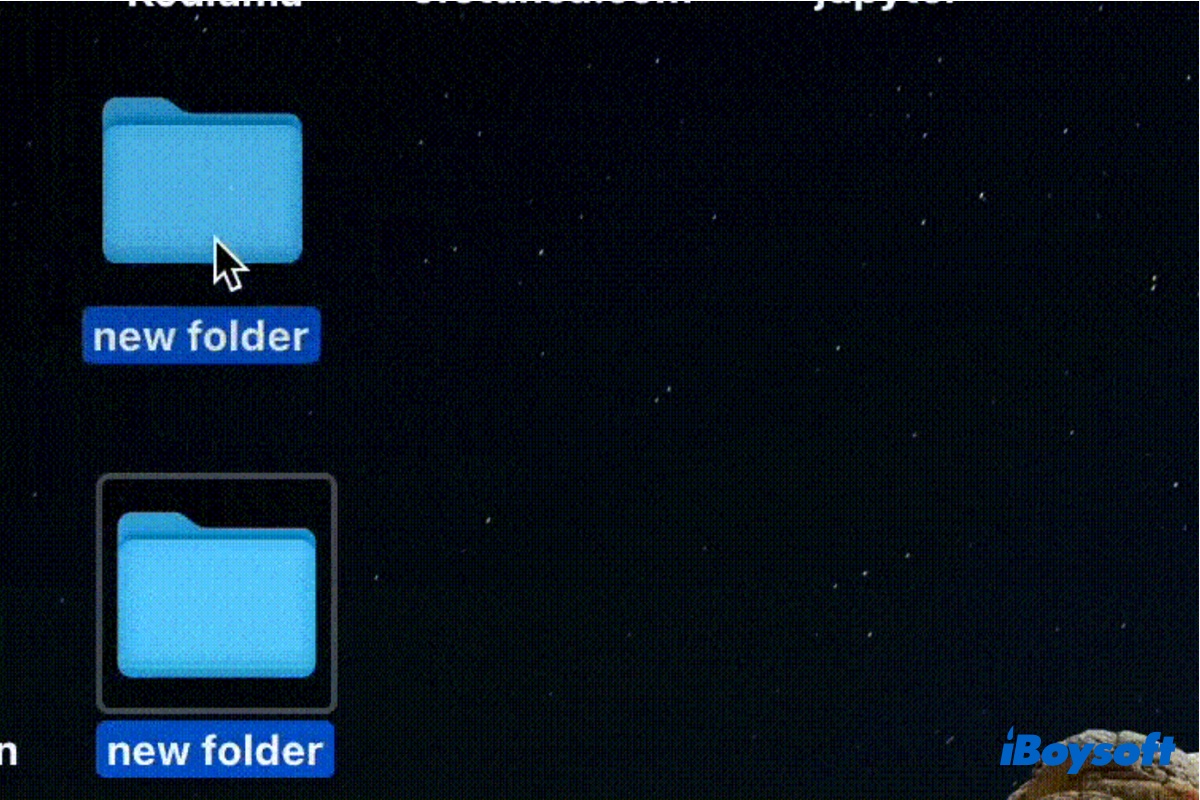If you find the Mac desktop files/folders are fixed and you can't move them around, you can check whether you have enabled the Sort feature and choose Snap to Grid:
- Right-click the blank area on the desktop.
- Hover the cursor on Sort By, and find Snap to Grid on the left drop-down menu.
- Click it to uncheck Snap to Grid if you see a "√" symbol next to it.
On newer macOS Mojave and later macOS, there is a Use Stacks feature, if you accidentally enable it, the desktop items will also be fixed to the right side of the screen, you can click it again from the right-click menu to disable it.