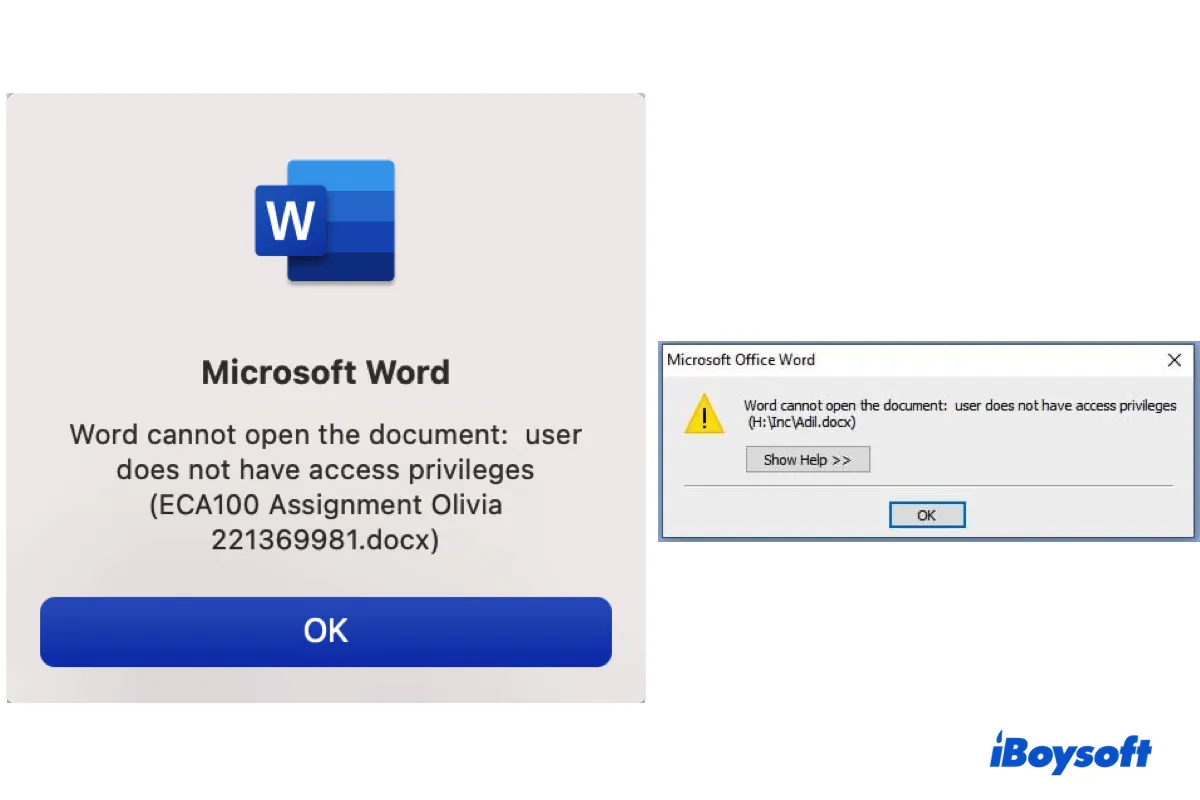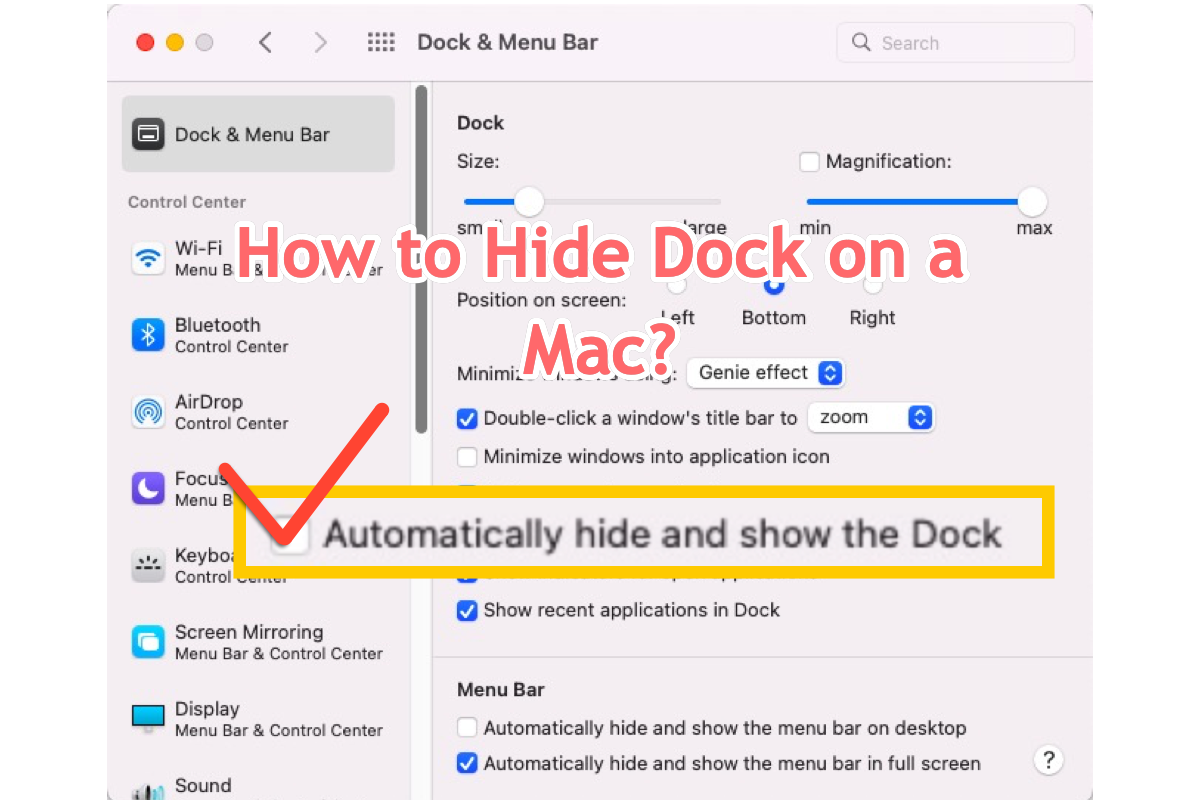From your description, I can see that your Mac doesn't have any hardware issues as the Apple Diagnostics result shows nothing wrong. The first time that your Mac won't restart is probably caused by the third-party antivirus.
The reason why your Mac shows a prohibitory symbol on startup is that your macOS reinstallation process failed. At present, no functioning operating system on your Mac startup disk.
Since you've tried all possible ways but still can't fix the unbootable Mac machine, your last and only choice is to erase your Mac and then reinstall macOS. In other words, to factory reset your Mac.
But resetting your Mac will ease all content on it. If your Mac contains a lot of files that haven't been backed up, you can use iBoysoft Mac Recovery Mode to rescue your data first. This special mode can help you recover files from an unbootable Mac easily and quickly.