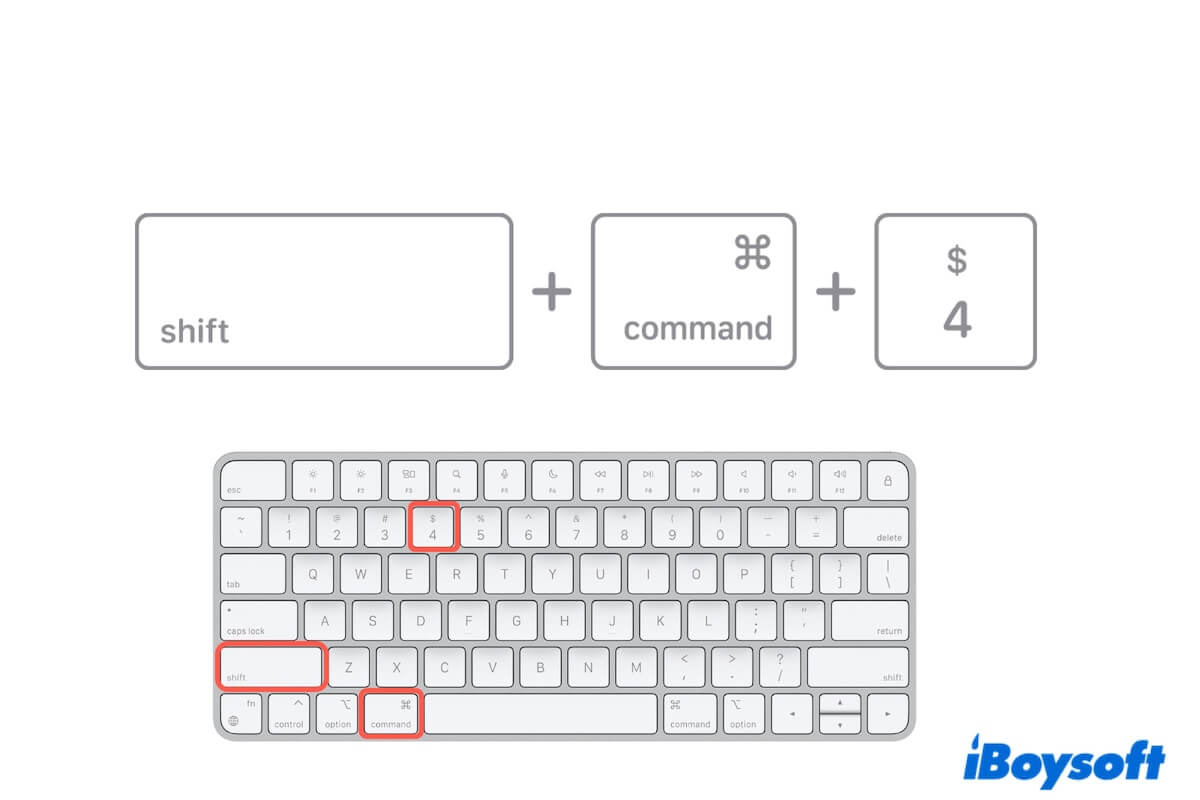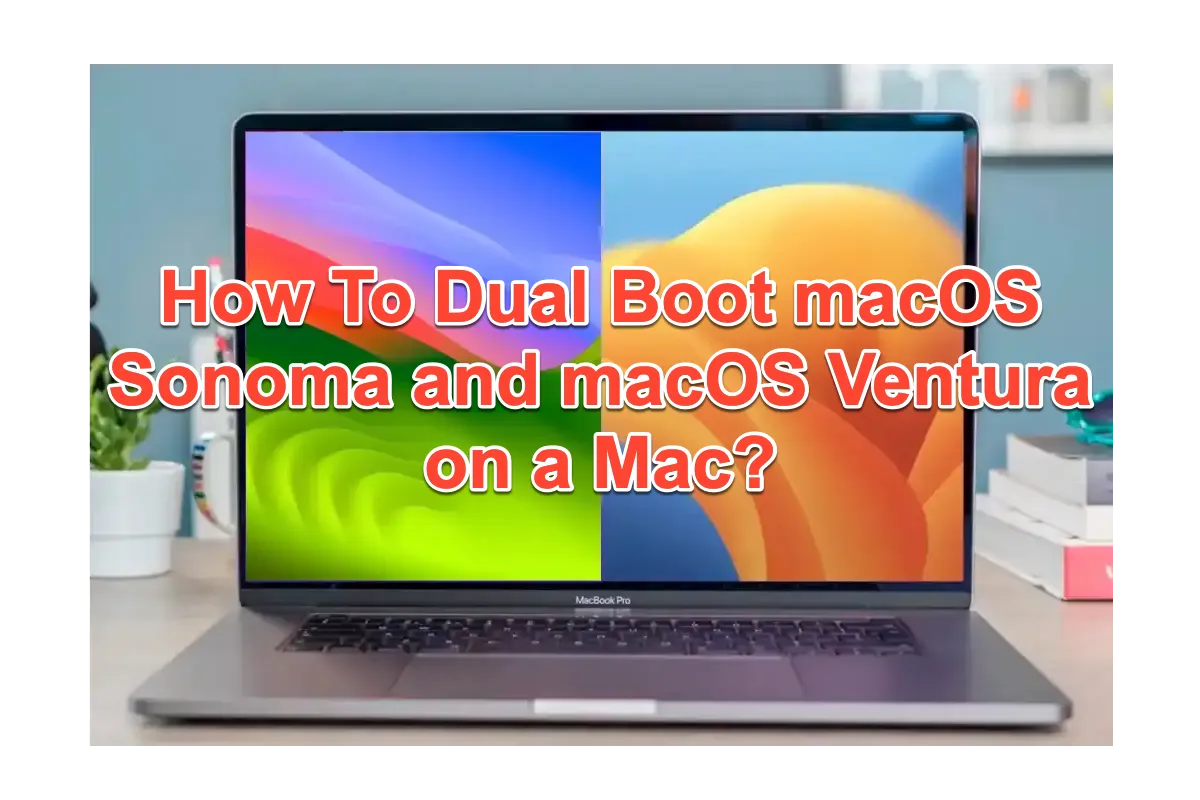You can erase the USB in Disk Utility to delete all its content and regain the disk space.
- Ensure your USB is connected to the Mac.
- Open Disk Utility.
- Click View > Show All Devices.
- Select the top level of your USB drive and click Erase. (Usually labeled with the brand name or storage capacity.)
- Name your USB.
- Choose a proper file system.
- Choose GUID Partition Map as the scheme.
- Click Erase.
After the erase process is complete, your USB should be empty.