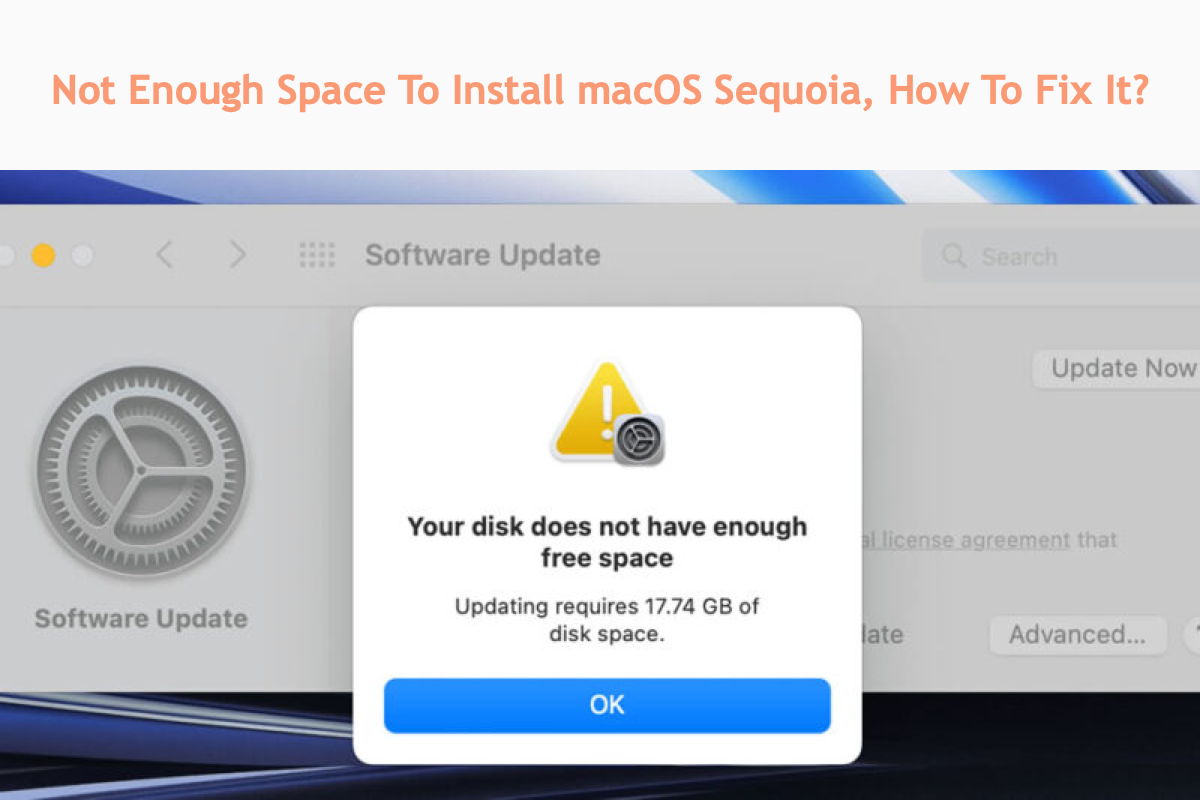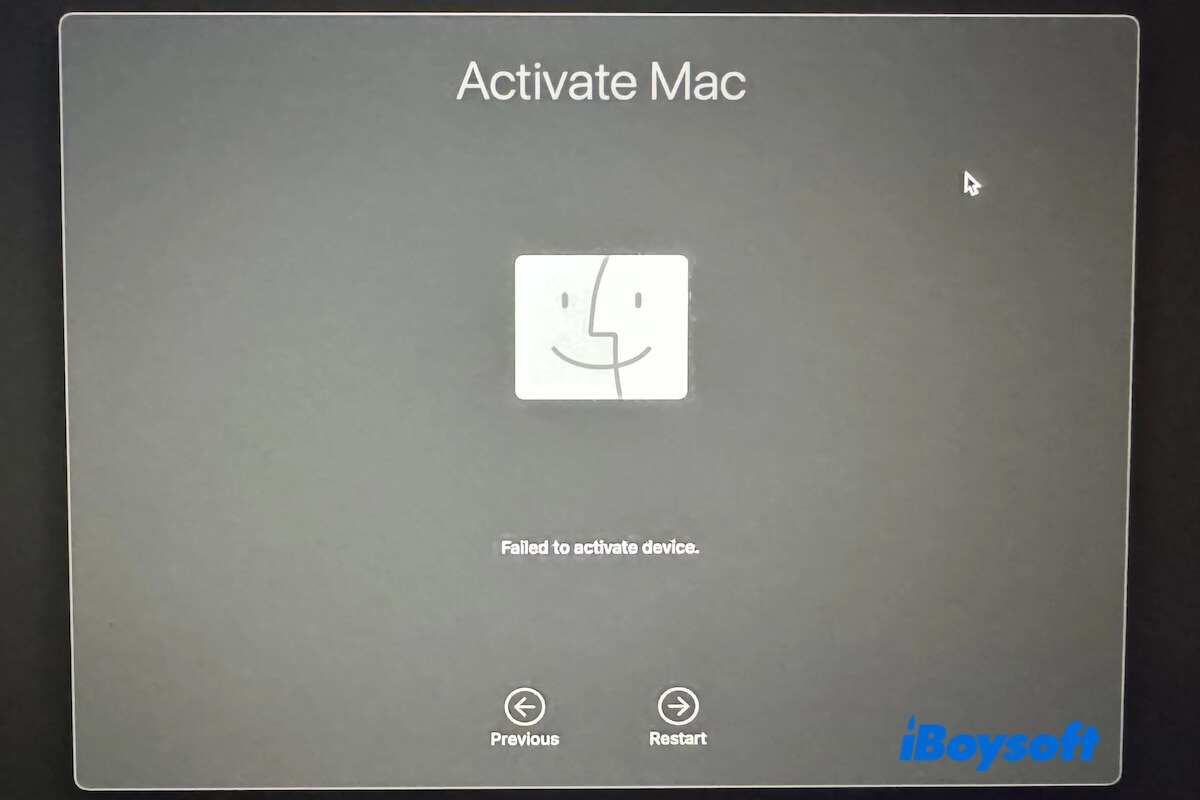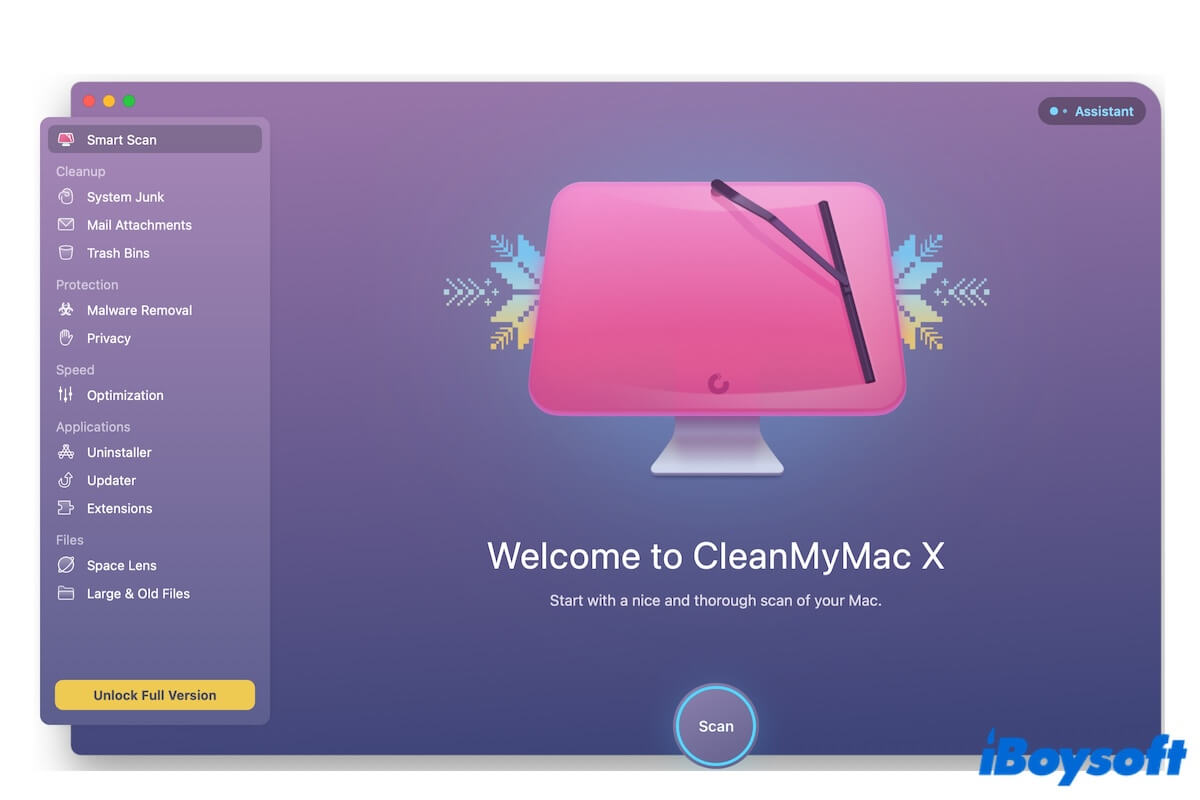The used space on Macintosh HD doesn't add up with the total number of the folders because the former also includes the space occupied by the following files:
- Hidden files: Files hidden from users are also taking up space. To view them, press Command-Shift-period.
- Purgeable space on Mac: Local snapshots, and files moved to the Trash will clutter your space too.
To have a clear picture of the space usages, you can scan your drive with iBoysoft DiskGeeker for Mac. It can then anaylze your disk space and help you find and remove the files (hidden files included) that are eatting up your drive effortlessly.