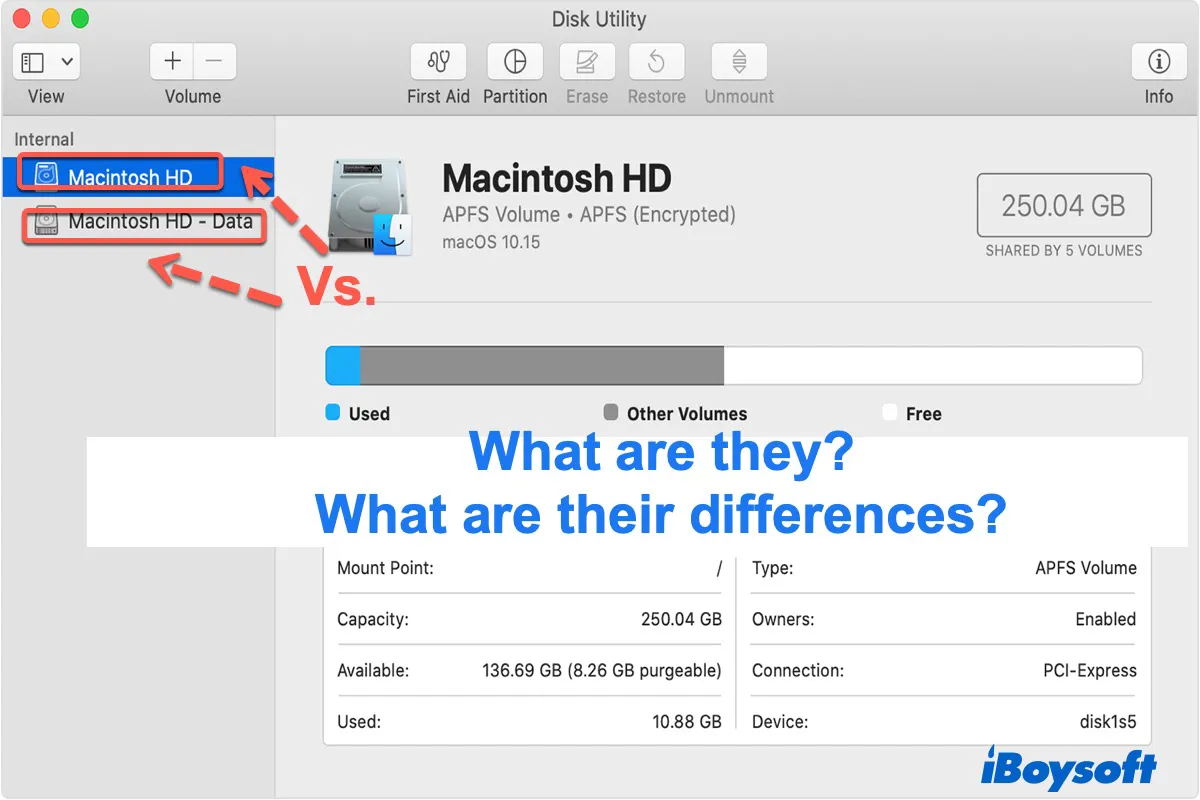I guess the extra storage space is taken yo by an APFS snapshot. You can view them by Disk Utility > View (on the left menu bar of Mac) > Show APFS Snapshots. Then Disk Utility will show you all the snapshots it created.
You can copy them to a desired drive as backup and use iBoysoft DiskGeeker to experience its Space Analysis feature to analyze your hard drive, seeing where all the largest files or folders are located, so that you can delete them to free up storage space.