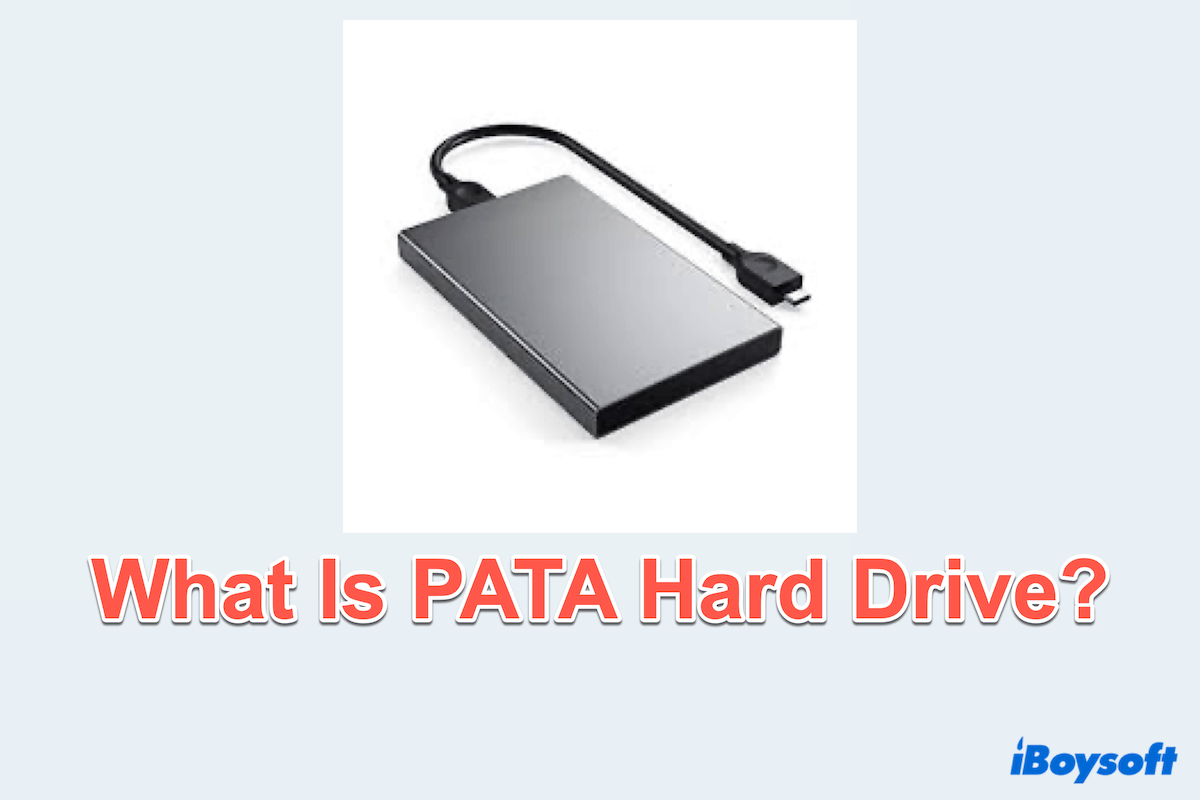For your case, there are many solutions, and consider you have already tried some of them. Let's do these:
( 1 ) Restart your Mac.
( 2 ) Remove purgeable space with iBoysoft DiskGeeker.
- Download, install, and open it.
- Select the drive you thought the wrong disk space in the left menu.
- Click Clean Junk from the right toolbar, then select the folder from the left to view the contents.
- Select your unwanted ones and click Clean > OK.
( 3 ) Erase local snapshots in Terminal.
( 4 ) Reindex Spotlight. Apple menu > System Settings > Click Siri & Spotlight > Spotlight Privacy > Click the add button and select the disk to add and click the remove button to remove > Click Done.
Hope you can resolve your problems finally.
Also read: macOS Shows Wrong Free Space in Disk Utility/ Finder / Storage.