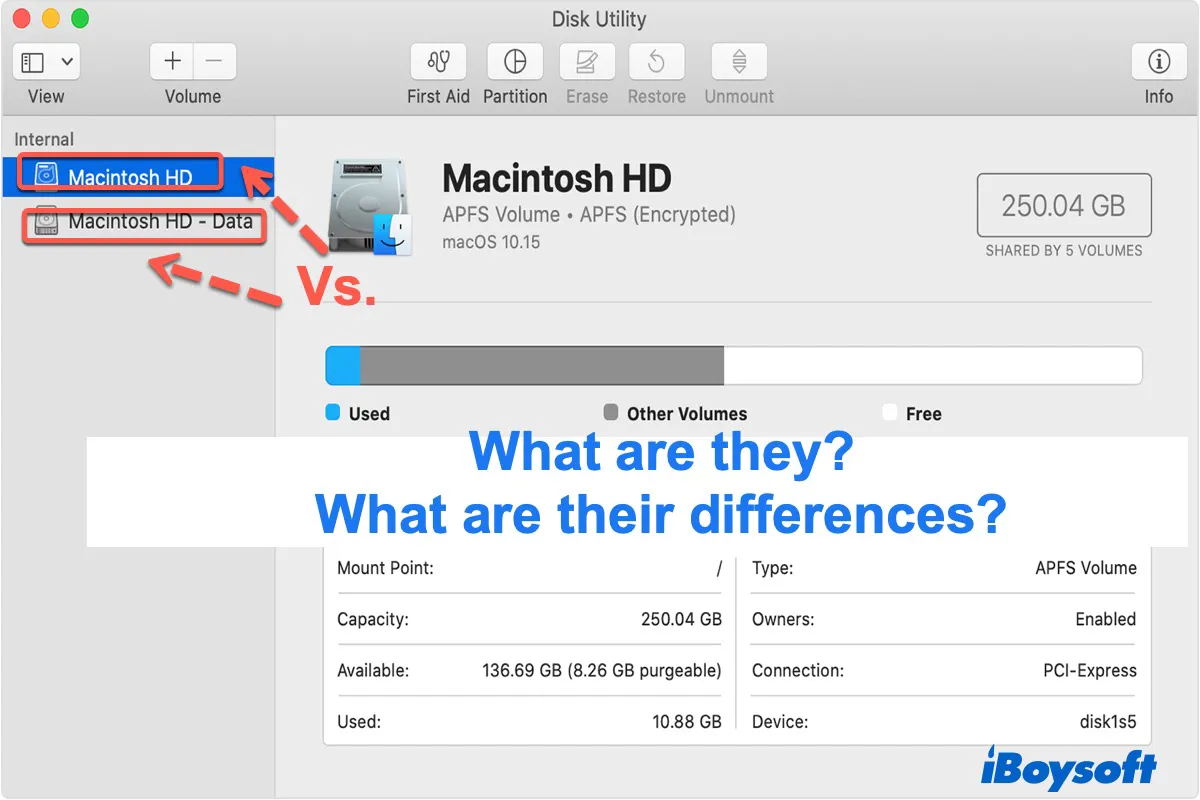Because you have checked your disk space, you can try these fixes below:
( 1 ) Remove unwanted files on Mac. When this error shows, it's time to do some cleaning. But it's difficult to find all useless files on your Mac, you can use a disk-cleaning tool such as iBoysoft DiskGeeker, which can find all junk files and permanently delete them.
( 2 )Uninstall unused apps. For the Terminal, Launchpad, or Finder, they just clear the app itself, the leftovers will still take up space, so you are suggested to utilize iBoysoft MagicMenu, which can uninstall the app and the related files together permanently.
( 3 )Empty Mac Trash. Right-click the Trash icon in the Dock and choose Empty Trash.
( 4 ) Back up large files to iCloud or other external drives.
( 5 )Delete browse caches.
Hope your Mac startup disk can work normally.
Also read: Mac Startup Disk Is Full, How to Fix.