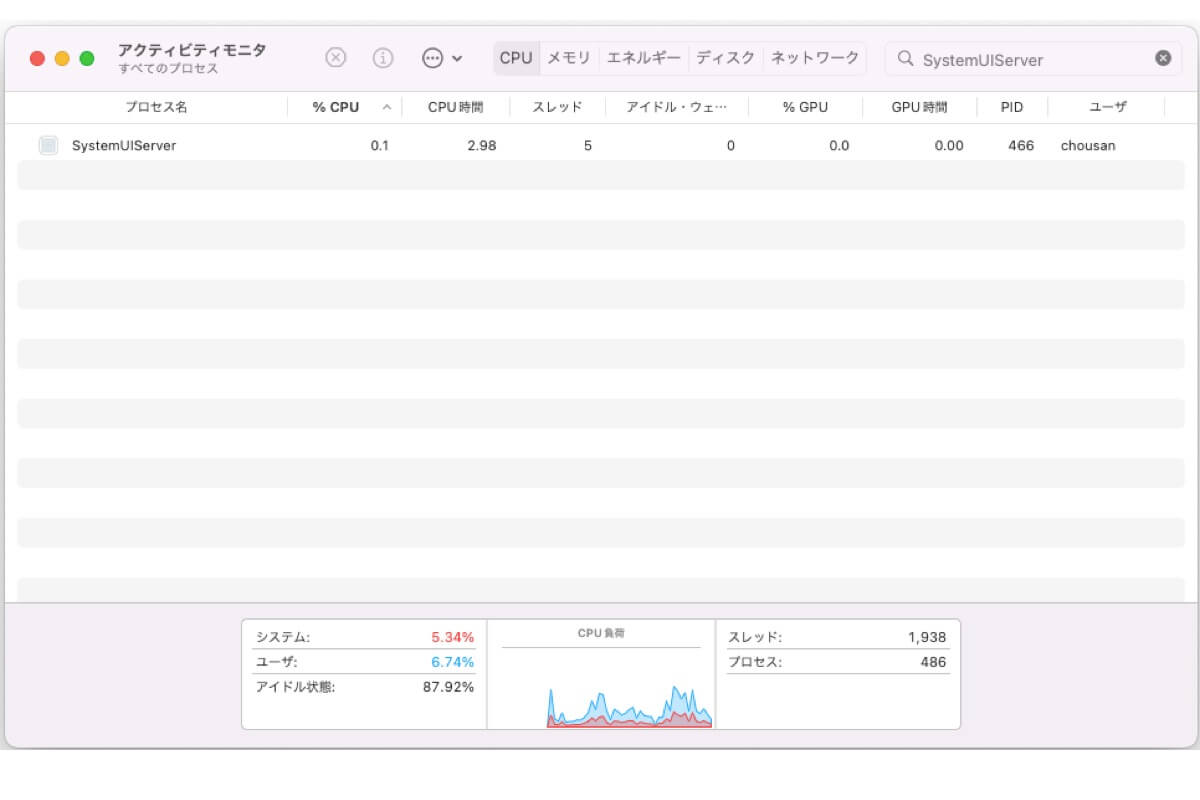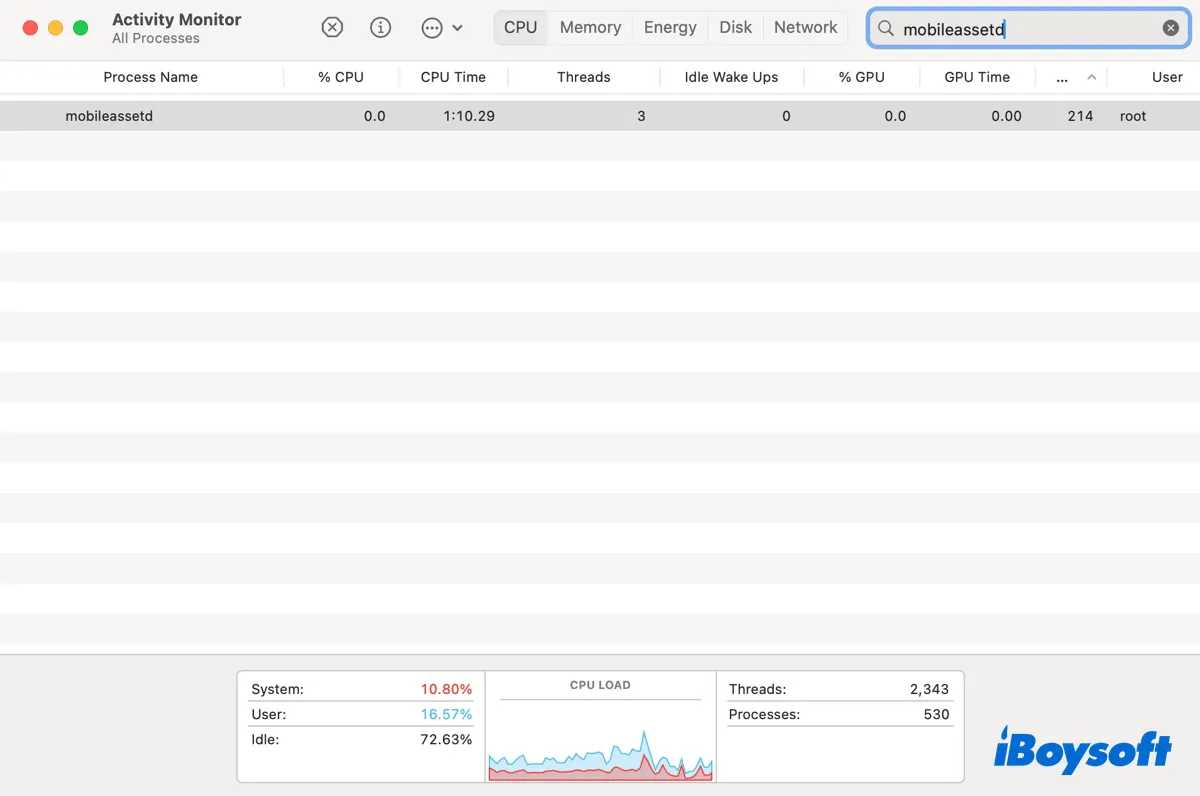Usually, if you have allowed external hard drives to show up in the Finder sidebar (click Finder on the menu bar > Settings and check External disks), they will appear in the Finder sidebar under Locations once they are recognized by macOS.
Click the arrow next to Locations on the Finder sidebar to see expand all the devices including the external disks.
However, you say that the external disks are also not showing up in Mac Disk Utility but appear in a Windows PC, the only culprit is the connection issue.
You can change the USB cable and connect the external drives to another port on your Mac or the USB hub (if you use it).