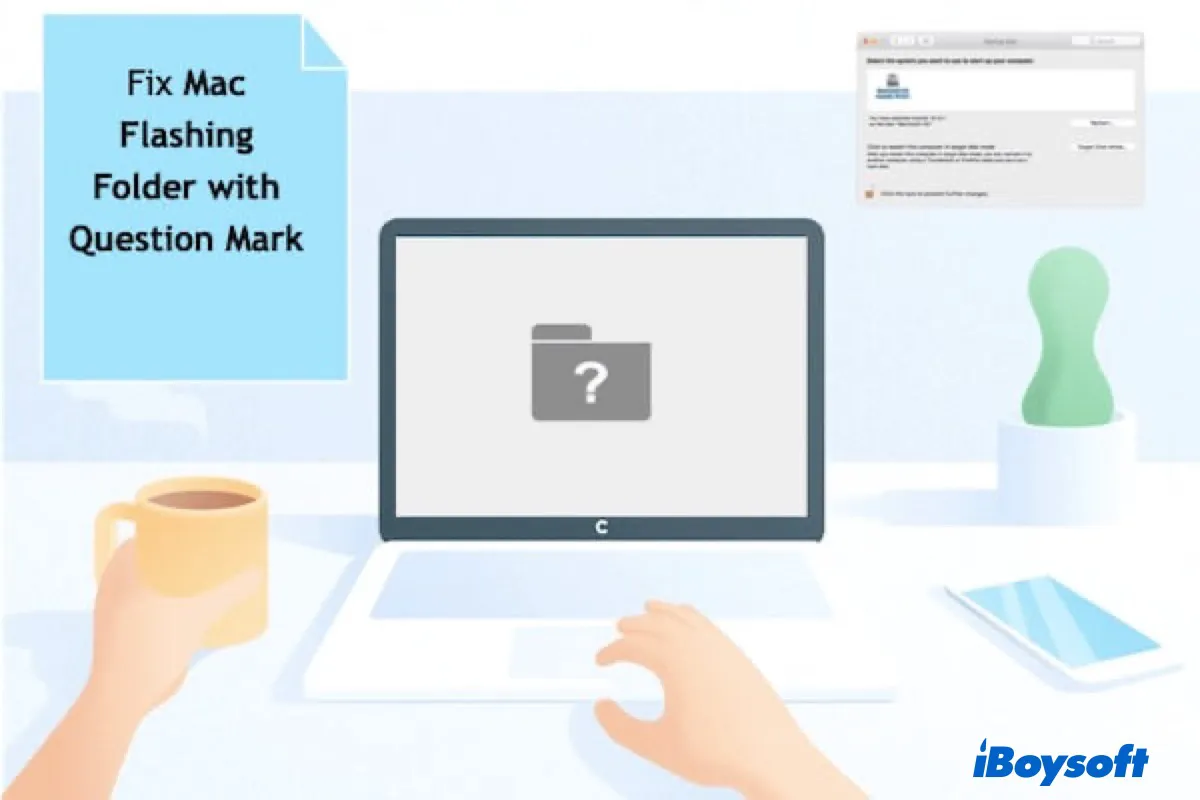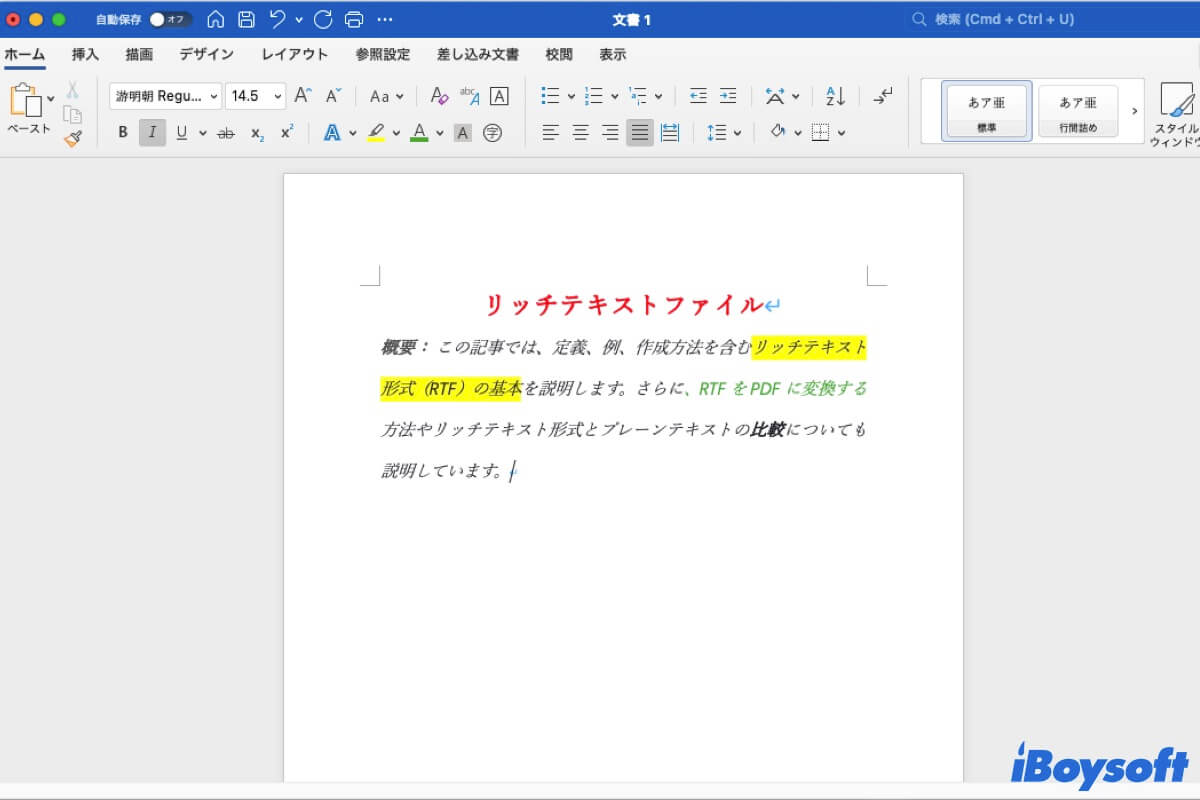Are these Micro SD cards all new empty cards or out of your cameras? If yes, formatting your Micro SD cards will fix this trouble according to your description.
You can go to Disk Utility to check whether the SD card is listed there or not and its condition. If it shows up there in an unmounted state, try clicking the Mount button to mount it.
If it can't be mounted, format your Micro SD card and make it readable on your iMac:
- Go to the Launchpad > Other > Disk Utility.
- Select your Micro SD card, and click Erase on the top menu bar.
- Name the card, choose FAT or exFAT as the format, and select GUID Partition Map as the partition scheme.
- Click Erase and wait for the process to complete.