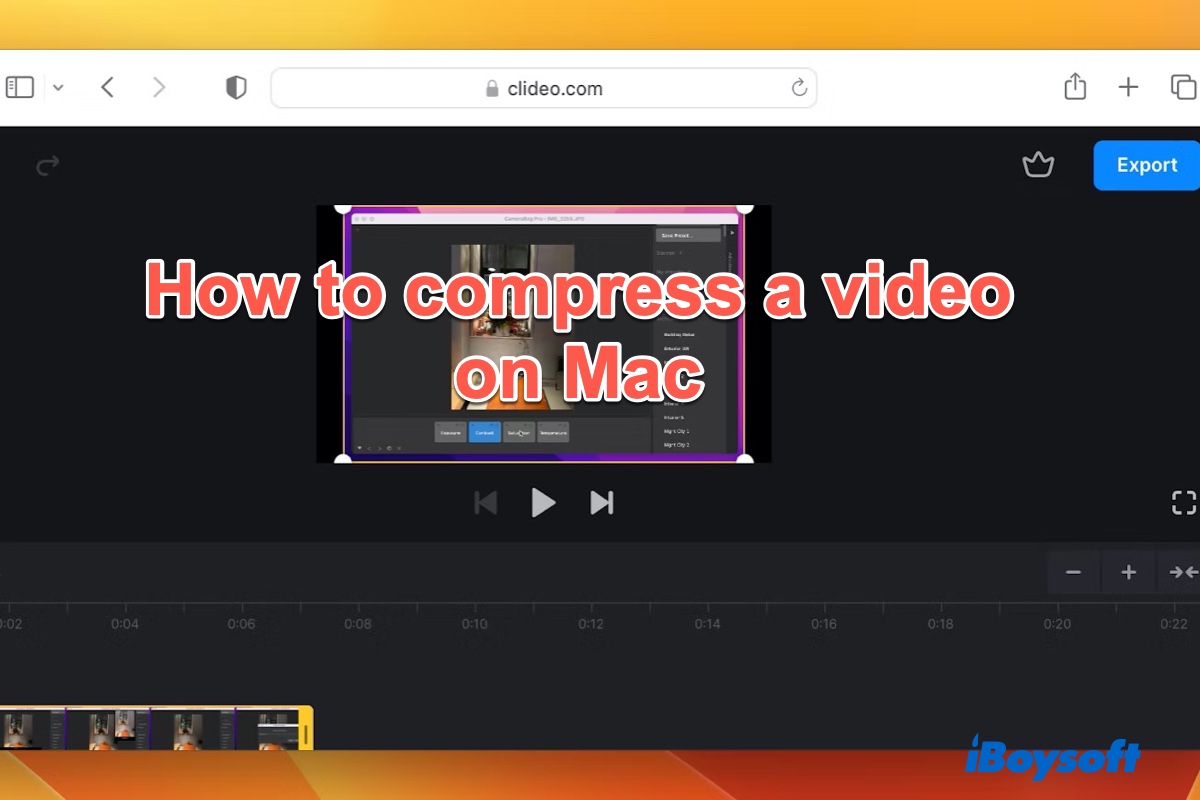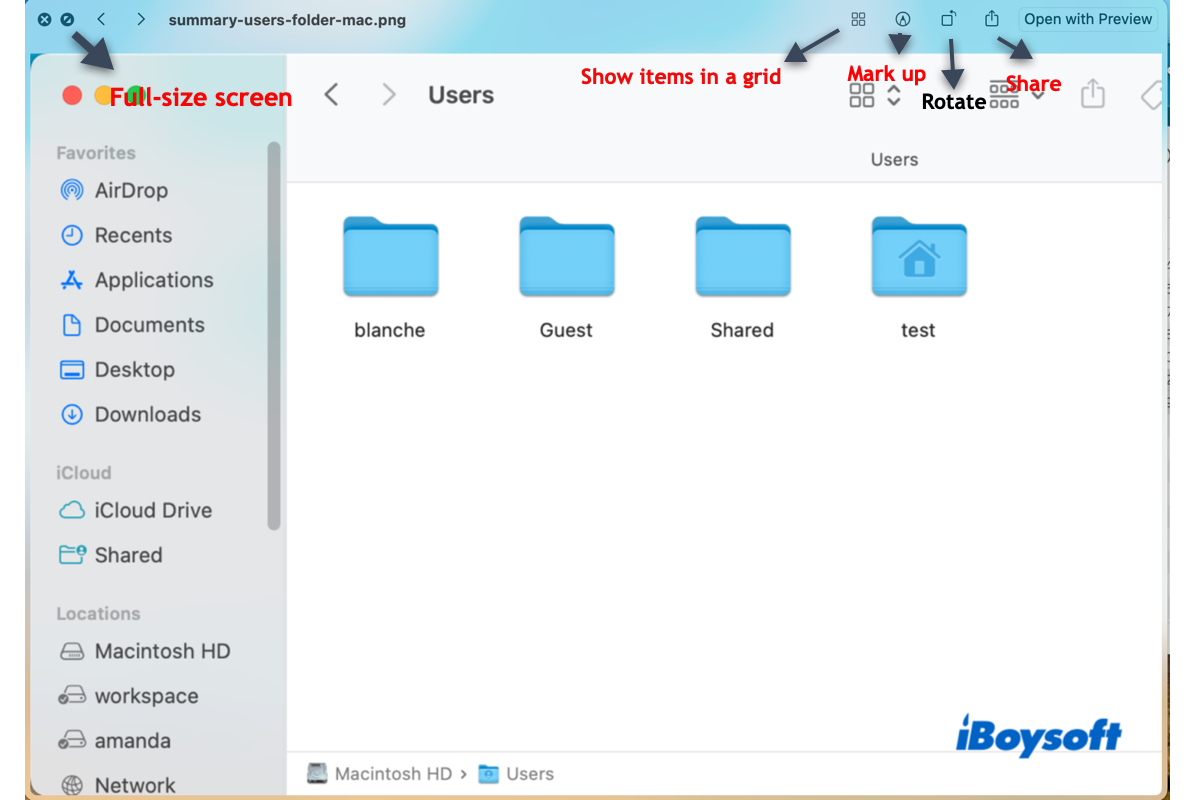Hi there, according to the screenshot that you posted, I see that your Toshiba external hard drive shows Not Mounted in Disk Utility. In such a case, you just need to mount it in Mac Disk Utility manually.
There are followed how to mount an external hard drive on the Mac Disk Utility:
1. Click on the View box and select "Show All Devices".
2. Select your Toshiba drive in the left sidebar.
3. Try the "Mount" button to make your drive mounted on your device.
Good luck~