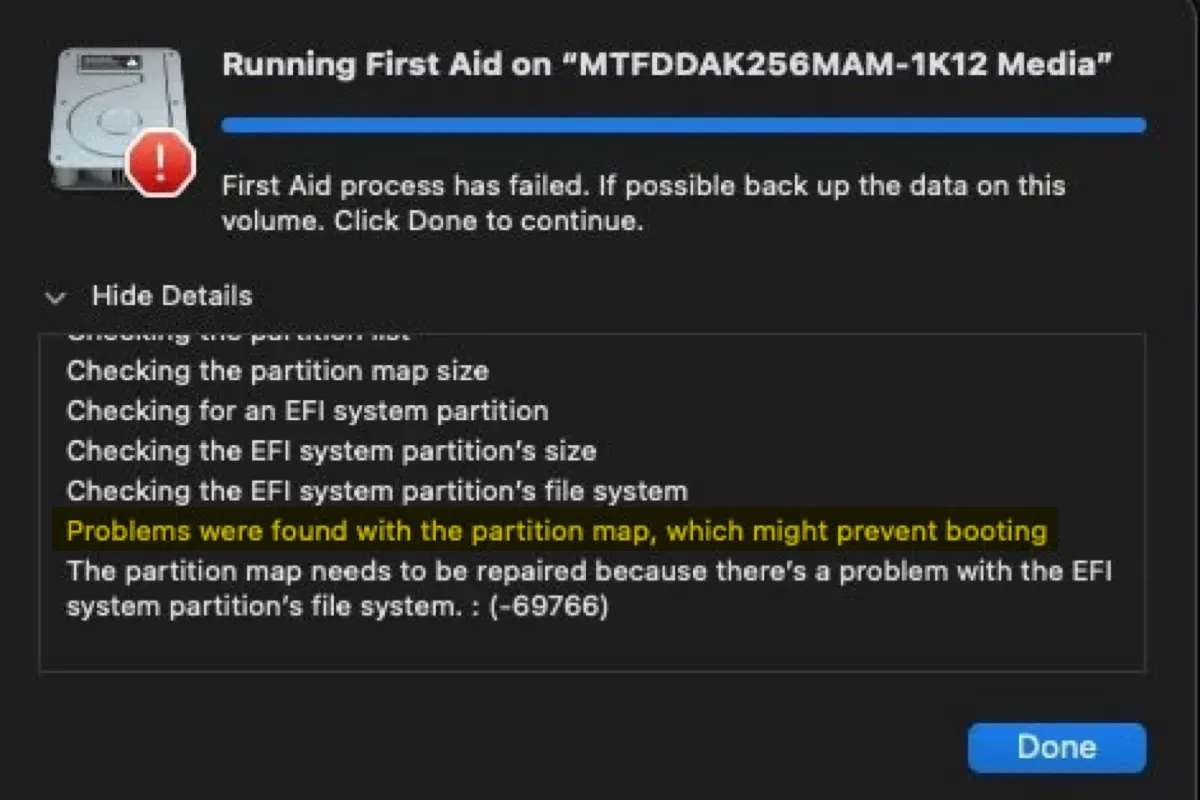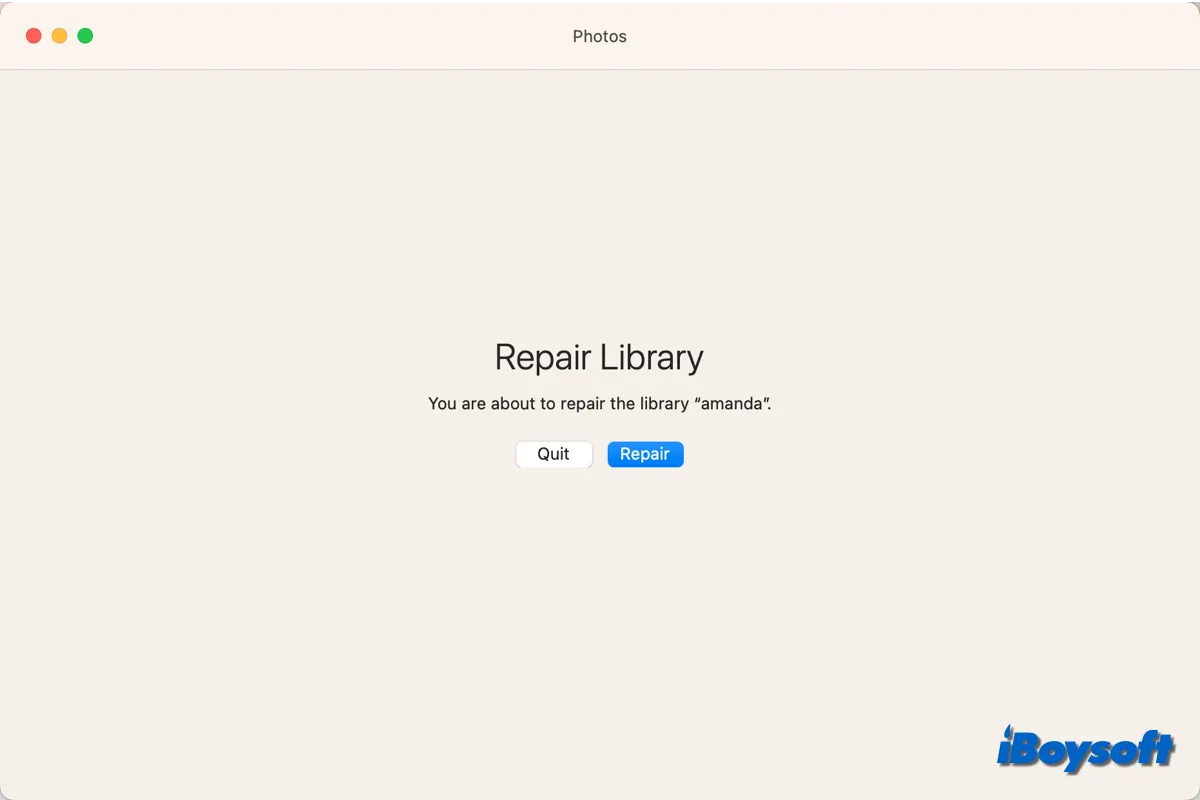Hello, just run Disk Utility with each volume, and then each container and the device of your Fusion Drive is better. Please follows:
- Finder > Applications > Utilities > Disk Utility.
- Select the volume(your Macintosh HD and Macintosh HD-Data) in the sidebar then click the First Aid at the top pf the menu.
- Click Run and follow the onscreen instructions.
- Click Done after the repair process is complete.
- Repeat steps 2 to 4 for each volume on the left sidebar.
- Select the Container and click First Aid then Run and click Done.
- Select the storage device and click First Aid then Run and click Done.
Also read: How to Run Disk Utility First Aid to Repair Disks on Mac