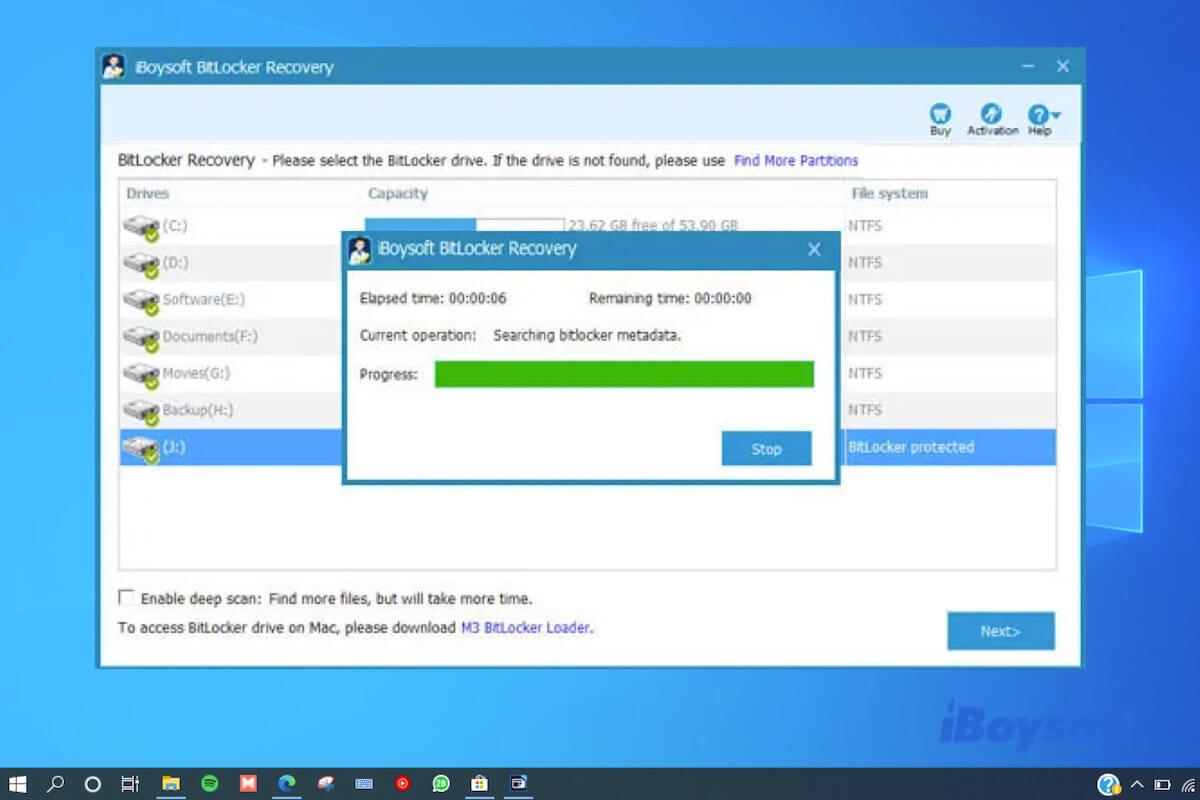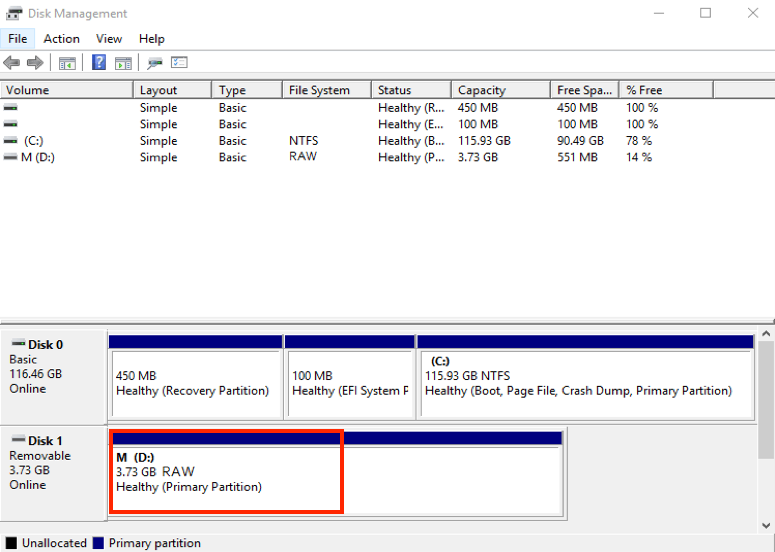It seems that your Windows PC has BitLocker Device encryption automatically enabled when you log in to it with a Windows account.
Usually, it won't ask you for the recovery key because it's automatically unlocked when you log in. But if you make changes to settings like Secure Boot, BitLocker will need the recovery key to authenticate your identity.
The BitLocker recovery key is a must to get back your data. In your case, the recovery key is most likely connected to your Windows account.
If you have multiple Windows account, it's advisable to check each and every one of them in Microsoft's website.
If your PC was set up by another person, the recovery key is likely saved in his or her Windows account.
If your PC was signed into an organization with a work or school email account, the recovery key may be stored in the organization's Azure AD account related to your device.
After finding the BitLocker recovery key, you can unlock the drive with it to access your data.
If you can't unlock the BitLocker drive, download and install iBoysoft Data Recovery for Windows to unlock it. It's a professional data recovery tool that can recover data from BitLocker-encrypted drives on Windows 11/10/8.1/8/7/Vista/XP and Windows Server 2019/2016/2012/2008/2003.
You can download it from the button below, then launch the app, select the "BitLocker Recovery" module and enter the recovery key to unlock it. After that, you can recover your data.
Read Also:
How to Bypass BitLocker Recovery Screen Asking Recovery Key?