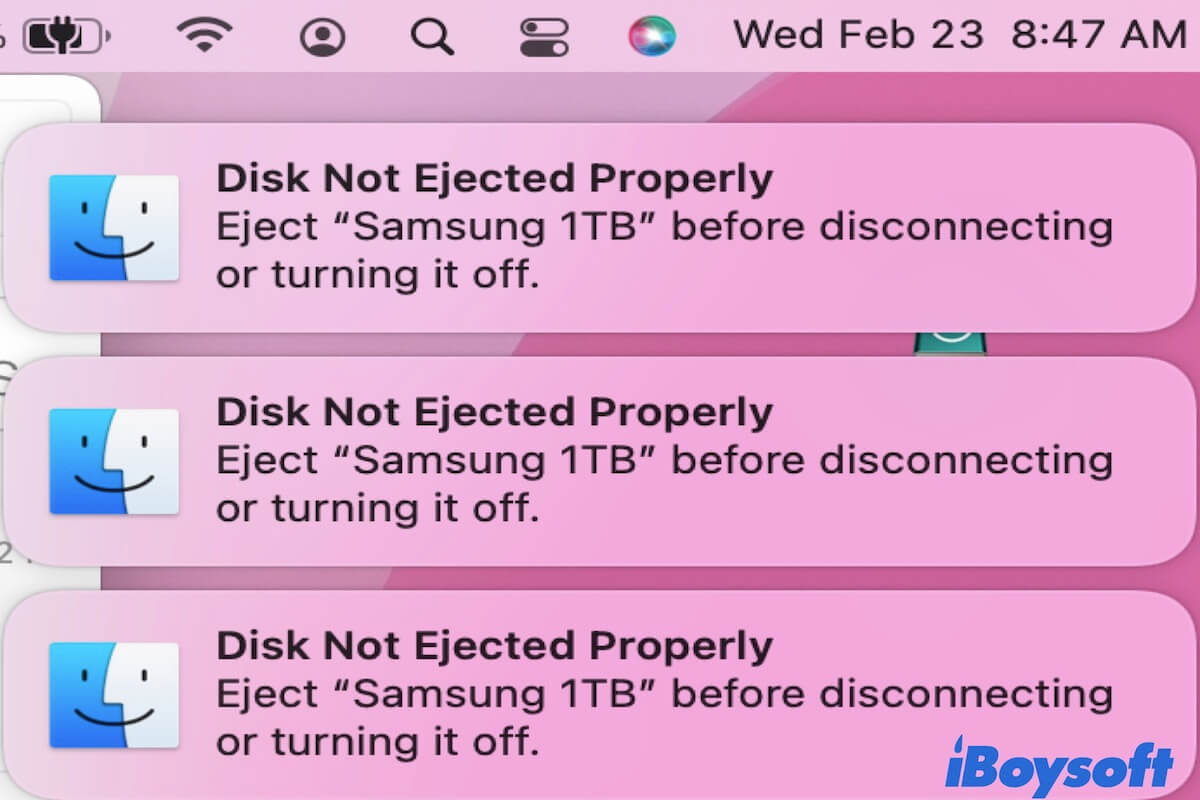Hi there, you can use iBoysoft Data Recovery Software to scan for the lost or deleted BitLocker encrypted partition. It is a professional data recovery software that is enhanced with advanced algorithms in searching for deleted or lost BitLocker encrypted partitions. It can scan the whole disk for deleted or lost BitLocker encrypted partitions. Once it has been found, the partition recovery or data recovery process will be as easy as ABC.
For more information, please visit: Recover Deleted/Lost BitLocker Encrypted Partition