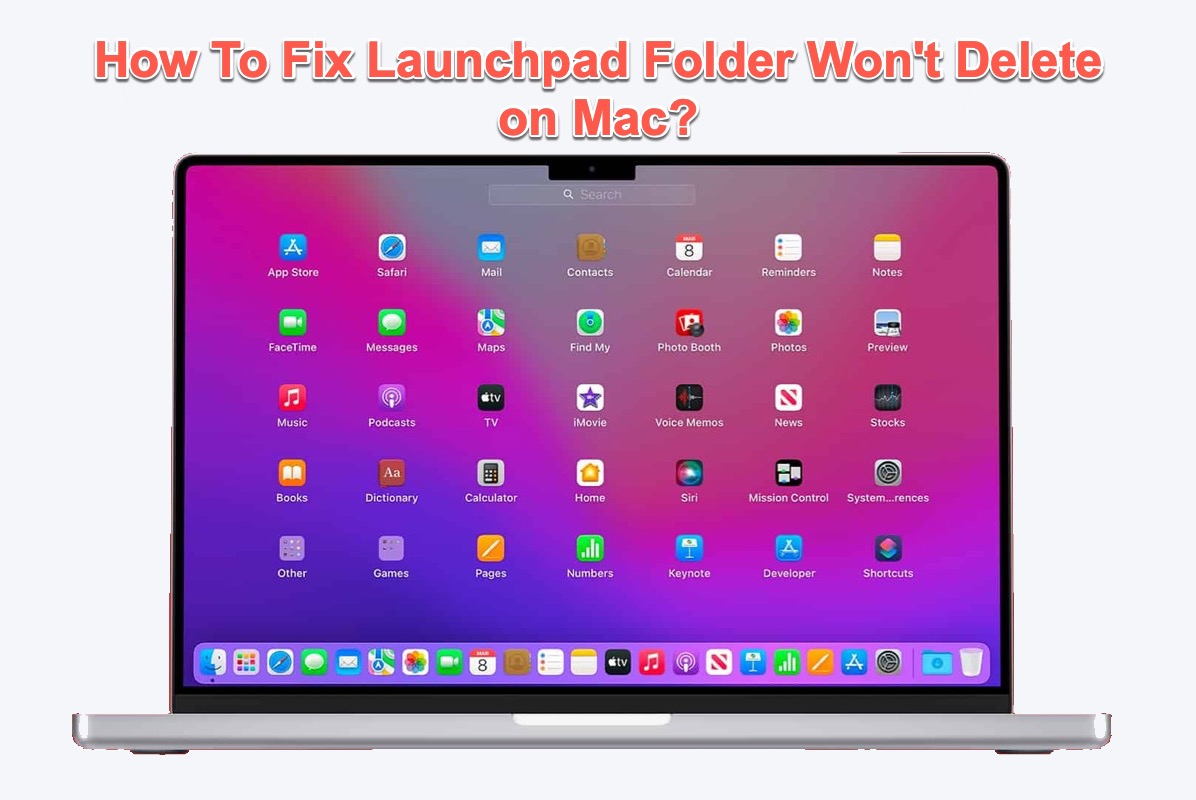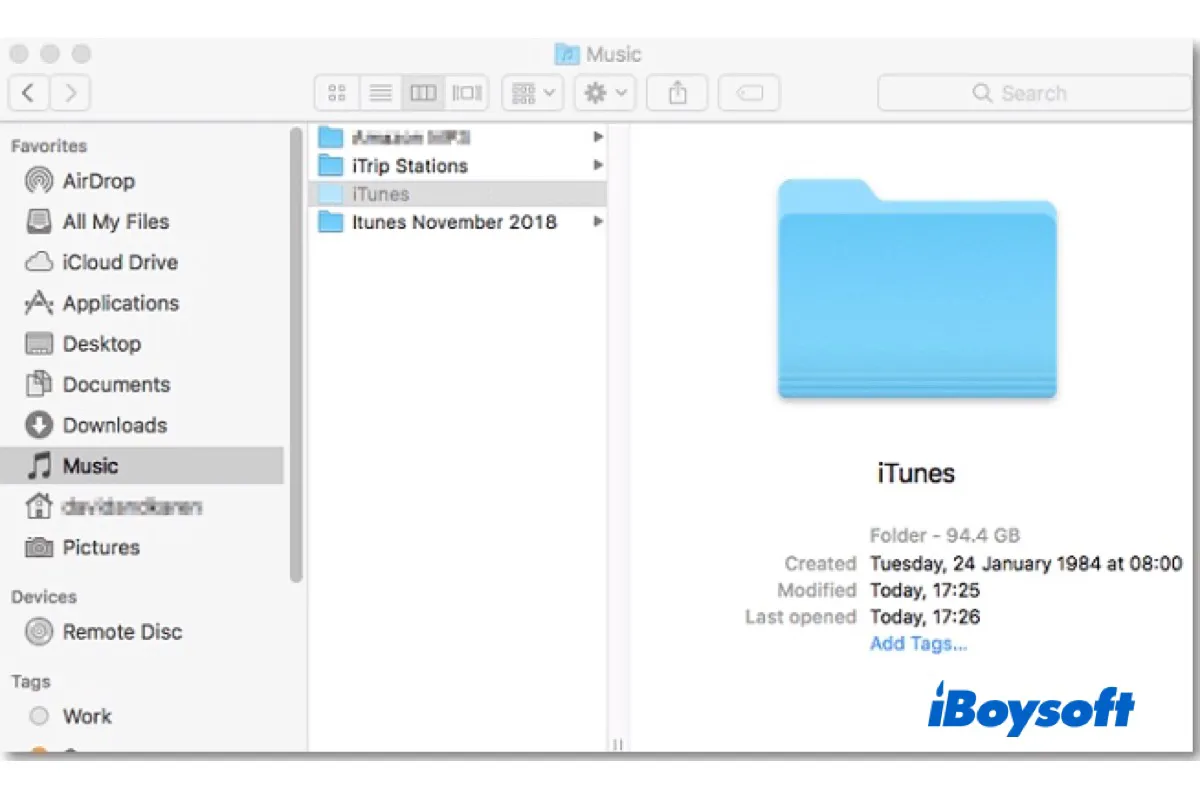Yes, of course, there are some methods you can try to recover deleted music from the iTunes Library on Mac. You can either redownload the purchased music or retrieve the deleted music files on your Mac.
Redownload purchased music
- Launch iTunes or the Music app from Finder > Applications folder.
- On the Apple menu bar, click "Account" > "Purchased."
- Tap the "Not in My Library" and "Songs" tabs.
- Click the download button on the songs you want to restore to your library.
Recover deleted music from the Trash folder
- Open the Trash folder, and drag your song file to your desktop.
- Launch the iTunes or Music app and click File > Import…
- Select the music file and click "Open" to add it back to the library.
Restore the music from a Time Machine Backup
- Connect your Time Machine backup drive to your Mac.
- Enter Time Machine by clicking the top Time Machine icon in the Apple menu bar.
- Click the up and down arrow to find your desired data and tap Restore.
Recover deleted files with third-party data recovery software
Professional data recovery software such as iBoysoft Data Recovery for Mac can help recover deleted files on Mac as long as they haven't been overwritten. Simply run the software to scan the target drive/volume to search for deleted/lost files, preview to find wanted items, and click Recover to save to a different location.