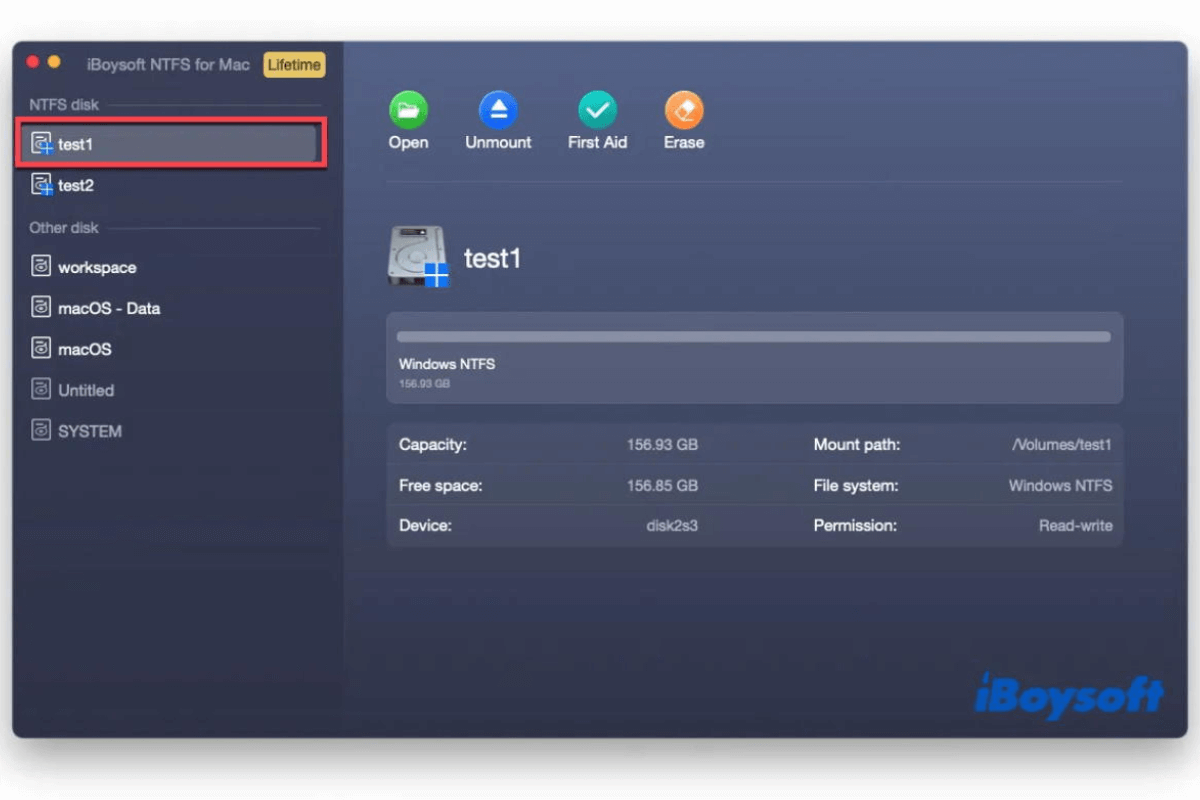Hello, after learning your case, you should know that NTFS-3G is a 3rd party cross-platform nonstandard utility to enable NTFS writes in Mac OS X. It is old and is not compatible with Mavericks, that's why you can use it before but now can't.
Here are some suggestions you can try:
(1) Uninstall the NTFS-3G app before it causes more problems.
(2) Use a reliable NTFS drivers for Mac. Mac OS X has never been able to write to NTFS with built-in software if you want to use it in the later macOS versions. iBoysoft NTFS for Mac is a good choice to try, which can help you to read and write NTFS smoothly on your Mac OS X.
(3) Gain Mac NTFS support with an open-source project called FUSE, but it is very complicated and technical.
(4) Help Mac write to NTFS drive using Terminal. However, you have to be so cautious when using it.
iBoysoft NTFS for Mac is reliable, supported, and won't fail every time on macOS or Mac OS X. It's your data, you had better use this tool to access them safely and conveniently.
Hope you can read and write your drive finally.
Also read: How to Read and Write NFTS Drives on Mac?