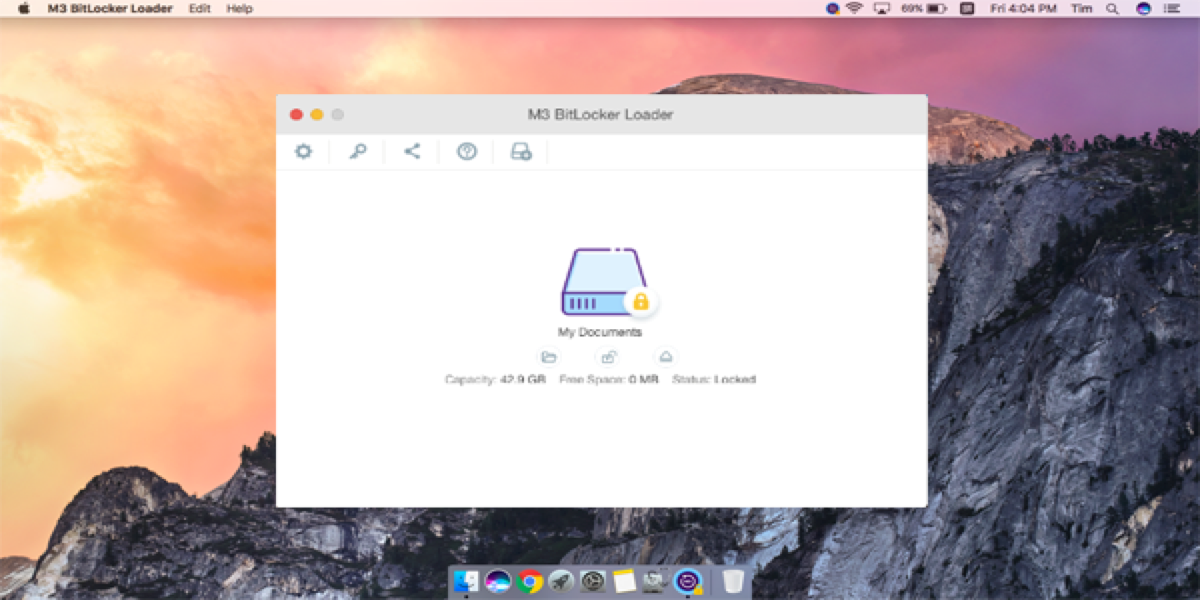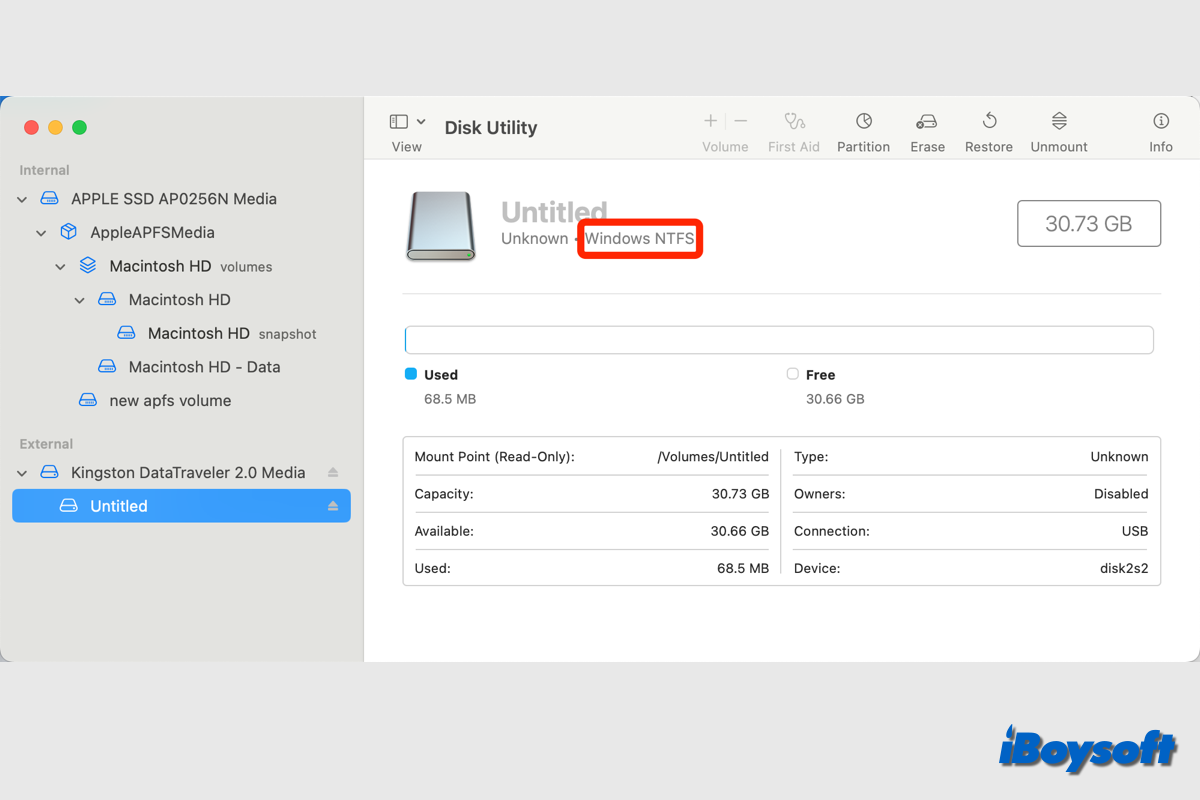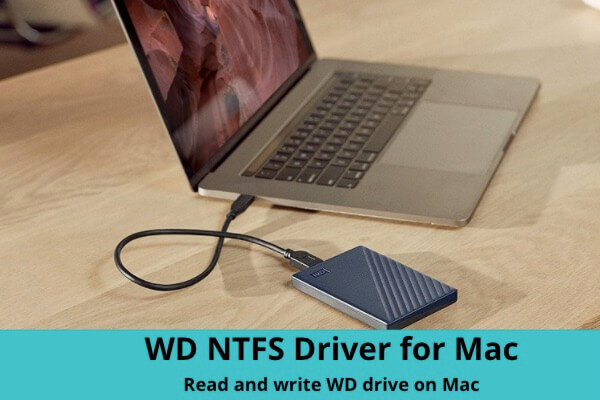Hello! So glad to tell you that reading and writing files on an NTFS formatted drive on the Mac could be extremely simple!
You can free download iBoysoft NTFS for Mac, which allows you to have full and immediate read-and-write access over the NTFS file system on macOS, what's more, you would be able to edit, delete, and rename the files on the NTFS drives!
Follow the steps below to learn how iBoysoft NTFS for Mac works:
- Download, install, and launch the iBoysoft NTFS for Mac
- Your NTFS disks will be automatically mounted in read-write mode on Mac instantly.
- You can then read, write, edit, copy, delete, and move files freely on the NTFS disks on Mac.
Other than read and write NTFS on Mac, this software boasts other useful features
- Repair NTFS disk
- Erase NTFS disk
- Manage disks with other file systems, such as exFAT, FAT32, APFS, and HFS+ and more.
Hope my answer could do you a favor!