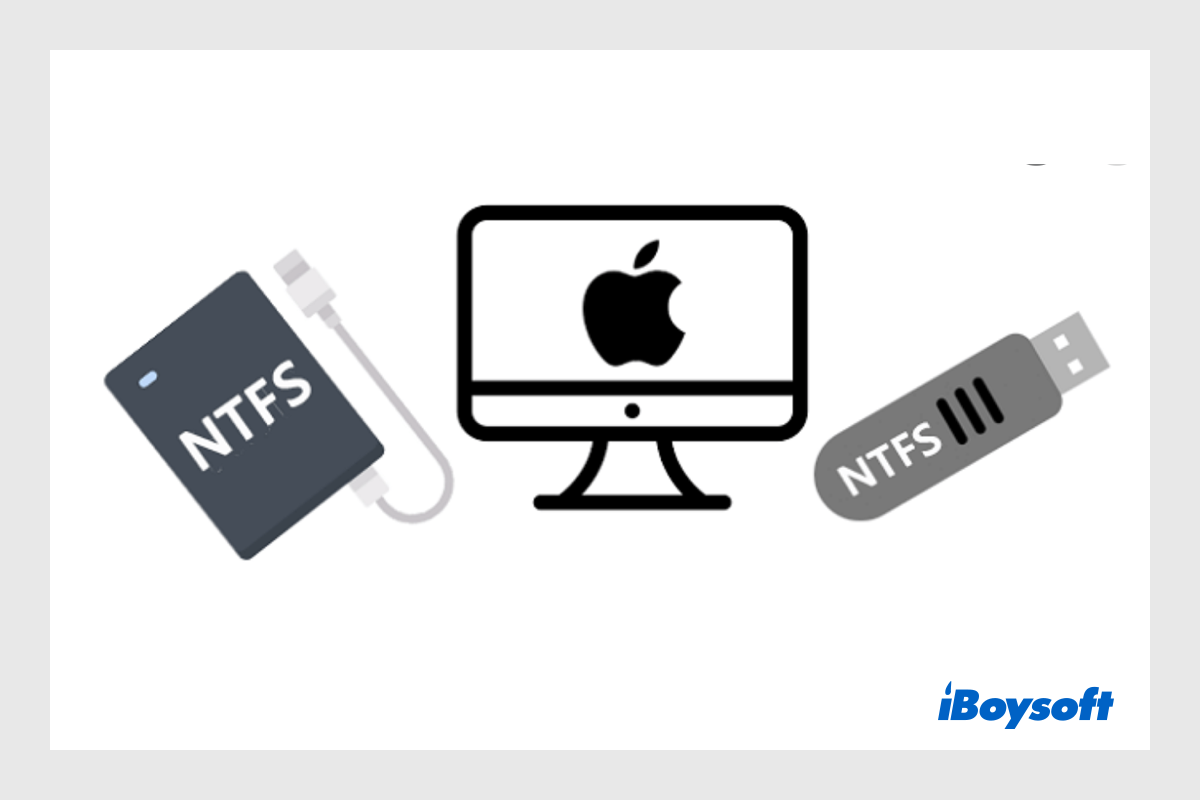You can't directly open and read-write the BitLocker-encrypted SSD on your M1 MacBook Pro given that BitLocker is Windows-compatible and is not supported by macOS. Third-party software such as iBoysoft BitLocker for Mac could help.
iBoysoft BitLocker for Mac grants you full read-write access to BitLocker-encrypted HDD, SSD, USB flash drive, SD card, etc, you can freely use the BitLocker encrypted drive on Mac just as you do it on a Windows PC. This BitLocker for Mac tool is fully compatible with macOS Sonoma and M1/M2/M3 Macs.
Besides, you can also disable the BitLocker on the SSD using a Windows PC, if the file system is exFAT or FAT32, you can then use the SSD on Mac without limitations. If the file system is NTFS, you can only read it on Mac, a third-party application such as iBoysoft NTFS for Mac is needed to enable NTFS write access on Mac.