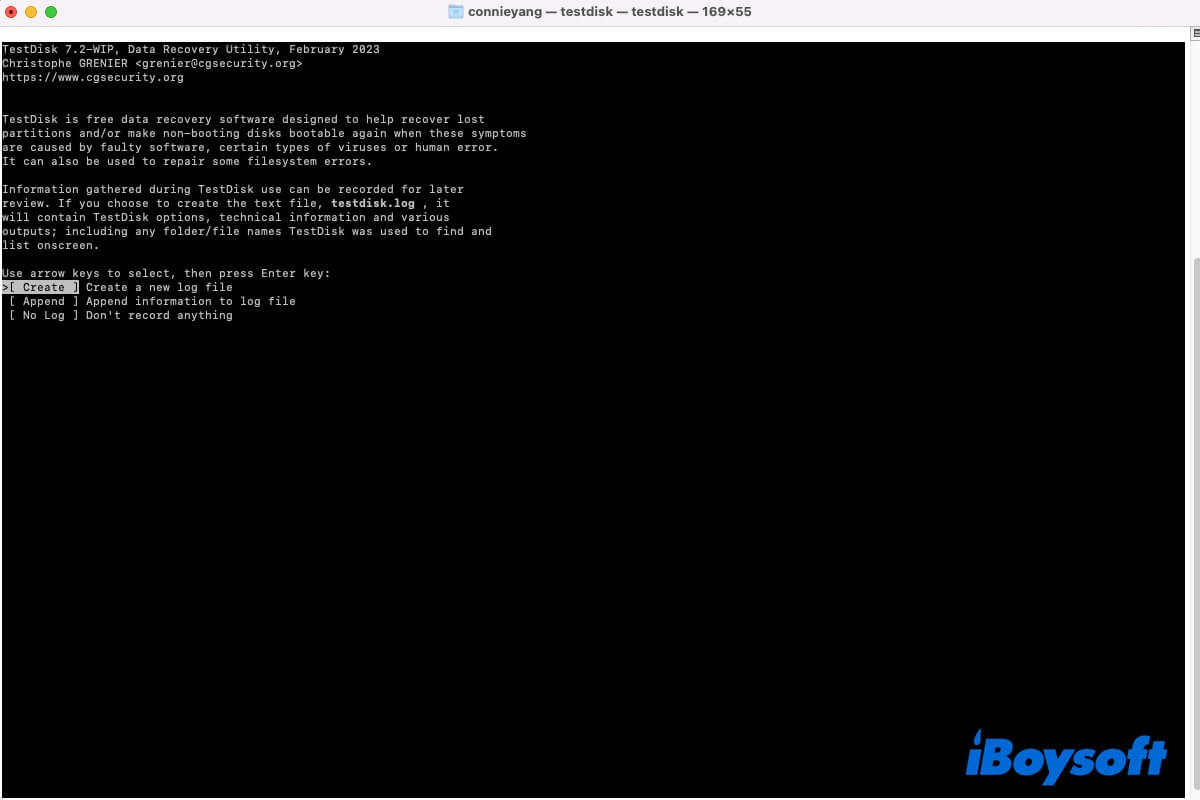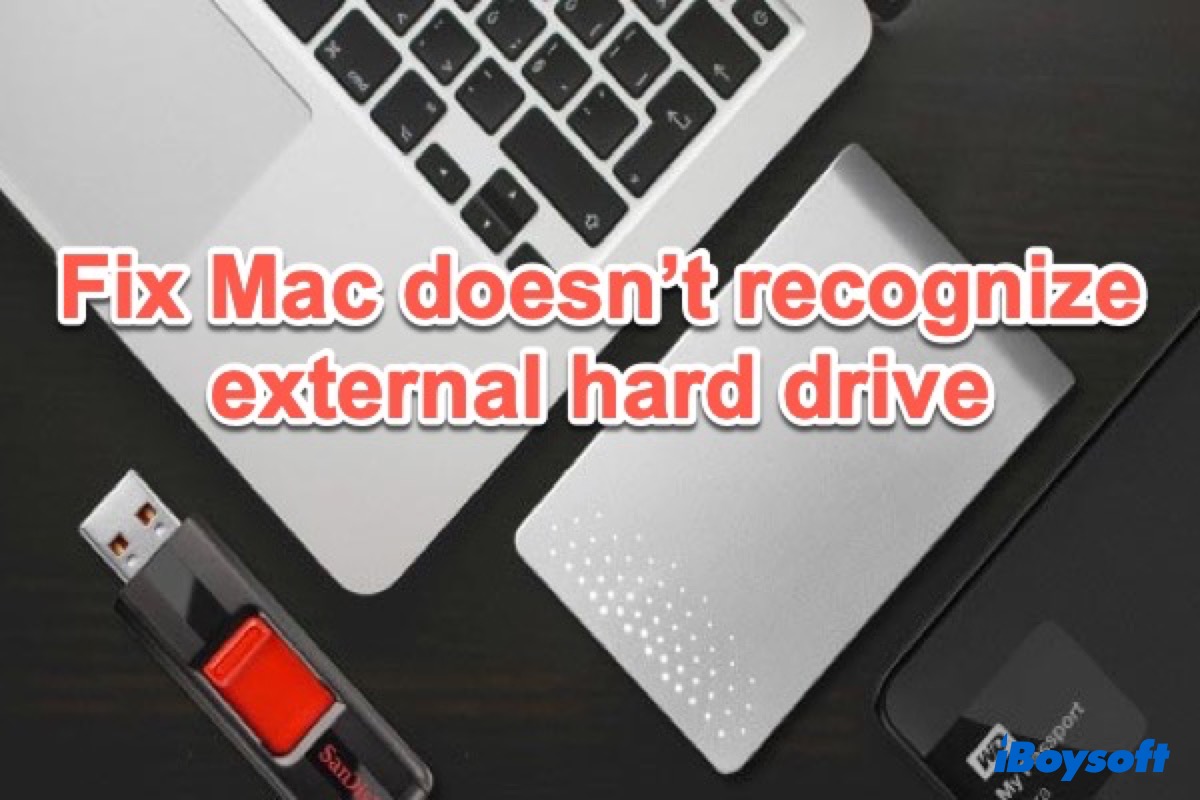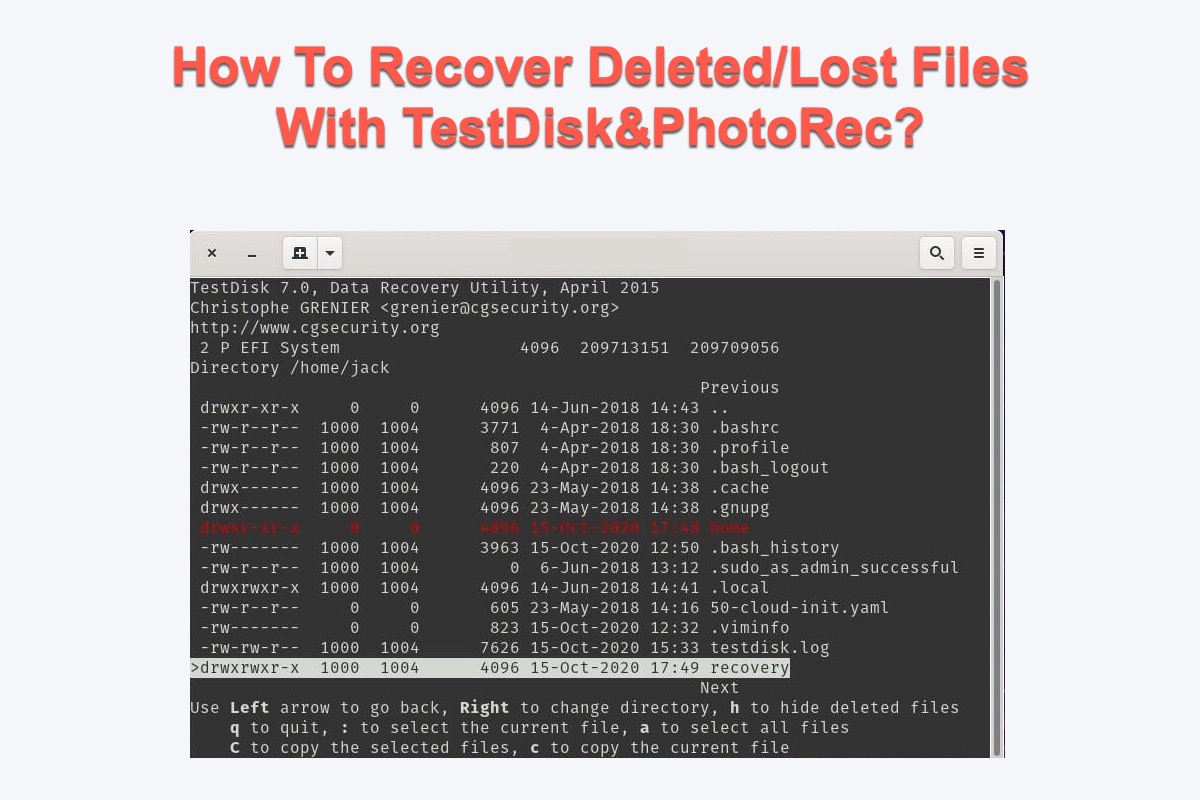Good day, as we all know, despite the fusion drive being divided into an HDD and an SSD, it collects and uses the space of two volumes together to store files. If you encounter the trouble that the SSD of a fusion drive fails or is corrupted, iBoysoft Data Recovery Software is recommended to scan for lost data.
You can launch this software even if the drive is corrupted, formatted, unreadable, or unrecognizable. Its software engineering makes it able to search across the disk for the file headers and to rebuild the catalog file using the file table copies in the drive.
After addressing the Mac internal hard drive won't mount issue, you can try to reformat the SSD to make it usable as usual.