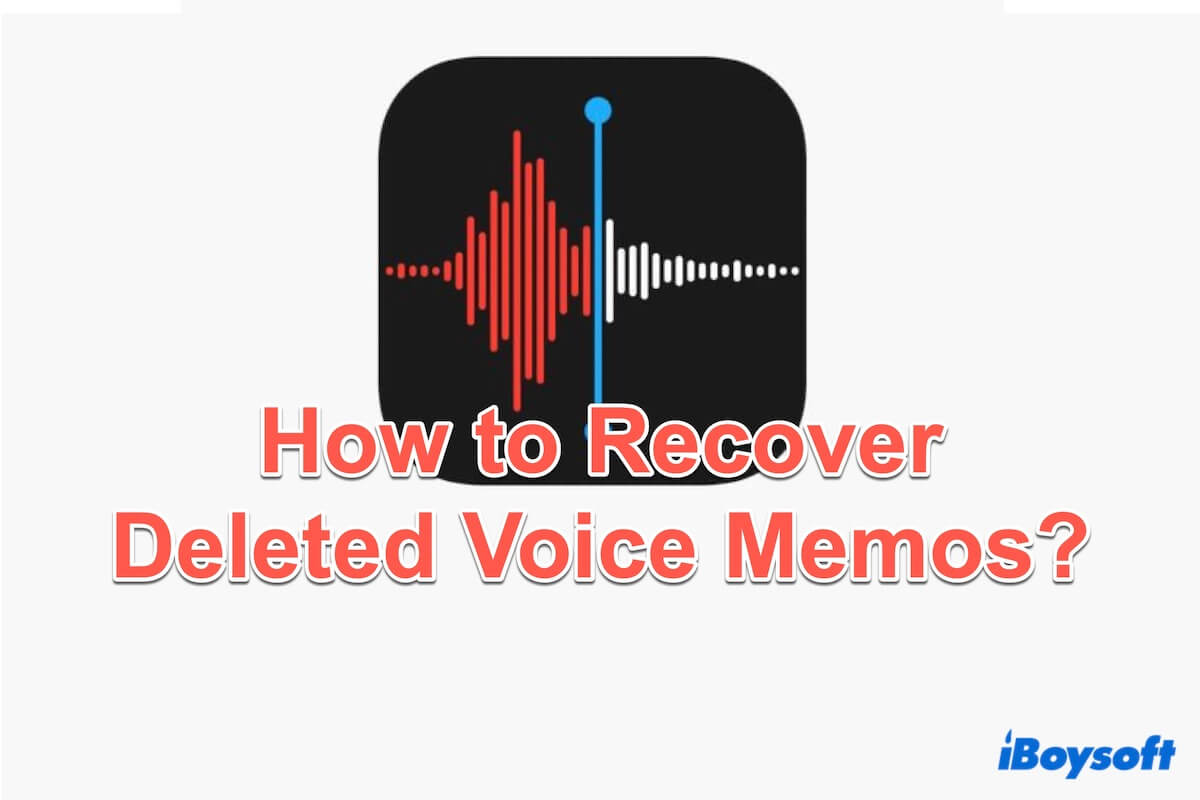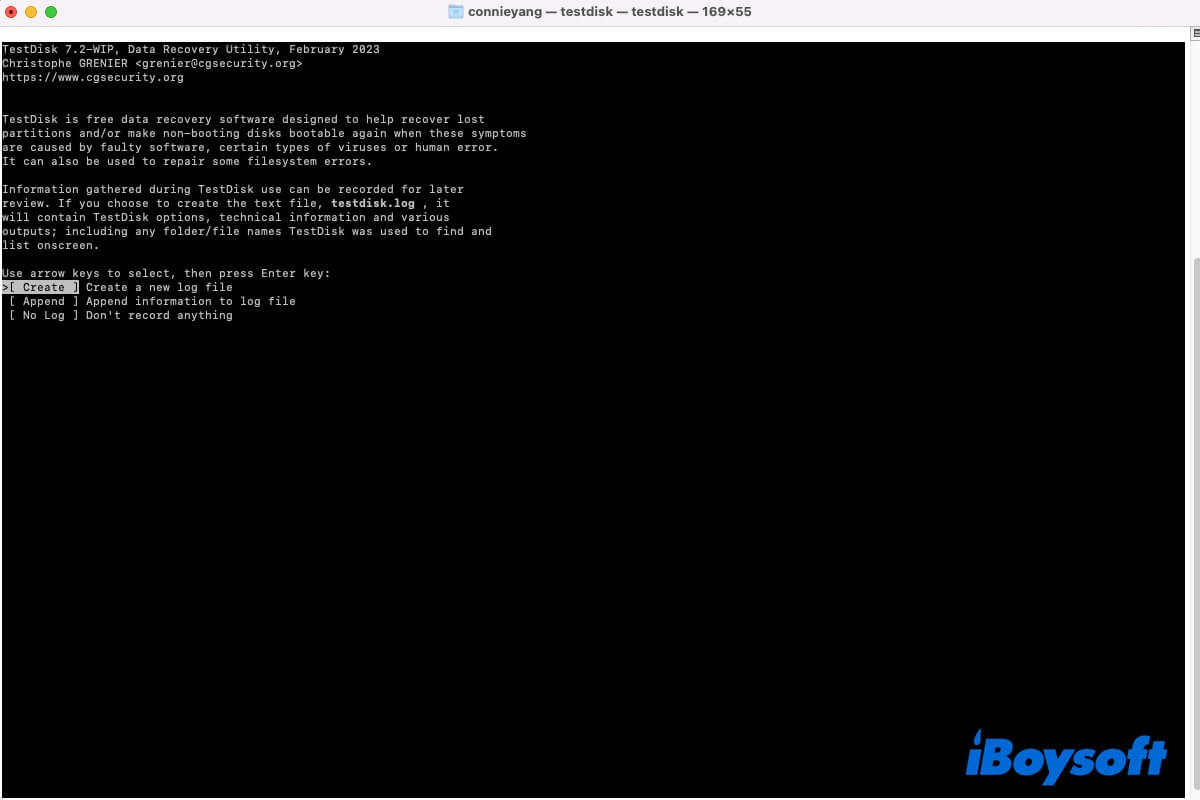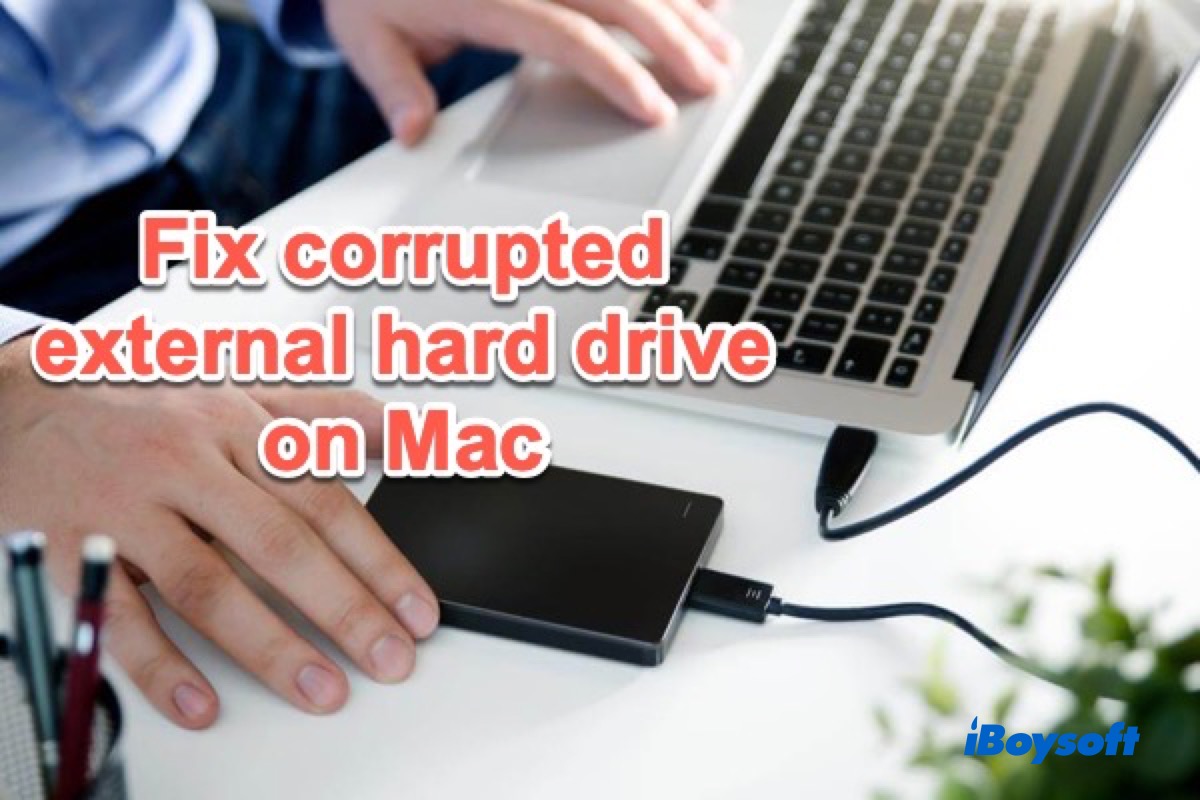If there is no Time Machine backup, you can not restore the formatted HFS HDD to its previous state. You can only rely on data recovery software to get the deleted data back and then convert the file format of the HDD from APFS to HFS as you prefer.
Don't run First Aid to repair disk because it can't restore a formatted drive and could make the deleted data unrecoverable. When you delete any file from the storage media including the Mac hard drive, the occupied sectors used to store data are marked as available with the deleted data remaining, it will be permanently cleared when new data is saved to the marked sectors and overwritten the deleted data.
Therefore, it is possible to recover data from a formatted HDD as long as the data hasn't been overwritten. iBoysoft Data Recovery for Mac can scan the formatted HDD drive and help to make the marked data visible for you, then you can preview and recover the wanted items to a different location.
After you recover data from the formatted drive, you can do other operations without worrying about data loss. If you want to convert APFS to HFS+, you need to reformat the HDD drive in Disk Utility again or use the command line diskutil eraseDisk JHFS+ 'the disk name' /dev/'the identifier' via Terminal.