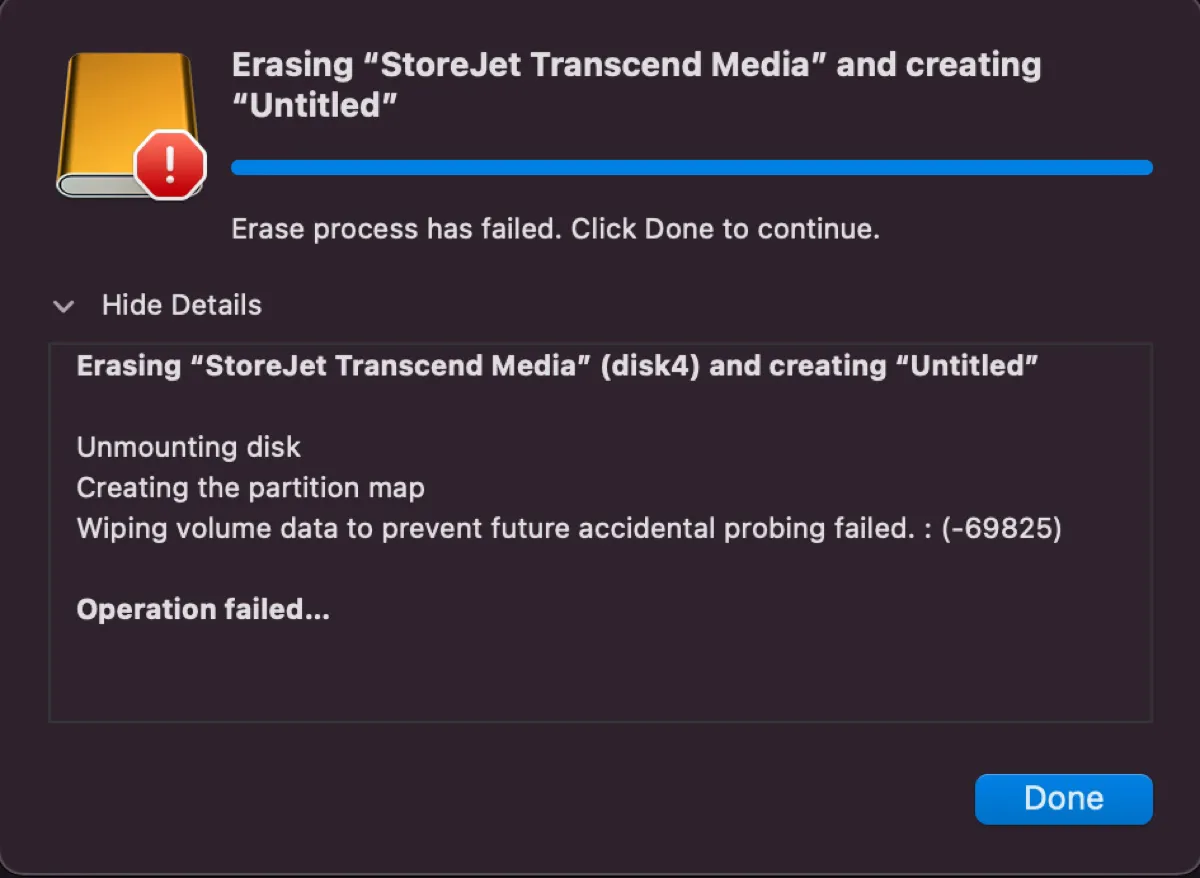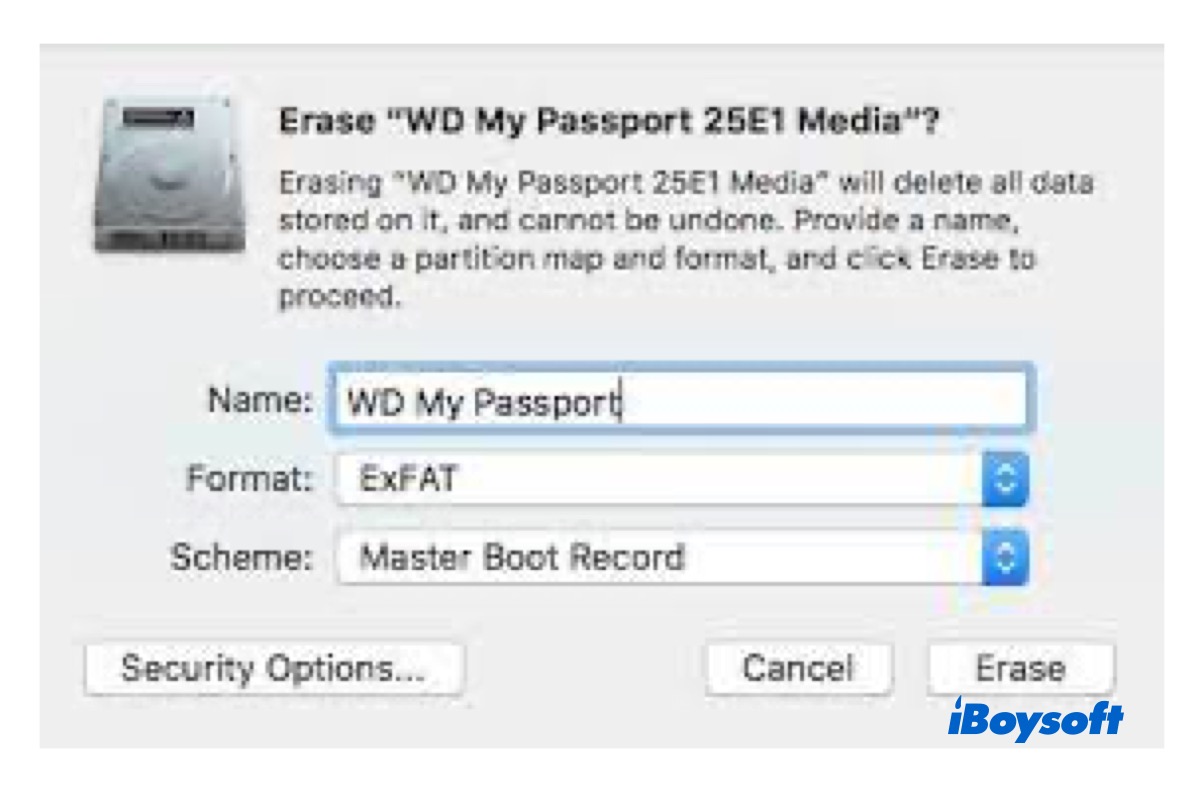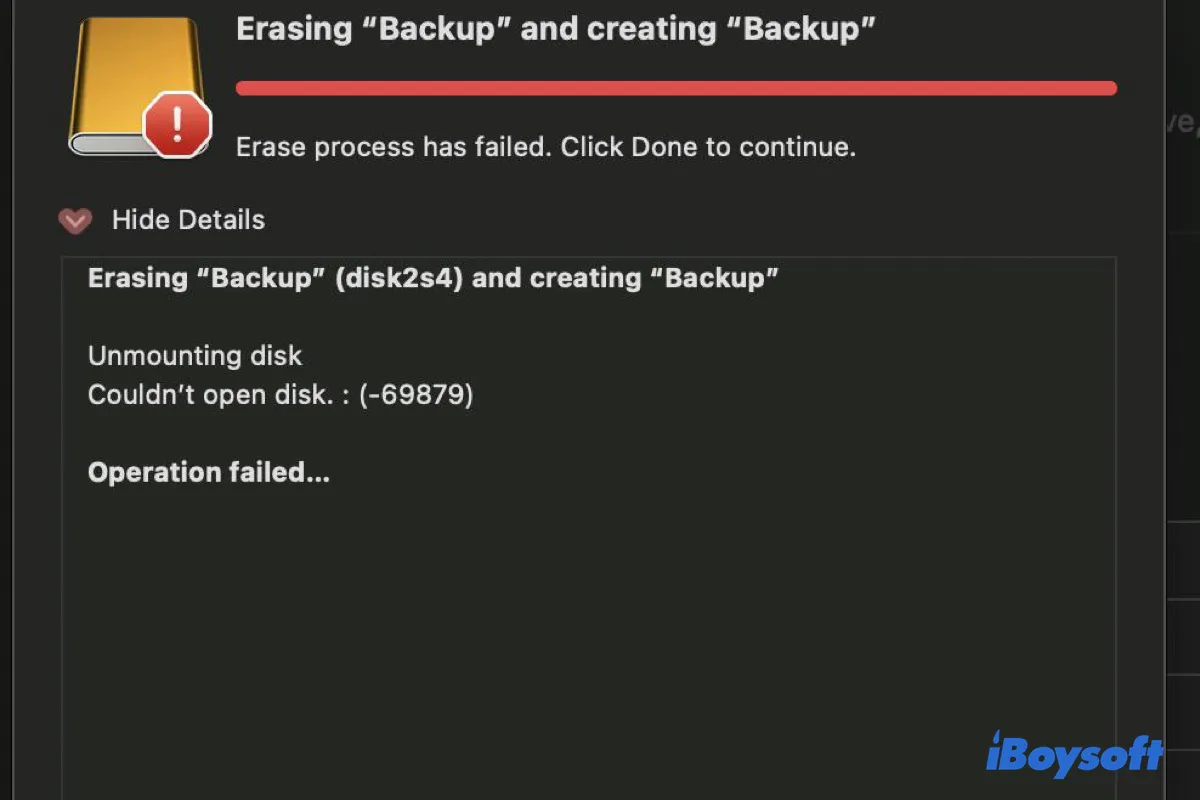By default, when you use Boot Camp Assistant to install Windows on your Mac, it will create a FAT32 formatted partition, because Microsoft does not license the means to format a drive as NTFS to anyone.
However, the Windows installer you use will reformat the partition to NTFS if you are using the latest Windows installer. So, we can see that the NTFS partition that Boot Camp Assistant creates is only used for Windows OS installation. There's no need for you to format the bootcamp partition to NTFS manually.
If you want to use Boot Camp Assistant to create an NTFS partition for other uses, it's impossible. You can only use an NTFS for Mac tool to format an external hard drive to NTFS format on your Mac, like iBoysoft NTFS for Mac.