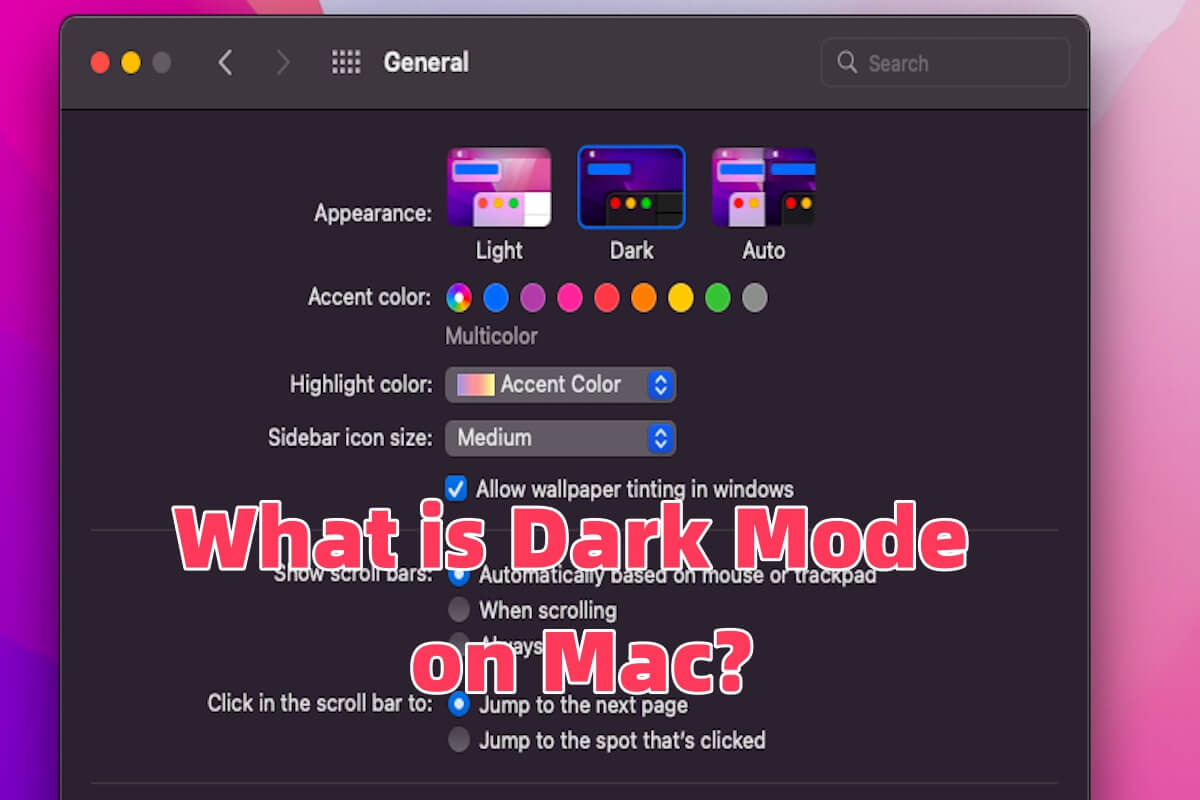Hi there, if the iPod Classic is encrypted by BitLocker, it cannot be removed unless you turn it off on your machine, which has nothing to do with the Windows factory reset. Let me show you how to turn the BitLocker encryption off of the iPod Classic here:
Step 1: In the search bar on the taskbar, type Bitlocker.
Step 2: Click Manage BitLocker.
Step 3: In the BitLocker Drive Encryption window that appears, find the drive that you want to decrypt and click the Turn Off BitLocker link.
Sep 4: Click Turn Off BitLocker.
When your iPod Classic is decrypted, use it to sync with iTunes straightforwardly.