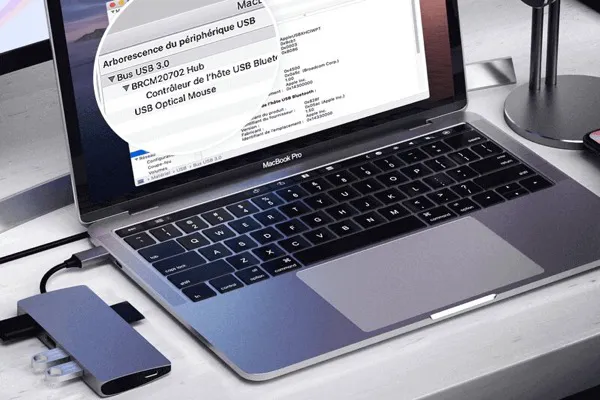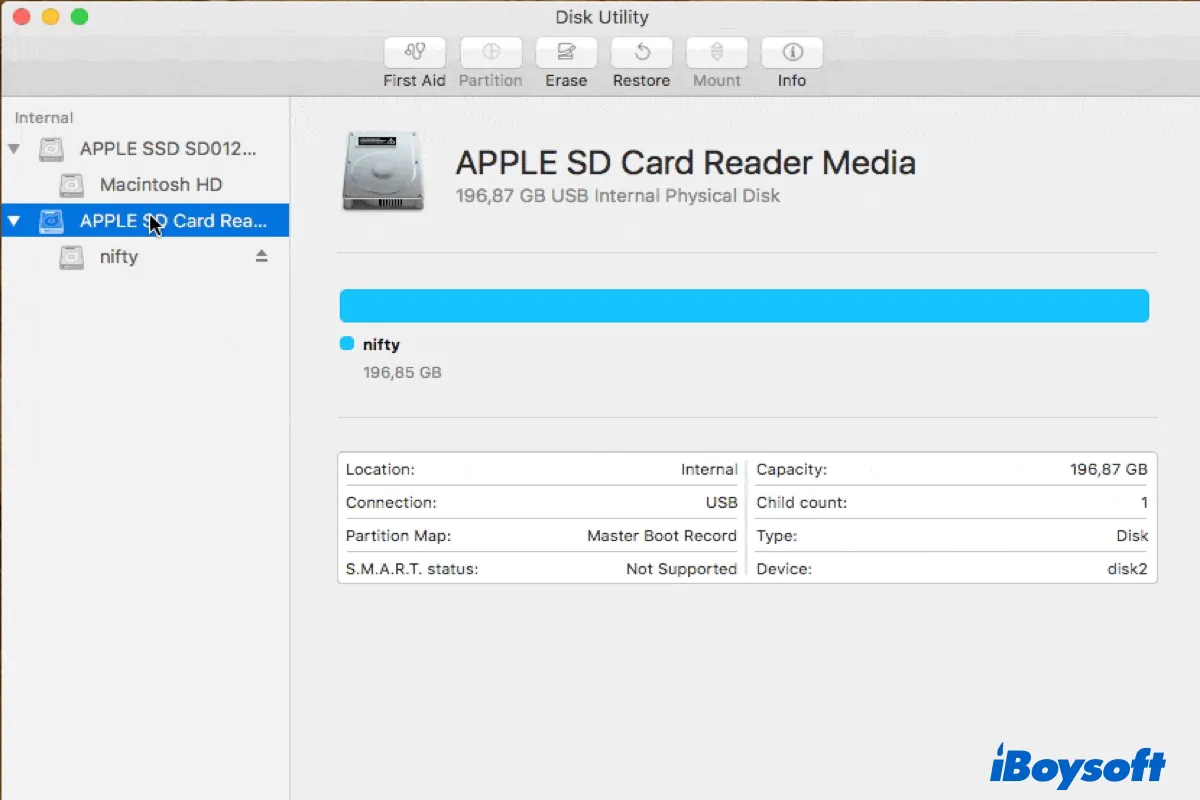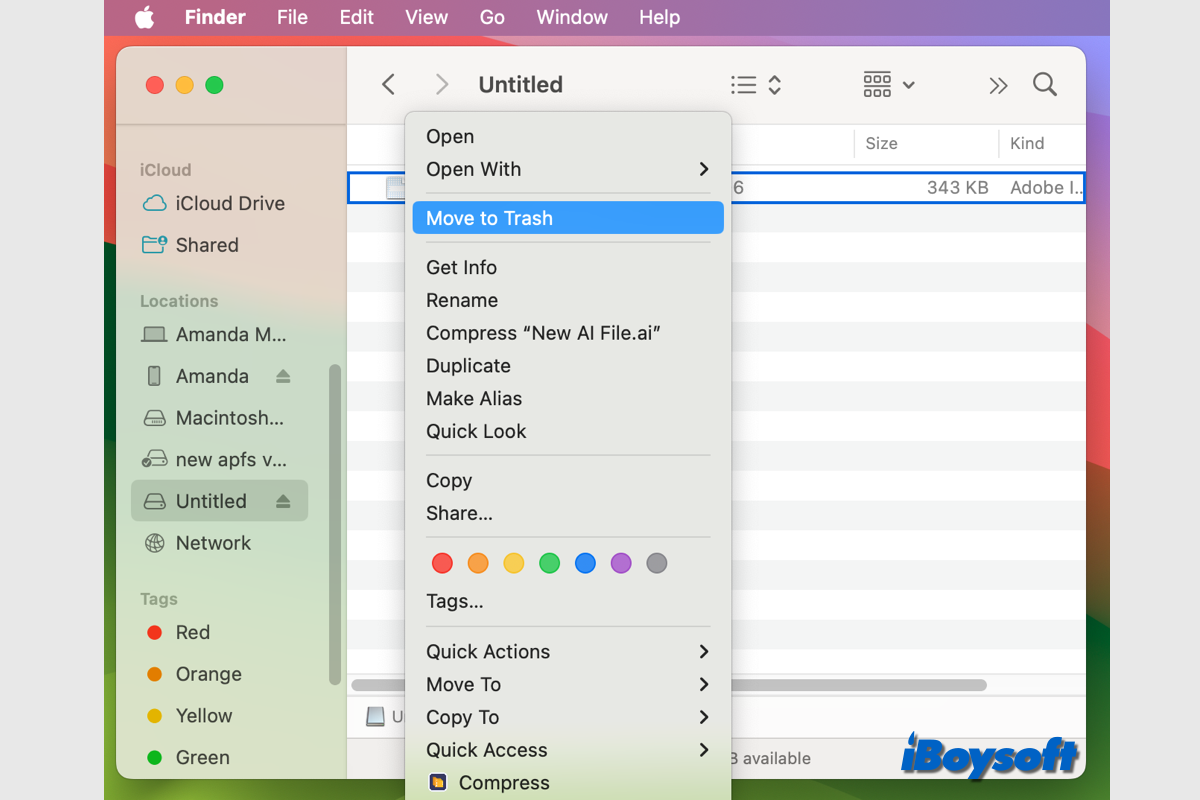Hello, my friend, when encountering a SanDisk flash drive not detected by a computer, the priority for you is to check the connection problem. If you ensure the connection goes well, you can pin your hope on updating the outdated driver of your MacBook Air.
When checking the connection trouble, you can try an alternative USB port, adapter, cable, or so. Or, a direct plugging to another computer also works fine.
If your SanDisk flash drive is detected by other device, then I can determine that there is something wrong with your computer driver or OS. You need to update/reinstall macOS or upgrade the outdated driver.
If your drive is still not detected by computer, then I guess the drive is falling. You'd better replace it with a new one for your later storage work. Hope good luck~