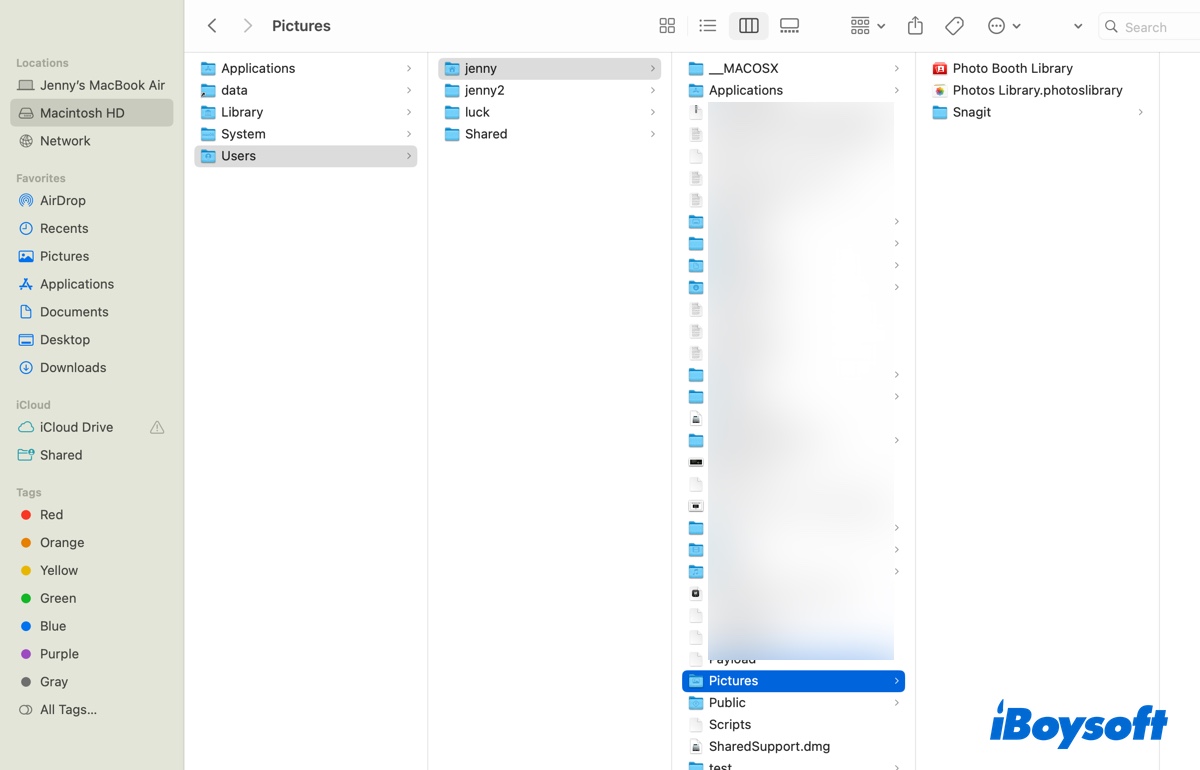You mentioned that you change a new charger and your MacBoook still won't turn on but does your MacBook can charge normally after that? If not, you can reset SMC and then try charging your MacBook again. And maybe the following methods can also be helpful.
- Update your software after your MacBook turns on.
- Reset the battery.
- Check whether your battery is corrupted.
Your MacBook won't turn on which can be caused by many reasons. But you can use the following simple methods to fix this issue.
- Check your power connection. (As you say, your MacBook won't charge, even after you change a new cable it is still not turning on, and that may be the problem.)
- Disconnect all accessories.
- Perform a power cycle
- Check your display
- Reset SMC
If you can hear a startup chime, feel air movement from the vent holes, or see a keyboard backlight, that indicates your Mac is turning on.
If you take all the above solutions and your MacBook is still not charging or turning on, you can send your MacBook to the local office to get the Mac serviced.