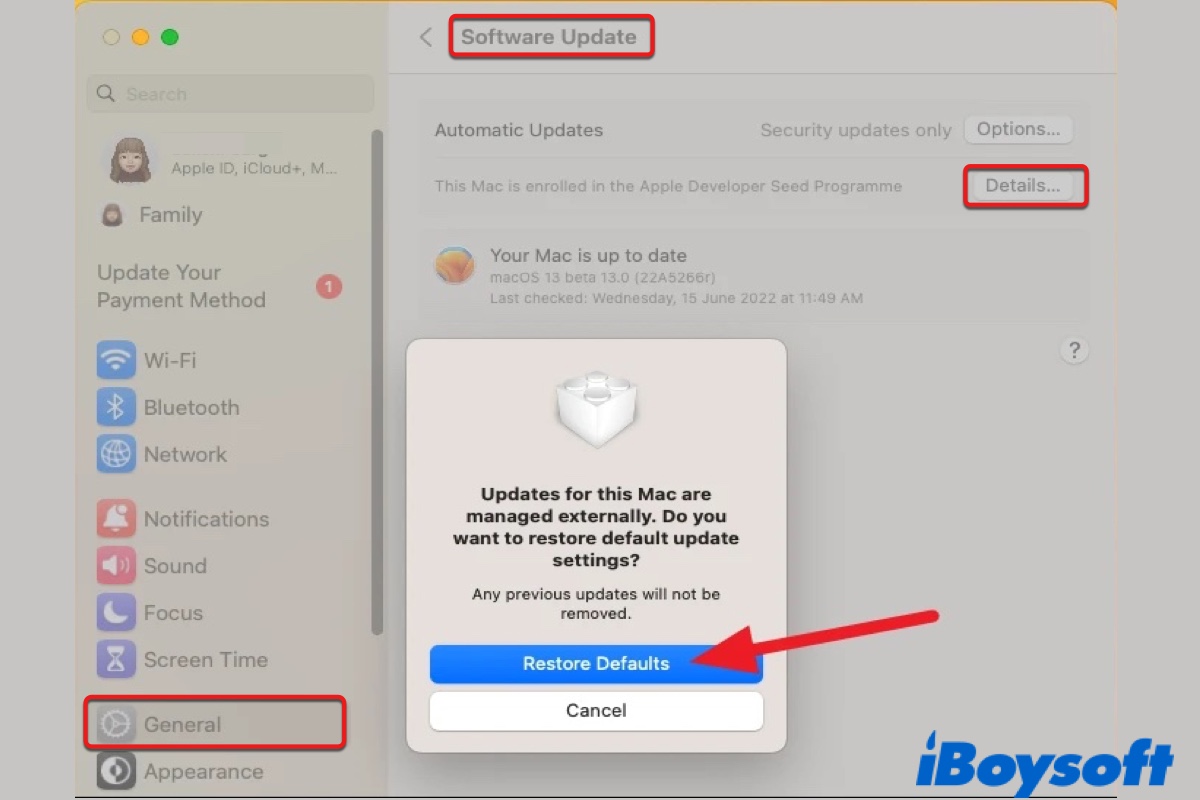Hello, there are many ways you can try to delete the app from your MacBook:
( 1 ) For the app itself, if it owns an uninstall function, use that.
( 2 ) For one click to delete the app and the related files together, you are suggested to use iBoysoft MagicMenu, a convenient tool to remove the app completely.
- Free download, install, and open it.
- Select Extension on the left, scroll down, find Utility, and click the download arrow near the Uninstall App.
- Finder > Applications > Right-click your unwanted app and choose Uninstall > Uninstall > Yes.
( 3 ) For the app you downloaded from the App Store. Open the Launchpad, hold down the app, and click the x icon when the app shakes.
( 4 ) For other third-party apps. Open the Finder, right-click your unneeded one, and select Move to Trash.
( 5 ) For all apps. Open Terminal, type cd /Applications/, then type sudo rm -rf and drag your wanted app to it.
Note that Fix 3,4, and 5 need to clear the leftovers in the Library.
Also read: How to Uninstall Programs on MacBook?