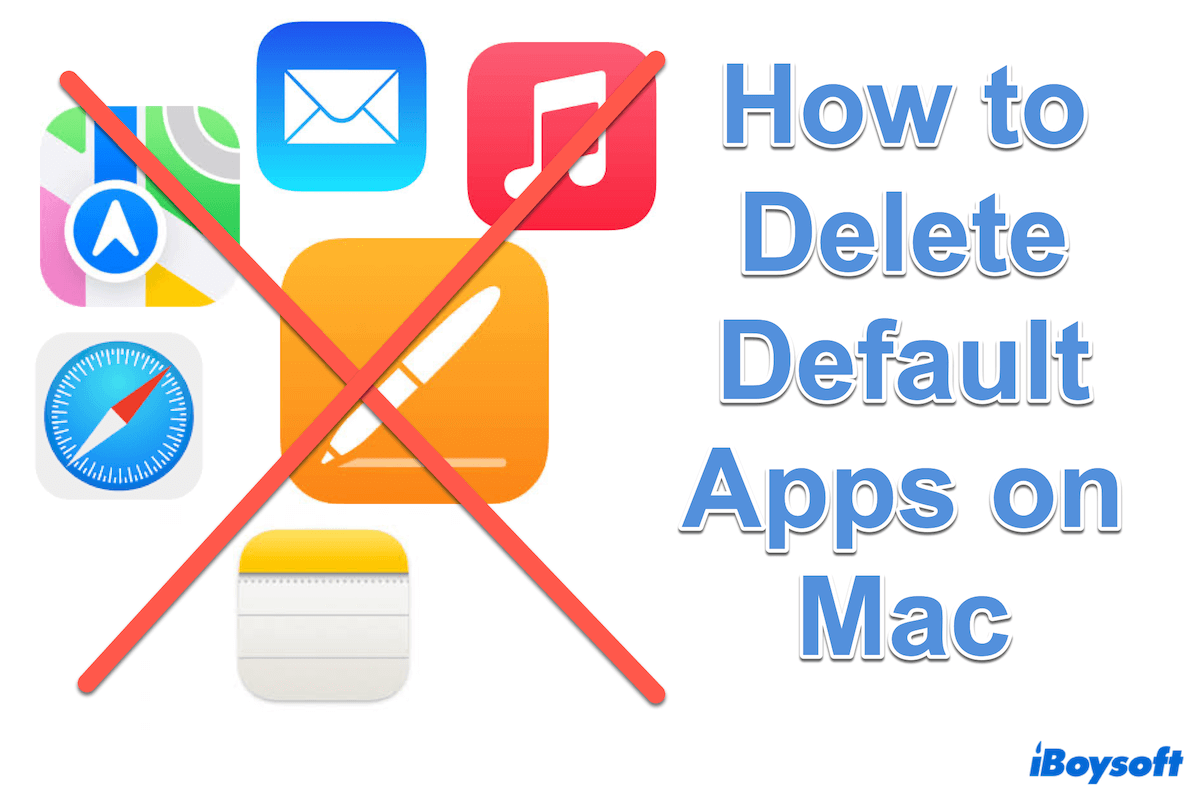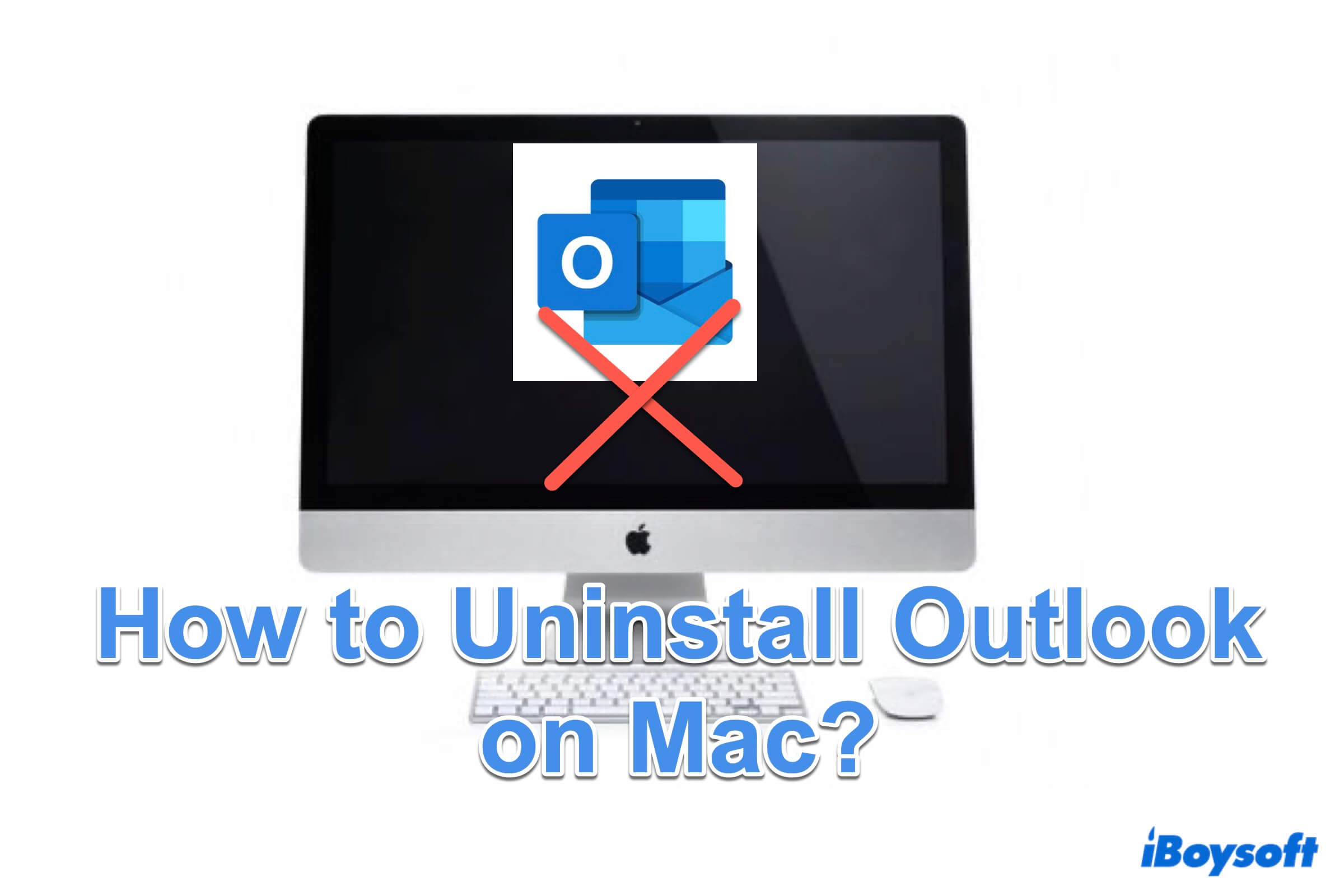Hi there, as you run macOS 10.14 on your device, you need to go to the Photos app for manual deletion of duplicates. If you remove a photo from an album, the duplicates will remain in other albums. But if you delete a photo from All Photos, then the photo will be removed from all albums that it is linked to. You can proceed with the deletion to your liking.
macOS Ventura has proposed a new feature in the Photo app, which is called Duplicate. As you can see from the feature name, macOS Ventura is going to select all the duplicates for you to perform further actions. You can leave the one with the highest quality and delete others. If you are interested in this function, upgrade your macOS to Ventura then.
On top of that, you can use a third-party toolkit, iBoysoft MagicMenu, to find similar photos for removal. It is a right-click enhancer in allowing you to find duplicates with one-right clicking.
Take care~