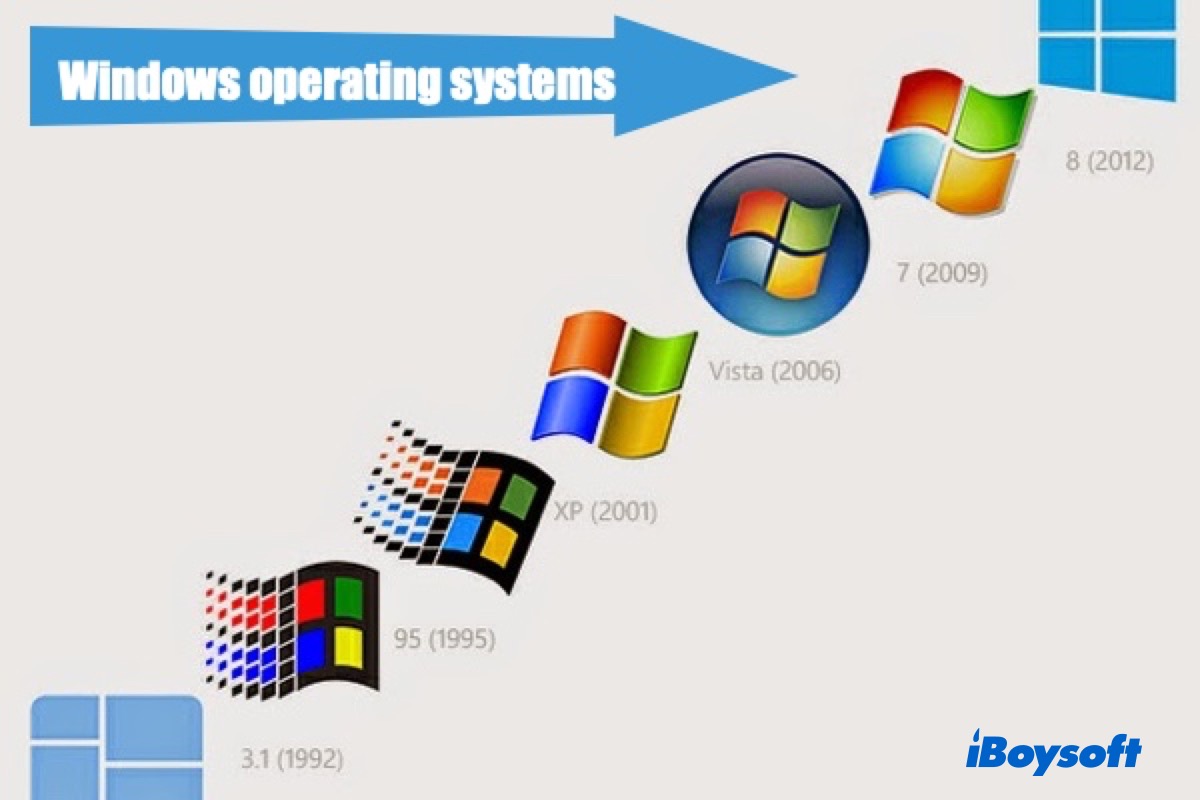Unfortunately, Mac doesn't support you copying, writing, deleting, or renaming files on an NTFS drive, so you fail to copy files from an NTFS drive to your external hard drive on your Mac.
You can use third-party software, like iBoysoft NTFS for Mac, to mount your drive in read-write mode. iBoysoft NTFS for Mac is an NTFS reader that can help you to change the drive from read-only Mac without formatting, granting you full access to read NTFS drive on Mac and write files on NTFS-formatted drives.
Following the below steps to mount your NTFS drive correctly.
- Free download and install iBoysoft NTFS for Mac.
- Connect your NTFS drive to your Mac and wait for it to mount successfully.
If necessary, you will be asked to install iBoysoft NTFS drive to enable System Extensions to gain full disk access.
Instead of using third-party software, you can format your NTFS drive with a Mac-supported file system. But all the data stored on your drive will be lost, so back up them before formatting.