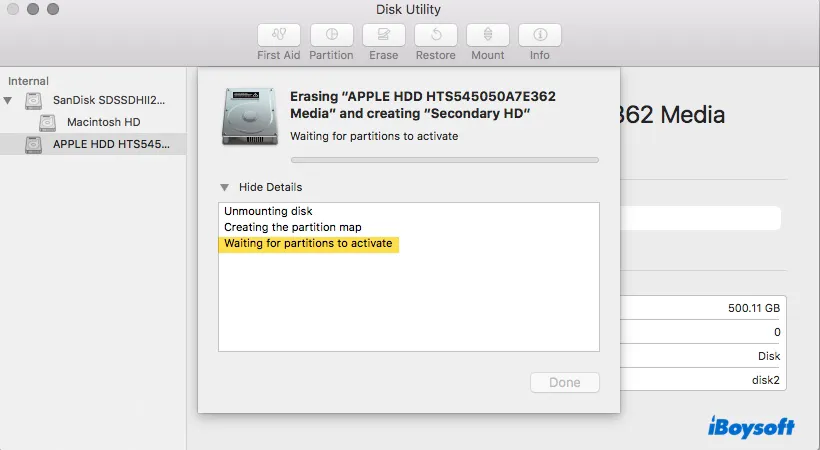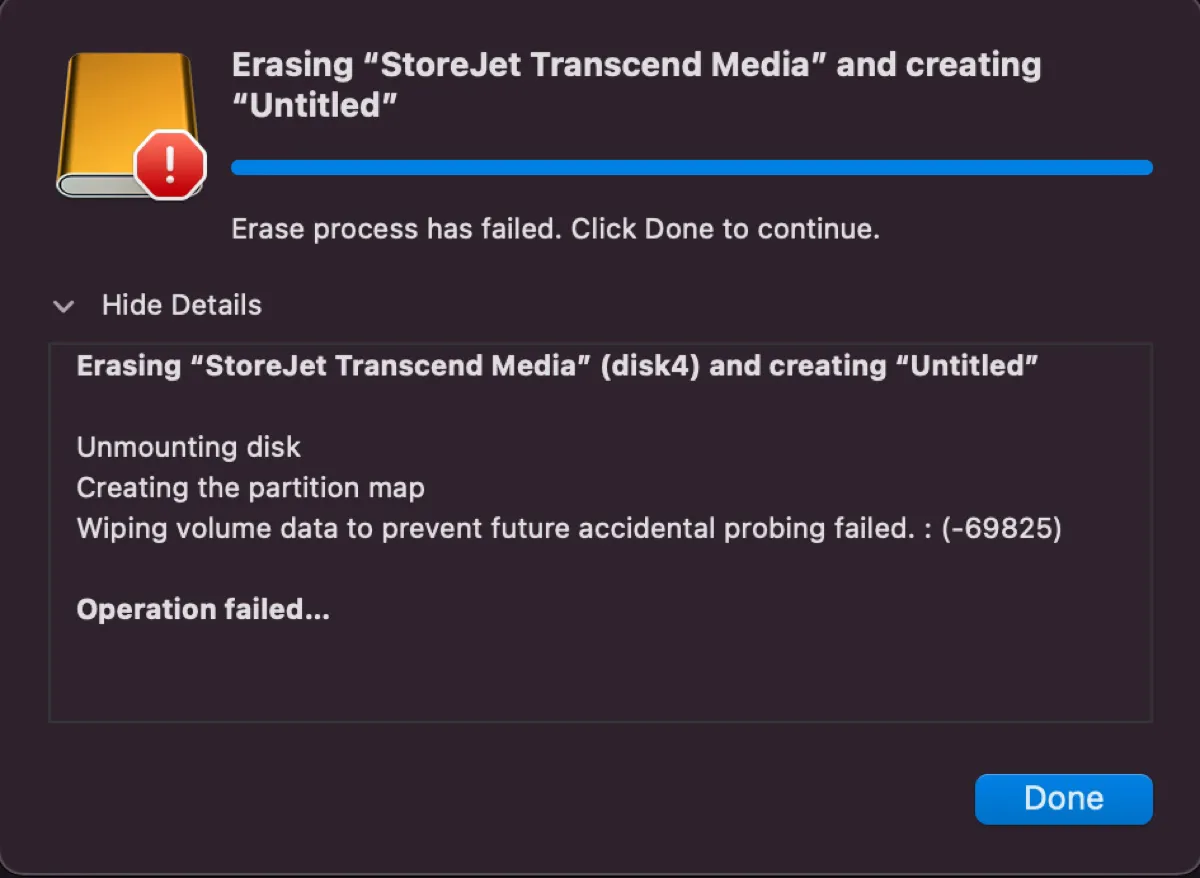If you want to change the file system from Mac OS Extended to exFAT, you have to reformat the disk, there is no way to choose. But you can make it without losing data.
Mac OS Extended is a macOS-exclusive file system, it is not compatible with Windows, therefore, you can transfer the files from the Mac OS Extended drive to the Windows PC, but there are workarounds. You can first transfer those files to your Mac if there is enough free disk space, format the external hard drive on Mac to change the format to exFAT, and then put back the files from Mac to the exFAT drive, after that, you can use the drive on Windows normally.
In addition, some third-party tools can help you access APFS and HFS drive on Windows without reformatting, such as HFS Explorer, Apple HFS+ Drivers, Paragon HFS+ for Windows, etc., you can install such an application on your Windows PC to transfer files from Mac OS Extended drive.