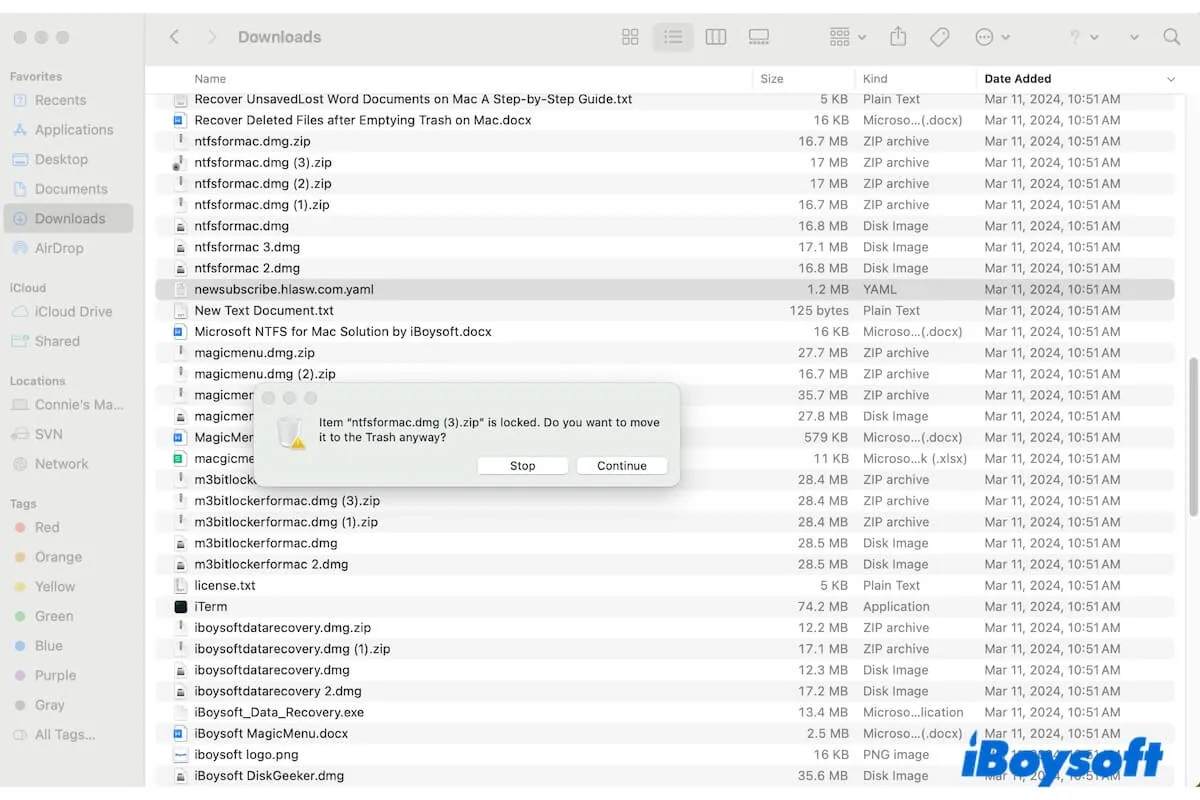The iPhoto app was replaced by the Photos app since Mac OS X Yosemite, and the latest macOS version is Sonoma. Therefore, if you updated your MacBook Air from a macOS older than OS X Yosemite to recent macOS versions, you will find the iPhoto photos are lost.
Those photos once in the iPhoto app are not deleted, you can also open them in the new Photos app by importing the iPhoto Library, just simply hold down the option key while opening the Photos app, then it will give you the option to select your iPhotos library, select it to open and convert it to Photos.