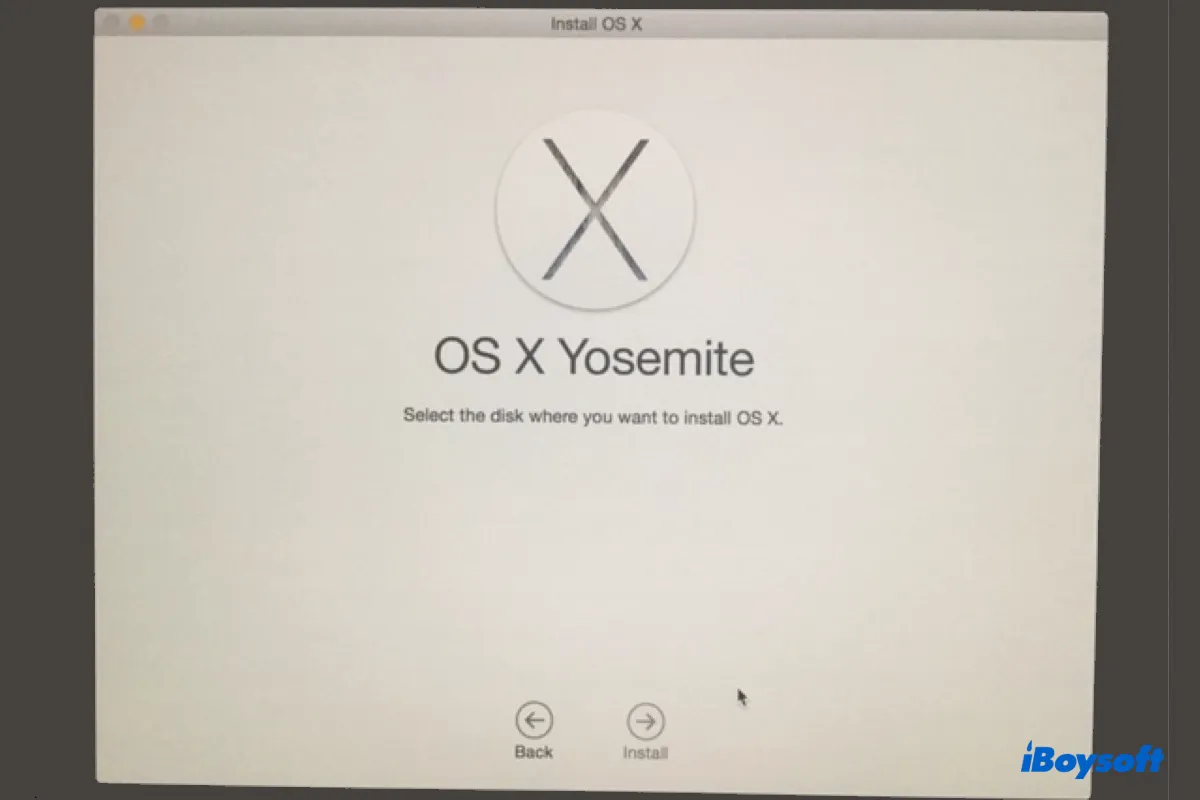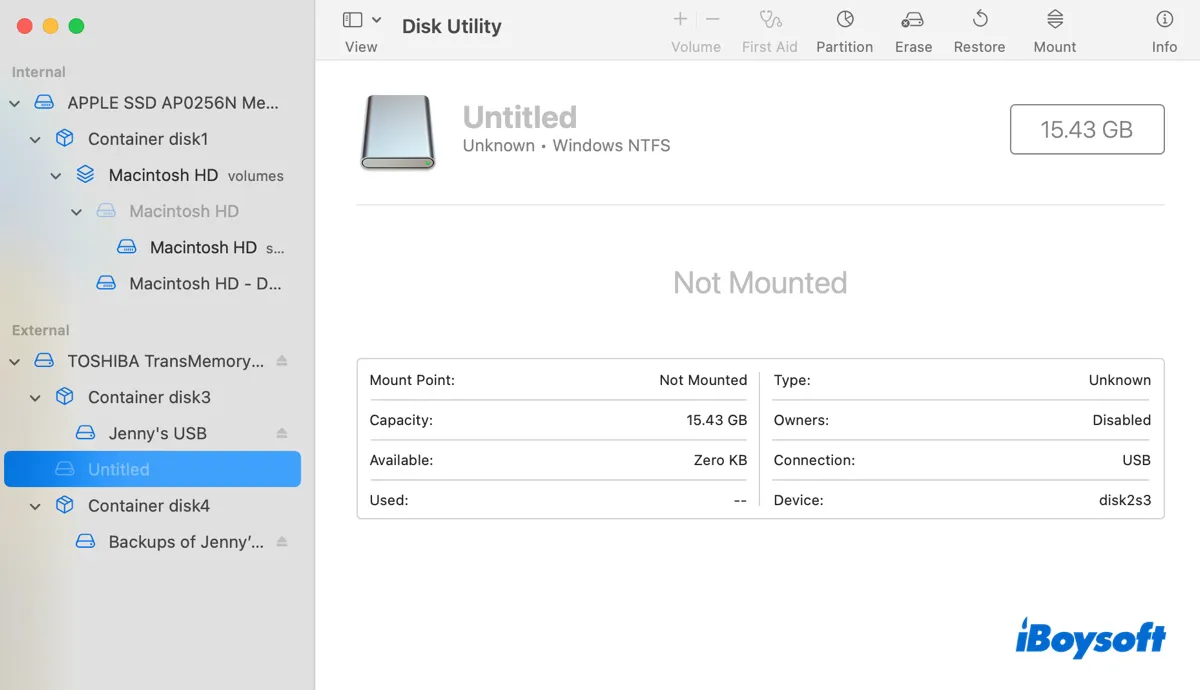Your attempt to copy the files from your MacBook Pro to the external hard drive is appropriate. The problem is that your Mac may not have write access to the drive. This could be due to file system incompatibility or permission issues.
Typically, the external drive is formatted in NTFS, a Windows file system that's read-only on Mac. To write data to an NTFS drive on Mac, you need a tool like iBoysoft NTFS for Mac.
It can grant you full read/write access to any NTFS-formatted external hard drives on Mac, allowing you to transfer, delete, save, or modify files freely. Once it's installed, you can use your NTFS drives on Mac, as they are formatted specifically for macOS, without bothering to relaunch the software.
You can get it to copy files to the NTFS external drive from your MacBook by clicking the button below!
However, if your external drive isn't formatted with NTFS, you might need to change permissions on Mac.
To learn more details about transferring files to external disks on Mac, read: How to Move/Transfer Files from Mac to External Hard Drive?