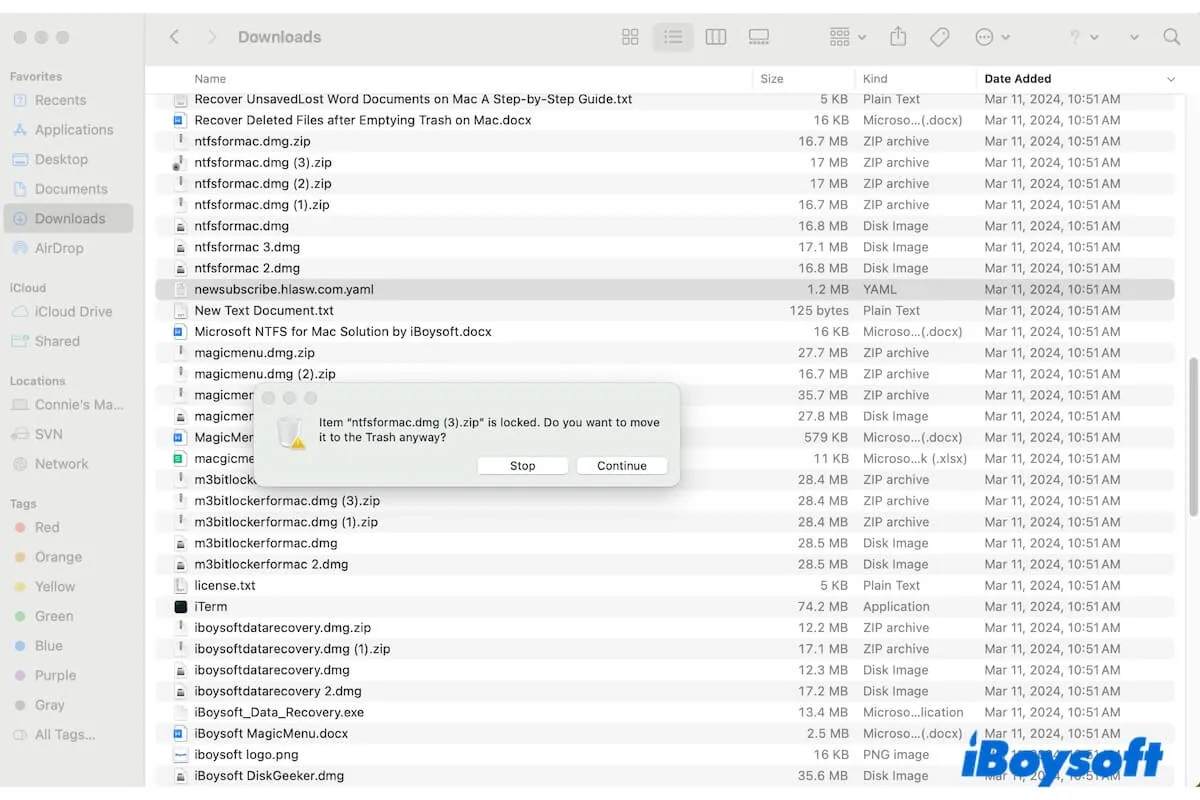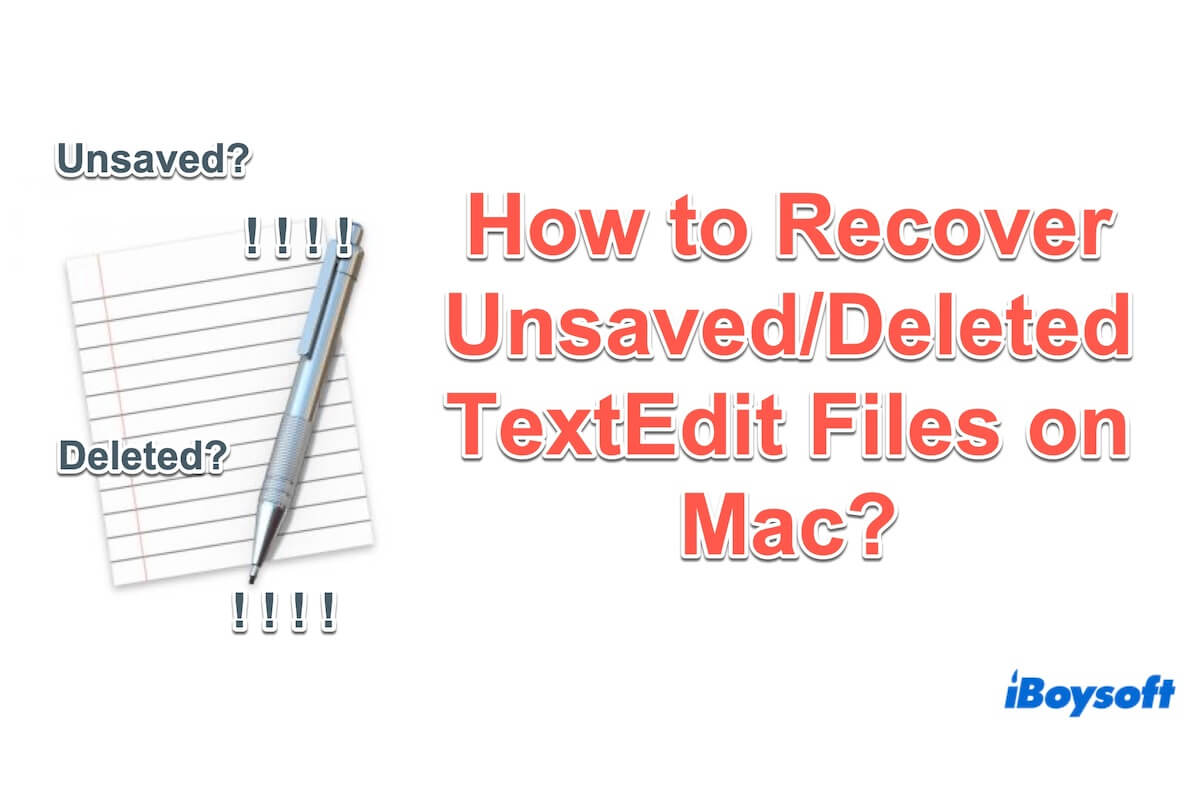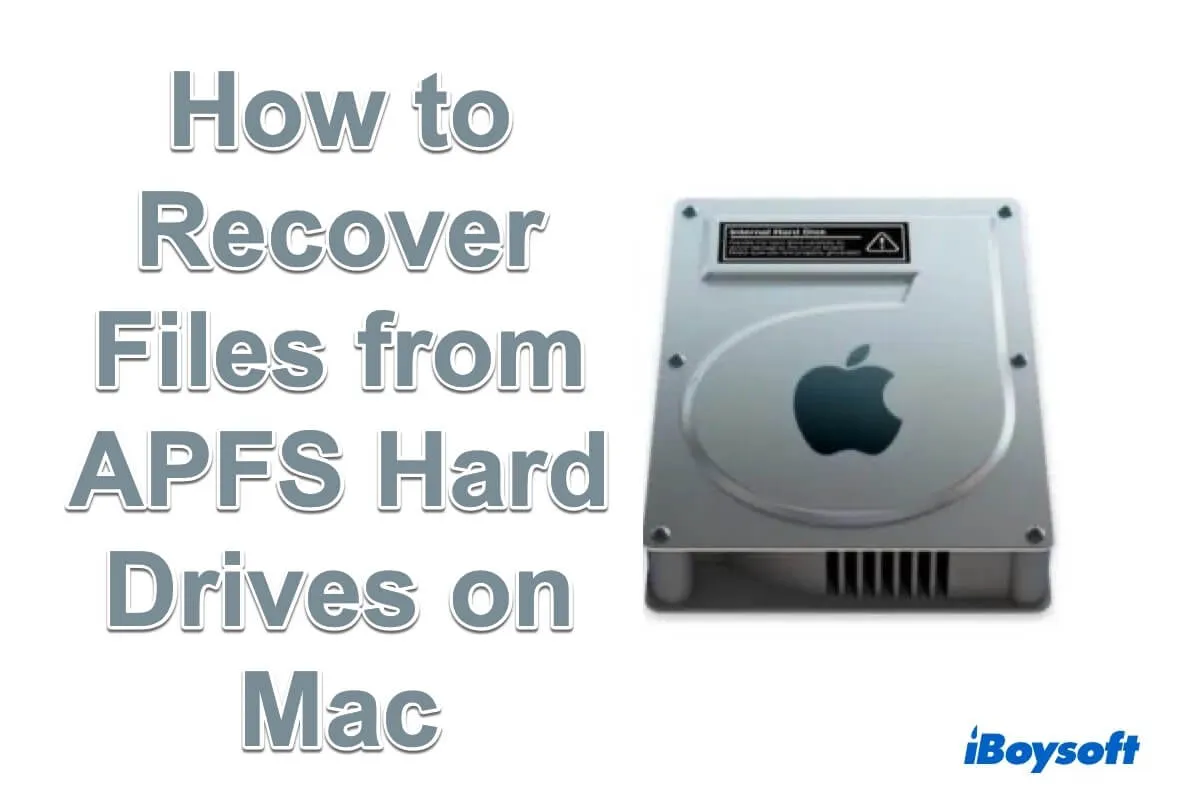To recover data on the deleted APFS volume from your SSD, it's necessary to employ a reliable data recovery tool like iBoysoft Data Recovery for Mac.
Your SSD is only partially formatted because you unplugged it while the erase process is ongoing. I recommend you avoid doing it in the future because it may corrupt your drive and cause it to be inaccessible. Besides, you can't stop your files from being lost by interrupting the process.
As you can see from your case, the APFS volume is gone and your drive isn't properly formatted (no volume under the container). Although it still shows 1.5GB out of 2GB used, there's no way to access it without utilizing a data recovery app.
Anyway, you can't restore the deleted APFS volume, but you can recover the lost data on the volume using iBoysoft Data Recovery for Mac. It supports Intel-based and Apple Silicon Macs running macOS 13 Ventura ~ macOS 10.13 High Sierra. You can use it to scan the SSD, find the lost data, and preview the files you want to get back for free.
How to recover data on deleted APFS volume from an SSD on Mac:
Step 1: Download and install iBoysoft Data Recovery for Mac.
Step 2: Open the app, select your SSD, and click "Search for Lost Data."
Step 3: Preview files.
Step 4: Tick the boxes next to the files you want to get back, click the Recover button, then save them to a different location that's not the partially-formatted SSD.
After your data is recovered, you can reformat your external hard drive on Mac.
Read also: