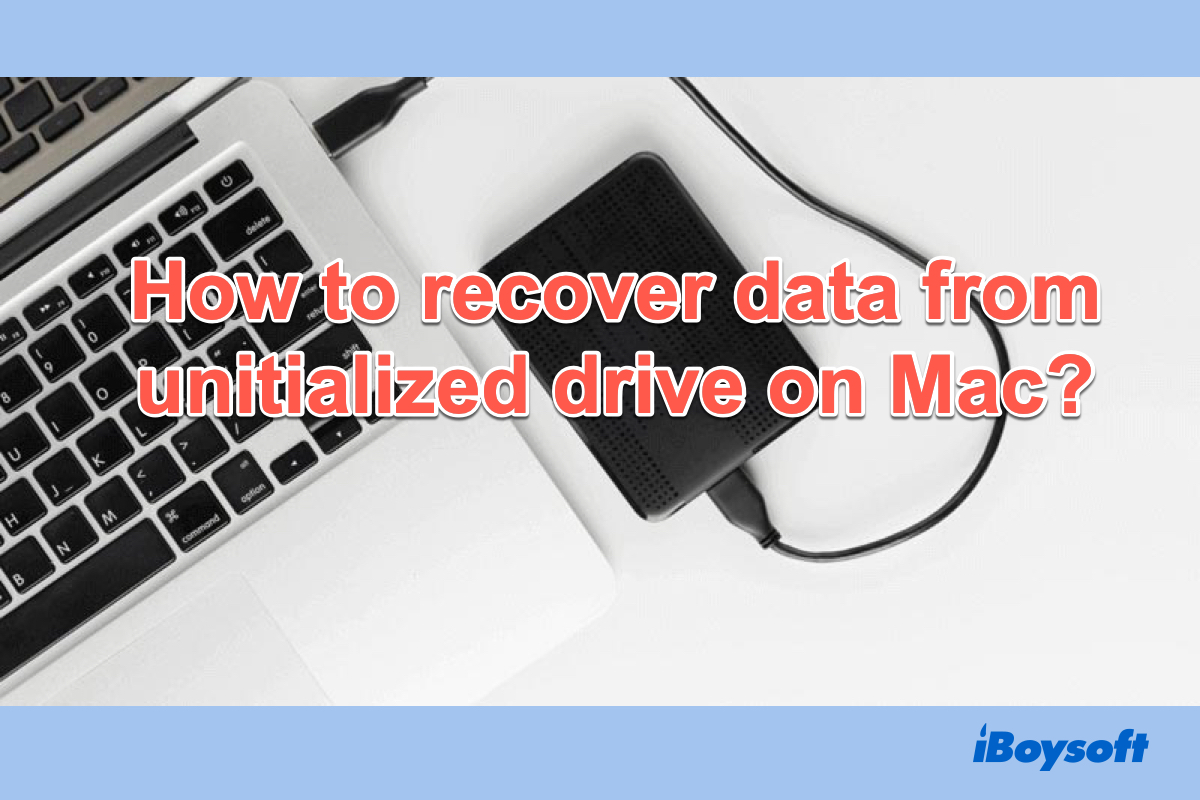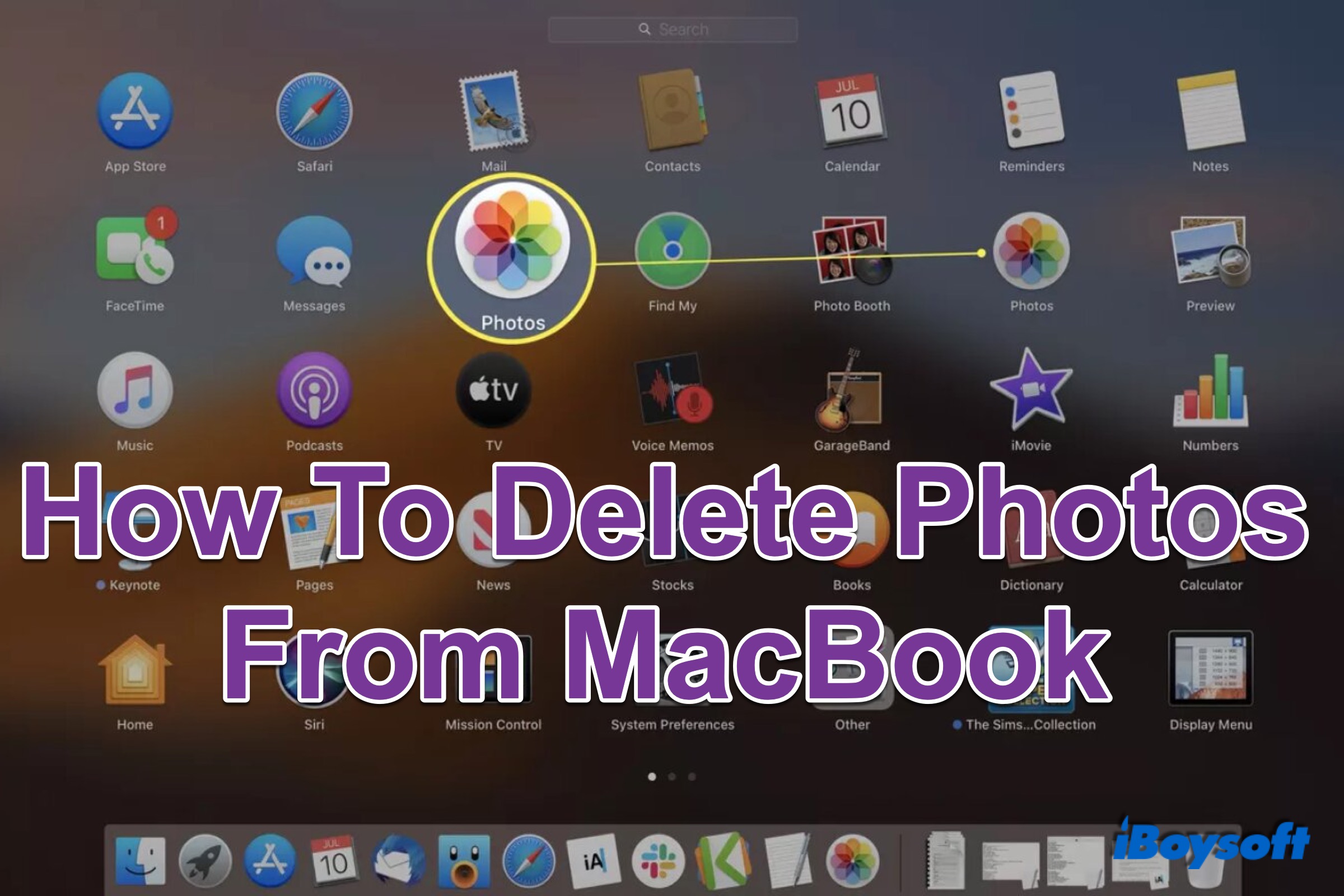What does the First Aid report say after it finishes checking? By default, First Aid only checks errors on your SD card and it won't delete anything on the card.
If folders on your SD card turn into a zero KB file after First Aid checking, you can try these tricks to restore the missing photos.
1. Eject the SD card and then connect it to your Mac.
2. Open Finder and click the search icon at the upper right corner to search for the photos throughout your Mac.
3. Open Trash to check if the photos are mistakenly deleted.
4. Use data recovery software to find the lost photos on your SD card.
iBoysoft Data Recovery for Mac supports restoring lost or missing files from SD cards, external hard drives, USB drives, or other storage devices due to any software data loss cases.
You can download and use this tool to get back your lost photos.
- Download, install, and open iBoysoft Data Recovery for Mac on your Mac.
- Select your SD card on the app's main interface and click Search for Lost Data.
- Check the scanning results and preview your lost photos.
- Check your photos and click Recover to save them to your Mac.