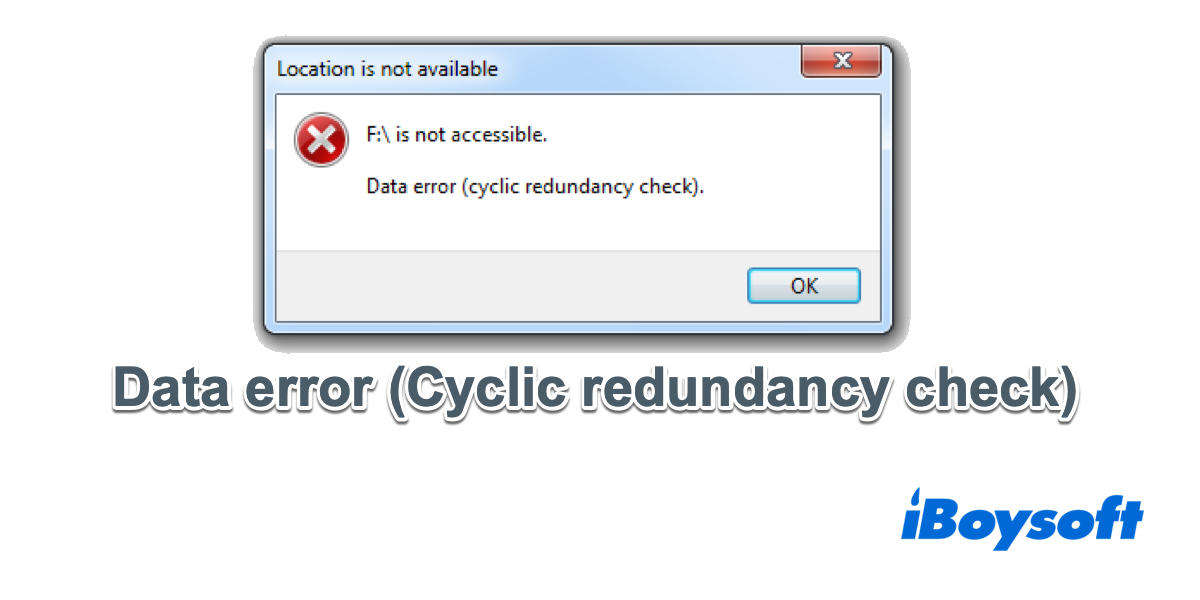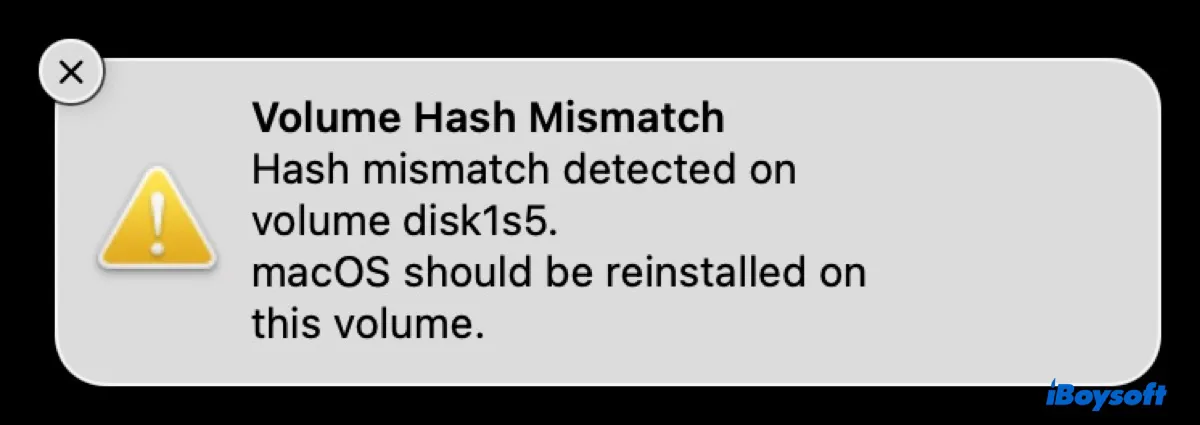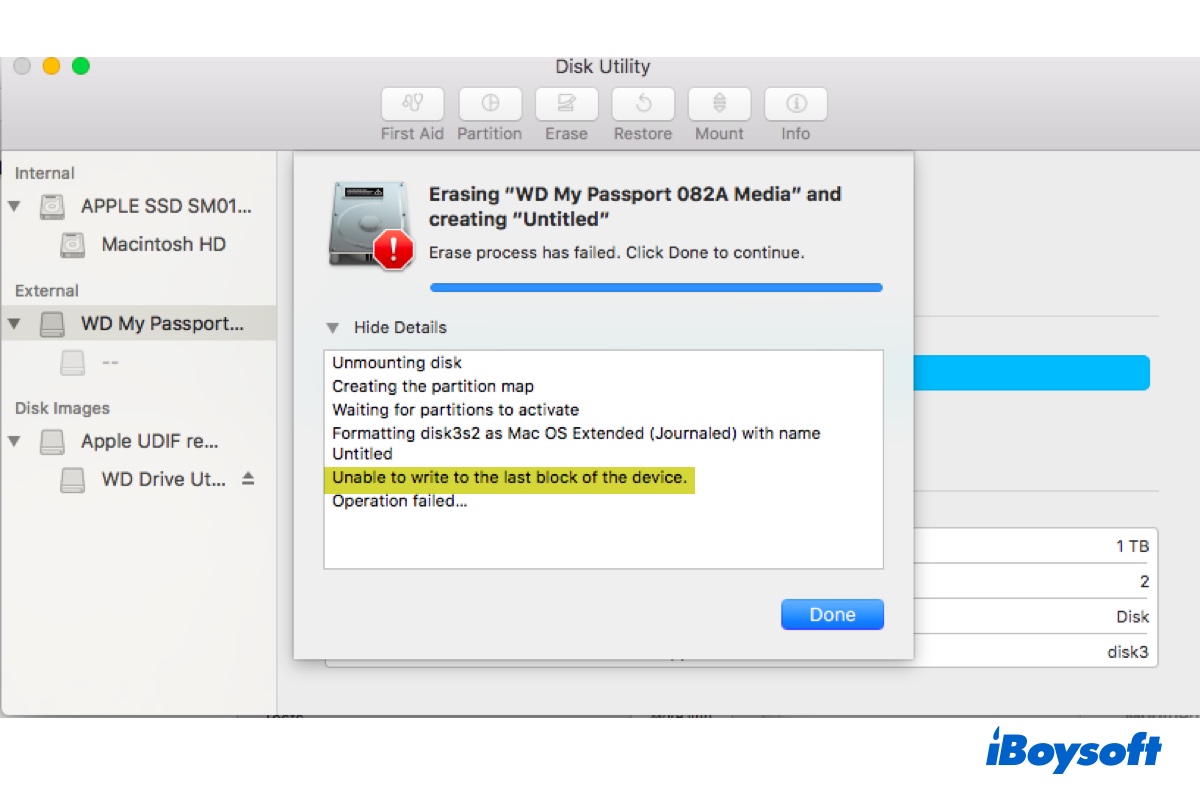This error message means that your Mac can't recognize the HDD correctly. You can check your USB port and then connect your HDD to another port on your Mac.
If you continuously receive the error message, you need to reformat your drive. But this will cause data loss as reformatting the HDD will erase it cleanly. Thus, reconnect your HDD to your Mac and choose Ignore, then check if you can access the drive. If you can, back up files on it.
If you can't, you have to use a data recovery tool like iBoysoft Data Recovery for Mac to rescue your files from the inaccessible and not recognized HDD.
- Download, install, and open iBoysoft Data Recovery for Mac on your Mac.
- Select the HDD and click Search for Lost Data.
- After the scanning process ends, check the results.
- Preview and select your wanted files and then click Recover to save them to your Mac.