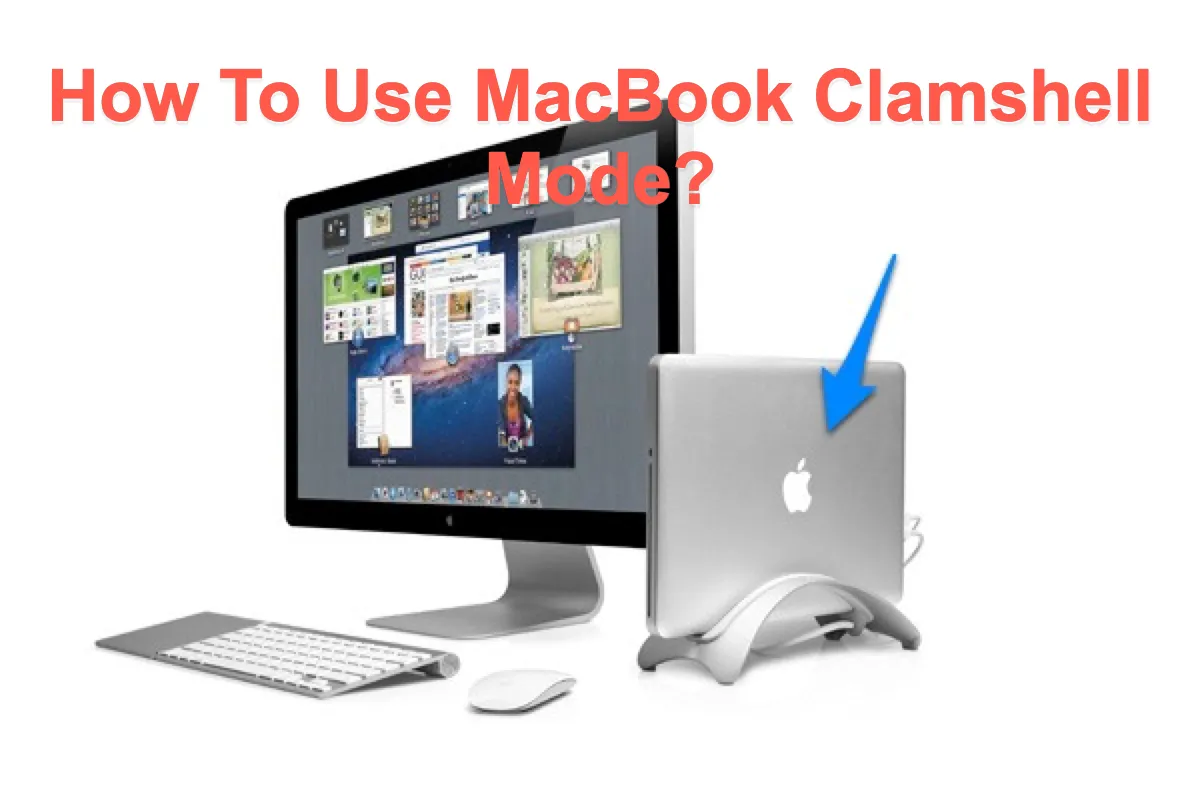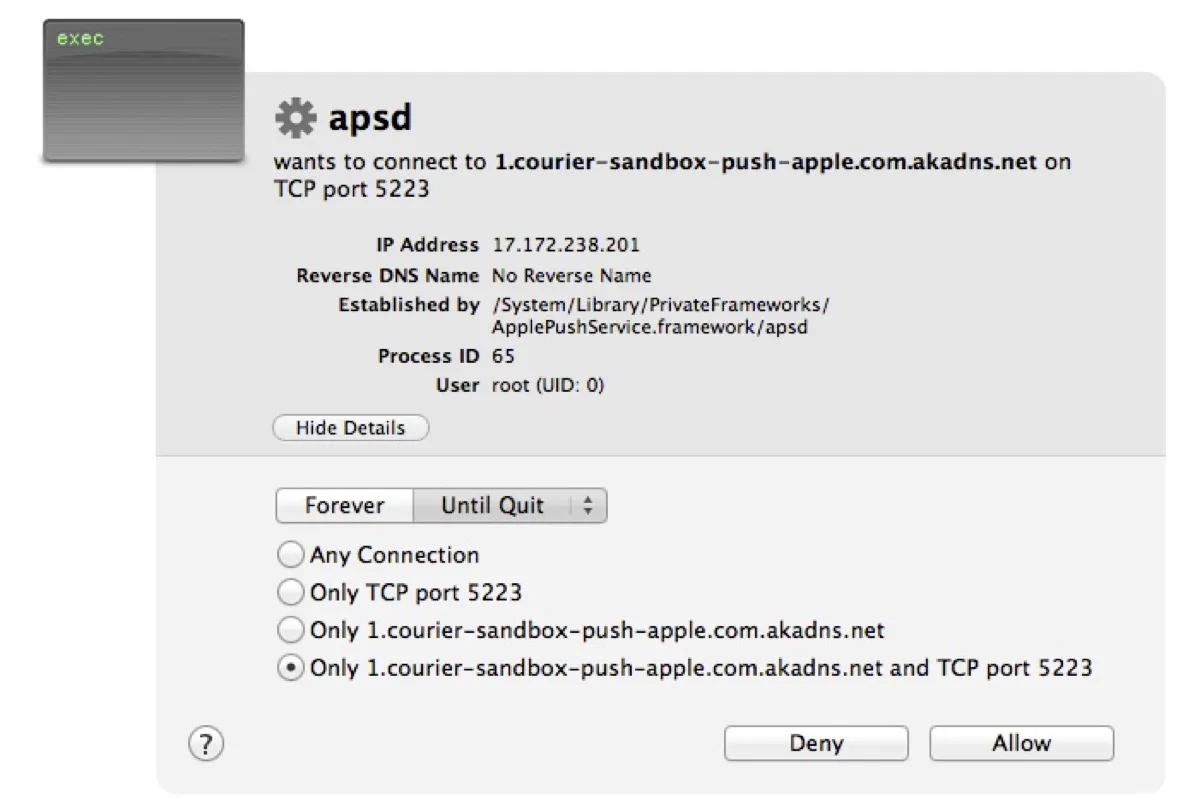The HDD portion of your Fusion Drive has likely failed, rendering it not showing up in Disk Utility. The 27.69GB of storage in Disk Utility is your SSD's disk space. Your iMac can't operate with such little space, so it keeps reminding you that you're running out of space.
To ensure your Mac's functionality, you can replace the dead HDD with a new one, then set the Fusion Drive again and reinstall macOS.
Fusion Drive Not Showing Up or Not Working on Mac? Fixed!